Why you can trust TechRadar
Grab the Aspire Switch 11 V's screen by one of its upper corners and turn it like a steering wheel – that's all you need to do to convert this laptop into a tablet. Thank the Acer's ugly hinge for this easy conversion. Two clamps sit on the hinge that – when the screen is pulled in this wheel-like way – automatically disengage.
Want to convert the whole thing back into a laptop (or reverse the screen for tent mode)? Line up the clamps with the screen's docks and they'll lock up again like two Lego blocks on steroids. It's so satisfying you'll find yourself pulling the Aspire Switch 11 V apart and putting it back together – over and over. I did.
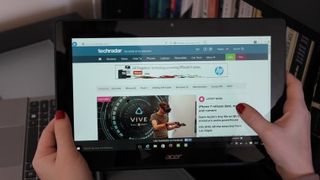
The hinge is smart enough to differentiate between a pull-to-convert and any other pull-to-lift. No wheel-off, no break. I dangled; I yanked; I jerked the full laptop by its screen and it always stayed engaged.
My one issue? The rear-facing camera lens is embedded in the upper left corner of the exterior panel. This is the exact spot where right-handed persons will grab the screen to pull it off. Lens smudge is thus inevitable. A better location for the camera would have been in the top-center of the exterior, where greasy hands have no reason to go.
Getting tipsy
At 3.22 pounds (1.46 kg) the Aspire Switch 11 V is no lightweight. In fact, it's one of the heavier laptops in its class. The HP Spectre x2 is only 2.68 pounds (1.22 kg) and the Asus Transformer Book TP 200SA is only 2.61 pounds (1.18 kg), even though they both sport similarly sized screens.
Most of the 11 V's weight is in its screen. While that's par for the course with 2-in-1's, the 11 V is particularly hefty. One-handed tablet holding is thus a short affair. For a long-term activity like movie watching, the 11 V's tent-mode is the best configuration.

Unfortunately, there is no comfortable configuration for using the 11 V in a lap.
That's because the 11 V doesn't sit flush against surfaces like other laptops – rather it rests on its hinge. This is fine for unmoving, flat surfaces like a desk, but in a lap, the hinge becomes a perfect pivot point. Thanks to the 11 V's weighty screen, the whole device tips over as soon as you take your hands off the keyboard.
Screen saved
The Aspire Switch 11 V's 11.6 inch screen is embedded in a 13.75 inch panel. I guess Acer wanted to make sure we have plenty of thumb room when holding the 11 V in tablet mode.
While the screen is a bit overwhelmed by the excess paneling, overall it's well designed. At 1080p resolution, it is quite clear and easy to see from multiple viewing angles. The touchscreen picks up on every swipe and drag and scrolls as well as any high-end smartphone. It also is plenty bright – just don't sit with a light behind you, as its glossy surface is prone to glare.

Acer also equipped the screen with additional features (which can be toggled via the Quick Access app on the home screen) like adaptive brightness and the proprietary LumiFlex. These automatically adjust the screen's configuration (brightness and color saturation, respectively) based on ambient viewing conditions.
The two features, along with Acer's Blue Light Shield ensure the screen is always rich, warm and bright. And I appreciated that they were on by default. Optimal viewing requires minimal, if any, fiddling with settings.

