TechRadar Verdict
The Origin EVO15-S packs powerful components in a super slim body that makes it perfect for the gamer on the go. It’s not cheap but you get what you pay for.
Pros
- +
Desktop performance
- +
Understated, light-weight chassis
- +
Solid build quality
Cons
- -
Loud fans
- -
Awkward keyboard layout
- -
Dim display
Why you can trust TechRadar
Over the past few years, the computing industry has seen the release of thinner and lighter laptops, even for gaming-focused machines. Razer popularized the ultra-powerful thin and light gaming laptop with its Razer Blade and others, like Origin, followed suit.
The Origin EVO15-S has been a popular choice amongst gamers who want a powerful laptop that won’t require hitting the gym to carry it around. This year, Origin performed a minor refresh of the EVO15-S by updating it with the latest Intel Kaby Lake processors and NVIDIA graphics. The new processor and graphics cards are so powerful now that the EVO15-S is VR capable.
While the EVO15-S may not be a huge leap forward in terms of performance or design, it remains one of the best options for gamers looking for a thin-and-light 15-inch gaming laptop.

CPU: 2.8GHz Intel Core i7-7700HQ (quad-core, 6MB cache, up to 3.8GHz with TurboBoost)
Graphics: Nvidia GeForce GTX 1060 (6GB GDDR5 RAM)
RAM: 16GB (2 x 8GB) DDR4 (2400MHz)
Screen: 15.6-inch, Full HD (1,920 x 1,080 IPS Anti-Glare Display
Storage: 512GB SSD PCIe M.2, 2TB 5400RPM Hard Drive
Ports: 1x USB 3.1 Gen 2 / Thunderbolt combo port, 3 x USB 3.0, 1 x USB 2.0, Mini DisplayPort 1.2, HDMI (2.0), headphone out, microphone in, RJ-45 LAN port, SD (XC/HC) reader
Connectivity: Intel Dual Band Wireless-AC 8260 + BT Combo, Killer E2500 LAN
Camera: 30FPS FHD Video Camera
Weight: 4 pounds
Size: 15 x 9.8 x 0.69 inches (W x D x H)
Pricing and availability
The total cost of our EVO15-S test sample comes out to $2,317 (about £1,847, AU$3,003) with the only option being the larger 512GB SSD and the ridiculous $41 wooden crate option to help protect the machine during shipping. The only other option worth considering is Origin’s screen calibration for $29 (about £23, AU$38) if you plan on doing work that requires color accuracy.
However, you’re stuck with the Intel 7700HQ and Nvidia GTX 1060 chips as there are no other options to choose from. Not that it’s a bad configuration to be stuck with and for the price, the Origin EVO15-S is a relatively good deal for the performance you get.
The smaller 14-inch Razer Blade is $2,099 (£1,999, AU$3,100) with the same CPU, GPU and 512GB SSD. The Razer lacks the space for a 2.5-inch hard drive found in the EVO15-S and full number pad.
If you want to save a little bit of money and don’t care about the customization options Origin gives you or the 1 year parts and service guarantee, the near-identical MSI GS63VR starts at $1,799 (£1,999, AU$2,799).

Design
If the Origin EVO15-S looks familiar to you that’s because it shares the exact same chassis as the MSI GS63VR Stealth Pro. That’s because Origin buys the laptop chassis from MSI and put in its own parts. That’s not a bad thing as the GS63VR is a handsome laptop to start with.
The 0.69-inch thick body of the Origin EVO15-S is made entirely out of aluminum which helps with heat dissipation and makes the laptop feel sturdy in the hand.

The design is understated and looks more like a business laptop than a gaming laptop, which is great for gamers who want a bit more subtly over crazy fins, angles and enough LEDs to rival an airport landing strip (looking at you, Acer).
The design is so subtle that it almost looks generic. The laptop is a basically a black slab with the only branding being the Origin logo on the lid and the “ORIGIN” spelled out on the top right of the keyboard.

Build quality is good, but not class leading. While the EVO15-S is made of aluminum, it’s not as sturdily built as the Razer Blade, which feels like it’s milled out of a single block of aluminum. The EVO15-S features an thin aluminum frame that flexes slightly and groans when held from a corner.
We also noticed some imperfections on our test machine with dented aluminum near the SD card reader and the HDMI port. However, this could just be an issue with our press review unit, but it’s something to keep in mind.

Great keyboard with a few quirks
Speaking of the keyboard, the EVO15-S features a full sized keyboard with numberpad so Excel junkies will love its layout. It’s also RGB enabled so you can customize the lighting just the way you want it – though not to the per-key level of the Razer Blade. The lighting software lets you set single colors, different colors for different zones, a wave effect and you can even make the lights react to audio and games.
The keyboard feels great to type on with ample stroke and good tactile feel. It’s also very quiet so you don’t upset everyone in the library or coffee shop. However, the layout leaves something to be desired.
The biggest annoyance is that there’s no Windows key on the left side of the keyboard, which means you don’t be able to use one-handed Windows key shortcuts. Origin, or MSI, rather, got rid of the left Windows key to make the Ctrl key extra wide, which is great for playing FPS games.
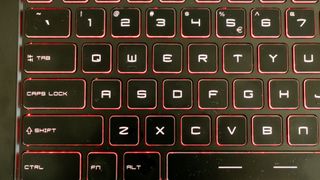
The keyboard awkwardness continues to the arrow keys, which share the same key sizes as the Alt, Windows and Ctrl keys next to them making it difficult to find the arrow keys by feel especially since they double as controls for brightness and volume. It takes some time for muscle memory to kick in to find the arrow keys.
The number pad is useful, but cramped because of the tight space. The keys are about 75% the size of the rest of the keys, making it a little awkward to use at first but not a deal breaker by any means.

Below the keyboard you’ll find a average sized touchpad with a polished silver ring around it. There’s no RGB lighting for the trackpad, which a few competitors do offer. The trackpad features a nice low friction coating and tracks well.
The biggest problem with the trackpad is that it doesn’t support Windows 10 trackpad drivers so you won’t be using three or four finger gestures. The trackpad also doesn’t register two finger taps for right click so you’ll have to actually click the bottom right corner to get a right click, which is frustrating. Do yourself a favor and buy a portable gaming mouse to use instead.

Ready for take off
On the bottom of the EVO15-S is a thin cloth lining that feels supple to the touch and prevents the shock of putting a cold laptop on your lap. You’ll also get a glimpse of the red fans that help keep the laptop cool during gaming. The fans draw air from the grill located on top of the laptop and pushes it out to the sides and the back.
At full tilt, the EVO15-S fans are deafening. When gaming, the laptop sounds like it’s about to take off. You’ll definitely want to put on headphones when you want to game – though, be aware of how loud your laptop as to not bother your neighbors.
Noise the trade off you make with a laptop this thin. The fans may be loud but they are effective in cooling the machine. Maxed out, we never saw the GPU reach above 75 degrees Celsius and never observed any thermal throttling, with both the CPU and GPU operating at maximum frequency.

You’ll also want to use headphones at home as the EVO15-S speakers don’t sound very good. They don’t get very loud and lack any bass response. Thankfully, they don’t distort at higher volumes.


