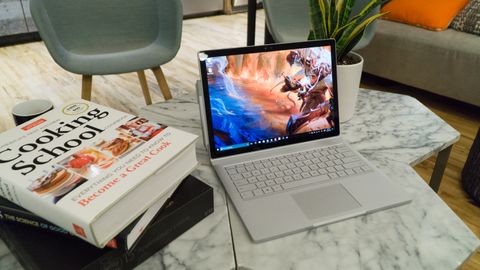TechRadar Verdict
The starting price is an awful lot for what’s on offer, but the upgraded Surface Book with Performance Base turns out to be one of the ultimate laptops (and tablets) for creative professionals – perhaps better even than the new MacBook Pro.
Pros
- +
Vastly improved graphics
- +
Huge battery life gains
- +
Still pulls off slick design
Cons
- -
Big starting price for tiny storage/RAM
Why you can trust TechRadar
If you’re holding out for a Surface Book 2 in 2017, it may very well be OK to stop waiting. The Surface Book with Performance Base stands to be one of the best laptops for digital artists yet.
Using the same Clipboard tablet to run the show with an enhanced base housing a larger battery and stronger graphics, the new Surface Book – first introduced as the “Surface Book i7” – vastly improves on the capabilities of last year’s 2015 model. In fact, the improvements are enough to put the Surface Book neck-and-neck with the new Macbook Pro – and, in many cases, well beyond it.
If you work in a creative digital field, you should seriously consider the Surface Book with Performance Base – maybe even before the new MacBook Pro models. However, whether you should pick up the new-and-improved Surface Book depends on how badly you need or want those improvements now versus waiting for the eventual Surface Book 2.

Price and availability
Of course, you’re going to pay up more for a more powerful Surface Book, but that doesn’t make the digits sting any less. The Surface Book with Performance Base starts – starts – at $2,399 (about £1,939, AU$3,305) with a 256GB solid-state drive and 8GB of RAM.
[Editor’s Note: the Surface Book with Performance Base won’t hit the UK until early 2017, we’re told.]
Bump up the storage and RAM to 512GB and 16GB, respectively, and the price skyrockets to $2,799, while a 1TB storage configuration tops out at a whopping $3,299. All models come with the same dual-core Intel Core i7-6600U processor used in the first models at the high end and a new (for it, at least) Nvidia GeForce GTX 965M graphics chip.
Pricing like this all but guarantees that most purchases toward this machine will be from folks in the creative industry – big or small firms alike. The average user would be delighted by such a sublime device, but could probably find something close to that experience elsewhere for far less. Like, the current Surface Book, perhaps.
Here is the configuration for the Surface Book with Performance Base TechRadar reviewed:
Processor: 2.6GHz Intel Core i7-6600U (dual-core, 4MB cache, up to 3.4GHz)
Graphics: Intel HD Graphics 520; Nvidia GeForce GTX 965M (2GB GDDR5 VRAM)
RAM: 16GB
Screen: 13.5-inch, 3,000 x 2,000 (267 ppi) PixelSense with multi-touch
Storage: 1TB SSD (PCIe)Ports: 2 x USB 3.0, mini DisplayPort, SD card reader, mini headphone/mic combo jack
Connectivity: 802.11ac 2x2 MIMO Wi-Fi; Bluetooth 4.0 LE
Camera: Windows 8MP rear-facing auto-focus camera (1080p HD), 5MP front-facing Hello face-authentication camera (1080p HD)
Weight: 3.63 pounds (1.58kg)
Size: 12.3 x 9.14 x 0.51-0.90 inches (312 x 232 x 13-22.8 mm; W x D x H)
Design and features
The general look about the Surface Book hasn’t changed at all in this revision, save for a slight thickening of the base that’s noticeable only with both models side-by-side. Despite this, the two models are identical in thickness at 22.8mm at their thickest point.
How is this so?
Because the clever engineers at Microsoft raised the height of the base and filled in the existing gap between the Surface Book’s two halves. The result is a keyboard deck that bubbles up to pool around the function keys and substantially taller vents. However, it’s all tapered in a way that maintains the original thickness of its sides while meshing with the returning fulcrum hinge.
That’s how.
Of course, this model definitely sees an increase in density, from the 3.48-pound version of last year to the 3.63-pound revision this year. You can chalk most of this up to a larger battery to compensate for the increased power needs.
Beyond these points, just about nothing else regarding the Surface Book design changes. You’re still treated to the same brushed magnesium frame encasing both the Clipboard and Performance Base.
And, the typing and tracking experiences feel largely the same as before – perhaps the keyboard travel is slightly deeper. But, if so, the change is too subtle for us to notice.
Finally, the same 3,000 x 2,000-pixel touchscreen in 3:2 aspect ratio looks as gorgeous as ever and feels just as lightning quick to respond to our touches.

The new ultimate creative’s laptop?
All of the modes and features put forth in the first Surface Book iteration work just fine, if not better here. (Removing the Clipboard from the base isn’t noticeably any faster with the new hardware inside, though.)
Microsoft’s more powerful Surface Book does everything the original could, but markedly better in some key areas to creative professionals, like photo- and-video editors and designers.
Do the new processor and GPU make the device better as a drawing device than before? Not necessarily, but the component gains will sure make demanding creation apps, like Lightroom and Illustrator from Adobe, work much more smoothly.

Not only that, but we expect the new-and-improved Surface Book to be a stronger candidate for 3D animators than before, judging from how well it performed rendering 3D graphics in our various gaming benchmarks.
The Surface Book doesn’t have to prove itself again on its merits. Drawing on the display is as much of a delight as ever, not to mention accurate, and removing or repositioning the Clipboard is still a relatively seamless affair.
A much bigger battery and improved graphics power – 20% and 131% gains, respectively! – help solidify the Surface Book with Performance Base as an incredible proposition to creators with an incredible price tag to match.
Joe Osborne is the Senior Technology Editor at Insider Inc. His role is to leads the technology coverage team for the Business Insider Shopping team, facilitating expert reviews, comprehensive buying guides, snap deals news and more. Previously, Joe was TechRadar's US computing editor, leading reviews of everything from gaming PCs to internal components and accessories. In his spare time, Joe is a renowned Dungeons and Dragons dungeon master – and arguably the nicest man in tech.