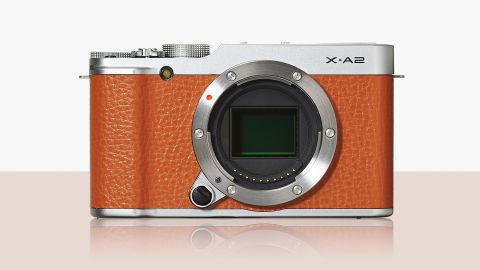Why you can trust TechRadar
My heart sank a little when I picked up the new kit lens to mount on the X-A2 because it feels very light and plasticky, quite unlike the majority of Fuji's other lenses for X-series cameras. However, I'm happy to say that the lens performs better than it feels. In fact it's capable of delivering sharp and detailed images.
It's not possible to shoot raw files at ISO 100 with the X-A2, but the JPEGs at this setting look very good and have a decent level of detail. As our resolution charts show, stepping up to ISO 200 brings a slight boost in the level of detail, as well as the ability to record raw files. The raw files have a bit more detail than simultaneously captured JPEGs, but there's also a slight texture of luminance noise visible at 100%. Chroma noise (colored speckling) makes an appearance in some areas of ISO 400 raw files viewed at 100% when all noise reduction is turned off, but JPEGs captured simultaneously in the default settings look clean.

Click here for a full size version.

Click here for a full size version.
ISO and noise
As usual, the amount of noise visible in raw files increases as sensitivity rises and by ISO 3200 speckling is visible in some areas of raw files when all noise reduction is turned off and files are sized to A4. Meanwhile the JPEGs look clean at A3, but at 100% some areas look rather painterly.
The JPEG version of images captured at ISO 6400 look good at A3, though some areas lack a bit of detail. Careful processing of the raw files enables images with a bit more detail and acceptable noise levels to be produced.
Fuji caps raw file recording at ISO 6400, so ISO 12,800 and 25,600 are JPEG options only. The results at ISO 12,800 are reasonable, but some shadow areas lack a bit of detail. ISO 25,600 images, however, are best kept quite small as loss of detail is apparent when they are sized to around 9x6 inches.

Click here for a full size version.
Dynamic range
Our lab tests indicate that the X-A2's JPEGs don't have especially impressive dynamic range, but this is something that we have noticed with other Fuji cameras, and it's a consequence of the fairly high mid-tone contrast that they have. This contrast makes the JPEGs look bright and sharp, it gives them their distinctive 'Fuji' look that many users love. The raw files look quite a bit flatter by comparison and they have much higher dynamic range. This means that they offer good scope for tonal adjustment post capture and greater detail can be drawn out of the shadows and highlights if necessary.

Click here for a full size version.

Click here for a full size version.

Click here for a full size version.
Colors and exposure
On the whole the X-A2's automatic white balance system does a good job. It generally captures the feel of a scene without a strong color cast. However, a few of my shots taken in a mixture of bright sun and shadow look a bit cooler than I would like.
I like the slightly muted warm tones that Fuji cameras produce when the new 'Classic Chrome' Film Simulation mode is selected and it was my favorite choice when shooting with the X-A2. The standard or default option, 'Provia', is a good general-purpose setting that delivers pleasant colors with a nice level of saturation. Switching to 'Velvia' gives a boost in saturation and contrast.
While the X-A2's Multi zone metering (Photometry) system is capable of delivering perfect exposures in quite tricky conditions, there were also a few situations in which I had to dial in a little more exposure compensation than I might have expected. It's worth keeping an eye on the histogram view to make sure that you're not losing lots of highlight detail or dramatically underexposing – especially if the screen's 'Sunlight Mode' is activated.

Click here for a full size version.

Click here for a full size version.
It's unlikely that any dedicated sports photographers would be happy with the X-A2's autofocus system and it's not great with moving subjects, but it gets most still subjects sharp quickly. It even copes quite well with quite low light levels, only becoming indecisive in very low light.
I found that when the screen is flipped up to shoot selfies the Face Detection AF system usually spots any faces in the scene and the Eye Detection AF latches onto an eye pretty well provided you're not wearing spectacles. Although it may identify all the faces within a group, however, it sometimes focuses on one towards the back which can mean that those further forward are a little soft. Because depth of field extends further behind the focus point than it does behind, it would make better use of the sharp zone if it focused on a face nearer the front.
Similarly, in Multi-Target mode the camera does a reasonable job of identifying suitable areas for focus, but they are not always all in the same plane and you don't actually know the point of focus until you review the image.