Why you can trust TechRadar
The high quality build of this premium compact camera is easy to feel as soon as you pick it up. Despite the Sony RX1's relatively small size, it's sturdily heavy enough to give you reassurance, but light enough to give that wow factor when considering the tech inside its diminutive frame.
Despite its fairly chunky size, the lens is a fixed, 35mm f/2.0 Carl Zeiss optic. It feels like it should be an interchangeable optic, but it isn't. Sony says this enables the camera to offer the best possible optical quality, because it can maximise all of the features of the camera to get the best from the lens.
When holding the camera, even one-handed, it feels pretty secure, which is mostly down to the leather-like coating on the grip on the right of the camera.

An additional thumb grip can be attached via the camera's hotshoe, which some may appreciate because it gives that bit of extra purchase. The good thing about the optional grip is that other accessories, such as the optical viewfinder, can slot on top of it.
It's worth pointing out that an electronic viewfinder can't be used with the grip, because it removes the contact with the electronic points in the hotshoe, turning it into a coldshoe.
Sony is obviously aiming the RX1 at advanced users, and as such, the number of dials and buttons on the camera is likely to appeal to this kind of photographer.

At the top of the camera is a dial for switching between the various modes, such as fully manual, aperture priority and automatic modes. On this dial you'll also find space for up to three different groups of custom settings.
This is very useful if you want quick access to something you use often, such as high contrast, high sensitivity monochrome.
Just next to the mode dial is an exposure compensation dial. This is placed pretty handily for using with your thumb when holding the camera one handed, and is a nice touch.
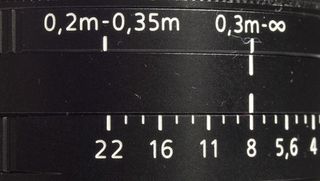
The aperture is changed via a ring around the base of the lens. This is positioned a little awkwardly, and can be a little tricky to reach, because you need to use your right hand to twist it.
If it were easier to use it with your left hand, it would leave your right hand free to grip the camera. Still, it's a nice touch to alter the aperture in this way. When using the camera in fully automatic mode, this ring has no effect on the aperture.
To alter shutter speed, when using shutter priority mode, or fully manual, a small dial on the back of the camera is used.

A further two dials can be found on the lens. A ring for switching between standard focusing (0.3 metres to infinity) and the camera's macro focusing mode is just past the aperture mode. This enables the camera to focus as close as 20cm, but it's not a true macro mode, since it's not 1:1 reproduction.
Finally, at the end of the lens is a manual focusing ring. If the camera is switched to manual focusing mode, via a switch at the front of the camera, then the scene is magnified on the LCD screen to ensure sharp critical focusing.
One of the best things about the Sony RX1, like the RX100 before it, is that the majority of the buttons on the camera are customisable, meaning you can change them to best suit your needs. This shows that Sony has really thought about how advanced photographers use their kit.

At the top of the camera is a small C button that you can assign to one of your most often used settings, perhaps something like ISO sensitivity. Meanwhile, on the back of the camera, the AEL button and each of the four directional buttons can be assigned to a specific function.
The menu system is very similar to that on the Sony Alpha a99 and the Sony RX100, and is relatively easy to navigate around, with most of the options under sensible headers.
To access most of the commonly used settings you can press the Function button on the back of the camera, which will bring up parameters such as white balance, metering and Creative Style.

Like on other Sony cameras, one of the most annoying things about using the camera is the amount of options that can't be activated when shooting in raw format.
Picture Effects, Smart Portrait Framing and Clear Zoom are three examples of options that require JPEG-only shooting. If you try to activate any of these while you have raw (or raw and JPEG) shooting is activated, a warning message will pop up to say that you can't shoot, meaning you need to go back into the menu to switch to JPEG, then come back to what you were doing.
It would be better if the pop-up window said: "Do you want to switch off raw?" and gave you a yes/no option. On the plus side, you can assign one of the customisable buttons to Image Quality, which speeds up the process.
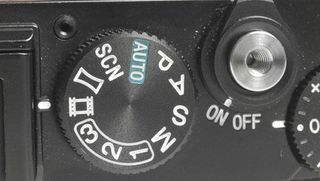
Unfortunately, Sony has once again chosen not to incorporate a touchscreen device on the RX1. This means that to change autofocus point, you need to first press the button at the centre of the navigation pad, then use the arrows to scroll to the point you want.
Because this isn't the quickest mechanism by which to do this, it might be better to leave the focus point in the centre of the frame and focus and recompose for quicker shots.
A small dedicated movie button is sunk into the thumb grip on the back of the Sony RX1. Although it's not particularly easy to accidentally knock on, Sony has helpfully included the option to have this button only activate when you're in movie mode if you do find you're prone to accidental film recording.
Amy has been writing about cameras, photography and associated tech since 2009. Amy was once part of the photography testing team for Future Publishing working across TechRadar, Digital Camera, PhotoPlus, N Photo and Photography Week. For her photography, she has won awards and has been exhibited. She often partakes in unusual projects - including one intense year where she used a different camera every single day. Amy is currently the Features Editor at Amateur Photographer magazine, and in her increasingly little spare time works across a number of high-profile publications including Wired, Stuff, Digital Camera World, Expert Reviews, and just a little off-tangent, PetsRadar.

Your Sky TV just got 10 times better with a load of useful free updates

Researchers have used lasers on a material used in nuclear fuel to create a quasi-eternal data storage media — super-hard silicon carbide DVD-like discs could have a capacity of 677GB

Billions of Discord chats have been harvested, set to be sold online

