Why you can trust TechRadar
Usability
Smart Hub is the best smart TV platform going. It's not just the fact that it includes almost all the apps I can think of ever wanting or needing; easy to navigate and quick, too, Smart Hub on the UE32H6400 is a joy to use.

It's based around a carousel of five separate pages, one each for On TV, Games, Apps, Films & Multimedia, all of which are colourful and quick to transition. The palm-sized smart controller has a microphone icon on it; a press and hold wakes-up the UE32H6400's microphone, though I wasn't able to consistently operate Smart Hub using voice commands.
The commands (such as "Smart Hub", "Channel 2", "Cardiff, weather", "techradar.com" and the theoretically useful "Find … Gravity") are simple enough, but it's all too easy to start asking questions that the UE32H6400 isn't equipped to either understand nor act upon, and too often there's a mistake made, or a robotic voice talks back.

It might as well have a list on the back of the remote of what you can and cannot say or, even better, a list with a button next to it so we could dispense with the microphone altogether. Voice interaction is the future, but not yet.
Though Smart Hub is silky smooth and apps can be found, loaded and used quickly enough, undemanding users not convinced that apps are required will find much to like about the UE32H6400's more basic, traditional features. TV Guide is a nicely presented, colourful grid of what's on now/next/later, complete with a live TV thumbnail – with sound – in one corner.

The UE32H6400 also has some basic pause live TV and recording features; shove a USB stick of 2GB or more and you'll be able to program recordings to watch later, though it can only record the channel you're watching. It's best used for recording something while you're out, or if you're interrupted mid-way through something.
As well as some basic time-shifting, Samsung's SmartView 2.0 app for both Android and Apple devices is now available. I managed to port live TV to my iPhone (there's a delay of about five seconds), but sending videos stored on my phone to play on the UE32H6400 resulted in an error message in Korean.
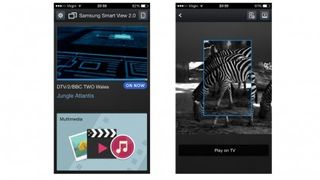
Those three USB slots on the UE32H6400 come in very useful; as well as time shifting they can be used to playback a plethora of file formats stored on a USB stick. In my test of what Samsung calls ConnectShare Movie I was able to watch MKV, AVI, MOV, MP4 and AVC HD video files via the UE32H6400's media playback software as well as MP3, WMA, OGG, FLAC, WAV, AIFF and APE music files.
Sound
Though the UE32H6400 can play all that lossless music, it completely wastes it by relying on some paltry 10W speakers that just aren't fit for music. Dialogue is clear enough, if a tad boomy, but anything with music or low frequency sound is treated shoddily. Luckily, there is an optical digital audio output on the rear. Use it wisely and route everything to a separate soundbar or home cinema system.
Value
The UE32H6400 is good value at £399. Its slinky good looks, its great-looking, fast-working Smart Hub interface, its mountain of apps and its thoroughly respectable picture quality make it one of the best cheap TVs we've seen in 2014. OK, so it gives poor audio, but there are few 32-inch LED TVs that offer anything better.

That said, the UE32H6400 isn't exactly cheap-as-chips, and that price tag arguably warrants the inclusion of at least one pair of 3D specs. As it is, anyone wanting to investigate Samsung's normally very impressive active shutter 3D shenanigans should search out a pair of two of the brand's SSG-5100GB 3D specs, which cost £15.
Jamie is a freelance tech, travel and space journalist based in the UK. He’s been writing regularly for Techradar since it was launched in 2008 and also writes regularly for Forbes, The Telegraph, the South China Morning Post, Sky & Telescope and the Sky At Night magazine as well as other Future titles T3, Digital Camera World, All About Space and Space.com. He also edits two of his own websites, TravGear.com and WhenIsTheNextEclipse.com that reflect his obsession with travel gear and solar eclipse travel. He is the author of A Stargazing Program For Beginners (Springer, 2015),


