TechRadar Verdict
The Samsung BD-F7500 is a fabulously featured product that's so much more than a highly capable 2D and 3D Blu-ray player. Designed as a future-proof home cinema component, the BD-F7500 is also aimed at current or near future owners of Ultra HD/4K TVs.
Pros
- +
2D and 3D Blu-ray images
- +
Excellent 24fps DVD mode
- +
Huge digital file support
- +
4K upscaling for future-proofing
Cons
- -
High price
- -
Slight delay on remote
- -
Front-mounted USB slot
- -
Poor web browser
Why you can trust TechRadar
Why would anyone pay extra for Ultra HD upscaling? It's a fair question, and whether this super-slim 3D Blu-ray player can answer that depends largely on the Samsung BD-F7500's other qualities - and there are plenty of them.
It plays back 3D Blu-ray discs, streams and shares digital media, supports key video formats such as AVI, MKV and lossless music files and - most importantly - has the full suite of Samsung's Smart Hub apps.
The begs another question: why would anyone spend big on a smart TV when machines like the Samsung BD-F7500 exist for £249.99/US$249.99 (around AU$415)? Just plug this player into any HD TV and it will instantly give you everything the latest-gen smart TVs promise.
OK, so maybe not the voice and gesture control options of the very highest-rung smart TVs such as the Samsung UE40F6400, but unless you enjoy being misheard and confused, you're really not missing much on that score.
We can tell Samsung has thought about those of us watching our Blu-ray films in a blackout, because the remote's navigational buttons glow in the dark.
But the fact that the Samsung BD-F7500 is built for home cinemas is not in doubt once its rear panel is facing us - an HDMI output is joined by another that's useful for routing audio along (in the likely event that your amplifier isn't either 3D-ready or - whoah there - Ultra HD/4K-ready), while wired Ethernet LAN is alongside, despite Wi-Fi (and Wi-Fi Direct) also being included.

There's also an optical digital audio output and a complete set of analogue audio outputs for each of the 7.1 channels that are capable of taking lossless audio as either DTS or Dolby streams into an amplifier.
If that's a reason to buy for some, its single USB slot won't convince many, especially since it's hidden under a rubber flap on the front of the deck, spoiling the Samsung BD-F7500's otherwise sleek appearance. As well as playing digital files, that USB slot can also be used for BD-Live downloads.
Performance
The Samsung BD-F7500's user interface is a little strange. It starts off simply enough, with the front page divided into three separate tabs for Films & TV Shows (sporting Samsung's S-Recommendation, which is explored in our Samsung UE46F7000 review), Apps, and Photos, Videos & Music.
The Films & TV Shows tab is populated with suggested films and TV shows from the Samsung BD-F7500's various on-demand apps, with the Apps tab laying out each of those apps in a basic grid.

Inside are the likes of BBC iPlayer, ITV Player (still a Samsung exclusive), 4OD, Lovefilm, Netflix, YouTube, BBC Sport, BBC News, Blinkbox, Facebook and nosey neighbours' favourite Rightmove. There's also a Samsung Apps store for dozens of others.
The Photos, Videos & Music tab gives access to the Samsung BD-F7500's media player software for connected and networked sources. Happily it has an 'All content' option that shows up all photo, video and music files without you having to designate first exactly which medium you're after (trust us, this is progress).
As well as Blu-ray, this area links to a USB flash drive, smartphone, camera, a local networked PC and to some cloud storage services (you need a Samsung account for this last one).

However, on that same front page are individual shortcuts to ITV Player, BBC iPlayer, KnowHow Movies, the web browser and Settings, which all seems a bit random (and sadly not customisable).
We also got rather confused with the remote control, whose individual Smart Hub and Home buttons appear to be interchangeable, defaulting to either the front page or the grid of apps, or vice versa.
However, our main concern about the user interface was the speed of navigation. The Samsung BD-F7500 itself seemed mostly fine, but the remote occasionally slowed up, putting us a tad off-kilter.

Ditto the web browser, which doesn't deserve its top billing; it's slow, defaults to MSN and Bing and requires the use of the (rather old fashioned) remote's four separate arrow buttons to navigate and select live links. It's like playing Snake on a Nokia phone from the 1990s; links are frequently overshot, missed or take an age to scroll to. Use your smartphone instead.
Talking of mobile devices, the Samsung BD-F7500 can be controlled by Samsung's SmartView app for Android, which is a good choice during disc playback, but poor for navigating the smart stuff.
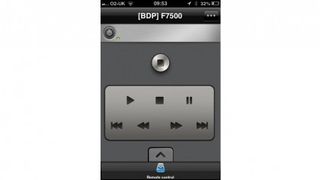
Plus Samsung Galaxy devices can pop up on the Samsung BD-F7500's source list thanks to a feature called AllShare Cast. We had no such device, so instead tested the Samsung BD-F7500's skills with digital files, both from a USB stick and via a DLNA link to a networked PC.
In the former scenario we managed to play MKV, AVI, MP4, MPEG-2 and AVC HD video, MP3, M4A, WMA, FLAC, OGG, WAV and even APE music, and JPEG photos. It even streamed MKV files over a network, which few mainstream devices manage.

CD discs, meanwhile, load in a mesmerising seven seconds and start playing immediately, though the Samsung BD-F7500 doesn't bother to fetch track names or cover art from the internet's umpteen music databases, instead presenting a meaningless 'Track 001' style list.
Blu-ray and DVD discs take 14 and nine seconds to load, respectively, and play immediately, too.
Picture quality

We couldn't test the Samsung BD-F7500's Ultra HD/4K upscaling (unless someone gives us a 4K TV), but we can assure you that it delivers pin-sharp pictures from Blu-ray discs. Our test disc Prometheus looked sharp and intensely contrasty, with fabulous close-ups amid bold, well saturated colours.
The Movie preset mode tends to offer a slightly rosier colour palette and a slight drop in brightness, but with lots of realism thanks to the abundance of shadow detail. It's a similar performance with 3D, from which the Samsung BD-F7500 produces plenty of contrast and brightness without much crosstalk.
However, it's a shame most picture parameters can't be set while watching a Blu-ray disc; engaging the Movie Frame 24fps mode, or adjusting basic brightness and contrast, is only possible when the disc has been stopped.

Just as important as HD playback is DVD playback, and here the Samsung BD-F7500 goes one step further than mere upscaling, by providing a special DVD 24fps mode, though it does introduce a hint of flicker.
It's especially noticeable in bright scenes, while the dingy scenes of Shanghai harbour in our test DVD Empire of the Sun stubbornly retain some picture noise.
Overall, however, DVD is well upscaled, which does the same for dodgy YouTube videos, from which any hint of digital blocking is nicely glossed over.
Verdict
We're not completely convinced that anyone needs Ultra HD upscaling, in which case it might be wise to consider the step-down Samsung BD-F6500, which only costs £120/AU$190 (around US$183).
We liked
Discs of all types are quick to load, parts of the remote control glow in the dark, there are lossless 7.1 audio outputs and the Samsung BD-F7500 even upscales content to Ultra HD resolutions. What more could home cinema owners want? How about a DVD 24fps mode? It's a nice extra, though most will prefer the MKV streaming and rare skills with lossless music file formats.
The highlight, however, has to be Blu-ray playback in both 2D and 3D, though the Samsung BD-F7500's careful upscaling of video from the most comprehensive suite of apps around comes pretty close.
We disliked
A USB slot on the front? Yuck. The remote control provided with the Samsung BD-F7500 is pretty old school, though the SmartView app isn't much better.
The web browser is given too high a billing considering that it's almost unusable, while we're also aware that Samsung's step-down BD-F6500 costs significantly less - and the only major features it forgoes is Ultra HD upscaling and 7.1-channel analogue audio outputs.
Final verdict
The Samsung BD-F7500 is a fabulously featured product that's so much more than a highly capable 2D and 3D Blu-ray player. Obviously designed as a special future-proof component for those with a home cinema, the Samsung BD-F7500 is also aimed at those within that niche who are the current or near future owners of Ultra HD/4K TVs.
Elitism aside, the Samsung BD-F7500 makes a great all-rounder with the smart stuff, and is perfect for tarting up a television. Kudos goes to Samsung for its excellent file support from both USB flash drives and streaming, though buyers who don't need analogue audio outputs or Ultra HD upscaling can make a considerable saving by heading down Samsung's 2013 lineup.
Also consider
No other brand can match Samsung for choice of apps, though Ultra HD upscaling is also offered by the Sony BDP-S790 and Panasonic DMP-BDT330.
Jamie is a freelance tech, travel and space journalist based in the UK. He’s been writing regularly for Techradar since it was launched in 2008 and also writes regularly for Forbes, The Telegraph, the South China Morning Post, Sky & Telescope and the Sky At Night magazine as well as other Future titles T3, Digital Camera World, All About Space and Space.com. He also edits two of his own websites, TravGear.com and WhenIsTheNextEclipse.com that reflect his obsession with travel gear and solar eclipse travel. He is the author of A Stargazing Program For Beginners (Springer, 2015),


