Why you can trust TechRadar
Interface and reliability
- An interface saturated with Amazon goods
- Not super-quick, but not annoyingly slow either
- Alexa now comes built-in
Amazon Fire tablets have their own kind of software, and it’s quite unlike what you’ll find on other tablets. Fire OS is based on Android, but its look and feel are completely different.
Switch the Amazon Fire HD 8 (2017) on and you’ll see a ‘Home’ page inhabited by icons for all the apps you have installed on your tablet. It’s perhaps the friendliest part of Fire OS, and the part we tend to flick to most often, now that we have a whole host of favorite apps and games installed.
Unlike an Android tablet, though, there aren’t home screens elsewhere that you can make your own. Flick right from this app page and you’ll find pages for Amazon’s content services. In order, they are Books, Video, Games, Shop, Apps, Music, Audible and Newsstand.

These cover a lot of what people do with tablets, of course, but each corresponds to an Amazon service. The pages are feeds packed with digital content Amazon thinks you might want to download. It’s the tablet equivalent of those “you might also like…” newsletters Amazon shoppers will recognize.
They’re ads, in other words.
This layout demands a certain kind of patience, particularly if you buy an Amazon Fire HD 8 with “Special Offers”. You’ll see this option on the Amazon web store’s purchase page. Special Offers pastes an ad for a piece of Amazon content on your lock screen.
Some people will ignore it without even thinking, but it may get on others’ nerves. Think about which camp you fall into before deciding to save a few £/$ on a special offers model.

Fire OS on the Fire HD 8 is also not particularly responsive. There’s occasional judder in screen transition animations and little pauses as you move from one section of the system to another.
Some webpages take a little longer to load than a good phone, and app loads are a little slow too. We’ve seen much worse performance in Android tablets that don’t have enough RAM to keep up, but managing your expectations about how slick this tablet will feel is a good idea.
You may also find that some of your favorite apps and games aren’t available for the Fire HD 8, as rather than using Android’s Google Play app store, you get the Amazon Appstore.
This is the best ‘third-party’ Android app store going, but it is not as diverse or up-to-date as Google’s.
If you’re an enthusiast who likes to stay on-trend with the latest games everyone seems to be playing, you may feel a little left behind with the Amazon Fire HD 8. However, we actually think it’s a good match for this kind of ultra-low-cost tablet.
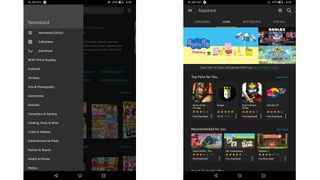
Amazon’s Appstore lets you play lots of games for free and an awful lot of the highest-quality Android games are here.
The newest addition to Fire OS is Alexa, the Siri-style digital assistant used in Amazon’s Echo and Echo Dot smart home gadgets. To bring her up, you just long-press the Home button soft key and Alexa starts listening.
There are cutesy things you can say to Alexa like “tell me a joke”, after which she’ll tell you a Christmas cracker-grade line. She’s pretty handy for trivia too, and you can use it to quickly locate things from Amazon’s various content portals, or the apps you have installed. Alexa can also play music you ask for more-or-less instantly.
Movies, music and gaming
- Big on Amazon services, but not restricted to them
- Improved speakers are a big media win
- Flexibility is unlocked with a Prime subscription
Let’s look a bit closer at what the Amazon Fire HD 8 (2017) offers on the media front, hooking into the Amazon MP3 and Prime Video services.
To get the very most out of this tablet, you might want to consider an Amazon Prime membership, as that gives you access to Amazon’s Netflix-a-like video streaming service. This populates the video page of the Fire HD 8’s front-end.
Like Netflix, you can download shows to watch later, and the selection of titles is fairly good. Already a Netflix subscriber? You can download the Netflix app for this tablet too.

While it’s easy to start to think of the Amazon Fire HD 8 as a cage that locks you into using Amazon’s wares, when you look closer you realize you can actually just walk through the bars.
For example, you can drag and drop videos onto the internal storage using a USB cable plugged into your computer, and then play them through the My Videos app.
As the Fire HD 8 doesn’t have an ultra-high-resolution display there’s not much point feeding it anything at greater than 720p movies (assuming they’re widescreen).
However, as long as you’re not in a bright environment that’ll show off how reflective the screen is, movies and TV episodes will look great. Considering the price, anyway.

It’s a similar tale with games. Lower pixel density means you’ll see more ‘jaggies’ in 3D games, but the shape and size of the Fire HD 8 makes it a rather good low-cost gaming tablet.
High-end titles like Gameloft’s Asphalt 8 run well, with just some slight frame rate hitches and slow-down in menu systems. Just like last year’s Amazon Fire HD 8, you can tell the tablet isn’t bristling with raw power, but the dips in performance aren’t severe enough to spoil the fun.
And if you’re enough of an enthusiast to be enraged by frame rate dips, you really should be thinking about spending a little more.

The music side offers another hook to try to get you to sign up to Amazon Prime. While Amazon offers a separate music streaming service called Unlimited that’s a lot like Spotify, a Prime membership gets you streaming access to a cut-down library of 2 million (rather than 40 million) songs.
Unlike the free version of Spotify, you can listen ad-free and even download albums to the Amazon Fire HD 8 (2017). The question is whether you’ll be satisfied with the limited track selection.
Perhaps the best upgrade for this year’s Fire HD 8 is something that improves every facet of media: the speakers are a lot better this time around. Where the late 2016 version of this tablet had very tinny speakers, these are a lot fuller-sounding.

The mids and bass are significantly bulked-up, and the Amazon Fire HD 8 is much more comfortable at maximum volume. It’s a way off the sound quality of an iPad Pro, but listening to game audio and podcasts is now more satisfying.
As before, the speakers sit on the bottom edge of the tablet when held on its side, letting you play landscape-orientation games without being at risk of blocking the ports.
Performance and benchmarks
- A low-end CPU that’s good for the price
- “Just enough” specs approach
- Comparable with more expensive tablets
Amazon has made some nice little ‘hidden’ improvements to the speakers and build quality of the Fire HD 8 (2017), but the core specs are exactly the same as last time. It has a MediaTek MT8163 chipset and 1.5GB of RAM.
This is a quad-core chipset, using Cortex-A53 cores clocked at 1.3GHz. Even some entry-level phones now have octa-core CPUs nowadays, showing quite how frugal Amazon is with the specs.
Of course, the point is that the tablet works ‘well enough’ with this engine running the show, and adding more cores wouldn’t necessarily improve the little performance niggles of Fire OS as, even in an 8-core CPU, four cores would likely be used most of the time anyway.
In Geekbench 3 the Amazon Fire HD 8 achieves a multi-core score of 1887 points, which is actually similar to the performance of Samsung’s much more expensive Galaxy Tab A and basically identical to the 1900 score achieved by the HD 8’s predecessor, which is no surprise since the core specs haven’t changed.
Current page: What's it like to use?
Prev Page Introduction, key features and design Next Page Battery life and cameraAndrew is a freelance journalist and has been writing and editing for some of the UK's top tech and lifestyle publications including TrustedReviews, Stuff, T3, TechRadar, Lifehacker and others.


