How Windows Intune 3 can help you manage and secure your PCs
What your business needs to know about Microsoft Windows Intune 3
Intune also has the ability to create groups to target security policies and software availability. For example you can setup a design group for Photoshop, allowing the design team to have easy access to Photoshop but stops anyone else using up an expensive licence. On the other hand, you probably don't need to force them to have a complex password on their phone just to get company email.
In Intune 3, you can create groups of users or of computers, phones and tablets, as a list or based on queries. You can also look at dynamic groups in reports, like 'which PCs have enough RAM to run Windows 8' or 'how many of the Dell systems we have haven't applied this month's patches from Windows Update'.
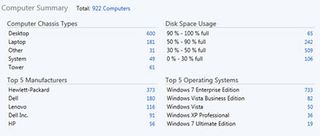
The software inventory reports are useful for seeing what applications are installed on the PCs in your business. Tying that to your software licences is a little more manual, because you have to add Microsoft Volume Licence Agreements using the agreement number and type in the details from other software licences by hand.
Incidentally, Intune doesn't check whether you have enough licences whenever a user installs an app and it doesn't send any reports back about how many copies of a program you have installed.
Anti-virus and Windows 8 upgrades
One of the core Intune features is malware protection. Compared to the anti-virus software that comes on most PCs it's much better suited to business use. It's the same Forefront anti-malware engine used by System Center Endpoint Protection 2012 (and Microsoft Security Essentials) and it scores well in anti-virus testing, as well as not using up as many system resources as many security tools so users will like it.
Sticking with the anti-virus software that comes on a new PC is a false economy because you end up managing multiple products that have to be renewed at different times, so you don't get effective monitoring and alerts.
With Intune you know all your PCs are protected from malware with up-to-date definitions and how often they're being scanned, plus you can see immediately if a virus is detected, so you can warn staff to be more careful online.
Are you a pro? Subscribe to our newsletter
Sign up to the TechRadar Pro newsletter to get all the top news, opinion, features and guidance your business needs to succeed!
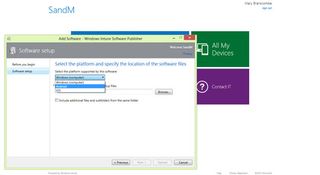
You can also push updates to vulnerable software (like Adobe Acrobat) so you can monitor a range of security issues from the same place. The only real drawback here is that Intune is best at automatically removing enterprise versions of other anti-virus software, although until you replace it Intune will report the health of the existing anti-virus software.
Compared to the cost of most anti-malware software, Intune is something of a bargain. For £8.75 per PC per month you get Windows Intune, and you also get upgrade rights to the enterprise version of Windows 8 so you get extra business features like full disk encryption and automatic USB encryption with BitLocker. Additionally Windows Intune effectively includes Software Assurance (if you already have SA you'll get a discount for that) so if the tools fit what you need, it could be one of the cheapest ways of getting Windows 8 upgrades for your business.
Contributor
Mary (Twitter, Google+, website) started her career at Future Publishing, saw the AOL meltdown first hand the first time around when she ran the AOL UK computing channel, and she's been a freelance tech writer for over a decade. She's used every version of Windows and Office released, and every smartphone too, but she's still looking for the perfect tablet. Yes, she really does have USB earrings.

The obscure little PC that wanted to be a big NAS — super compact Maiyunda M1 doesn't cost that much, offers up to 40TB SSD storage, runs Windows and has 4 Gigabit Ethernet ports

World's fastest broadband connection went live down under — Nokia demos 100 gigabit internet line in Australia in record-breaking attempt but doesn't say when it will go on sale
Most Popular

