
Perhaps it’s not surprising that half of all small businesses are still unprepared for data loss. The complexity of backing up multiple environments using multiple tools with multiple licenses makes both setting up a new backup regimen (or updating an existing one) a modern-day Herculean trial. But Synology’s new Active Backup for Business is here to help.
The company known primarily for NAS storage devices – that work with multiple providers and myriad technologies – has now leveraged that experience to create a single backup solution. This manages remote and local servers, virtual machines and PCs – plus the applications on them – with one central software environment that requires neither local client installs nor separate, expensive licenses. In short, with Active Backup for Business, Synology has become a fully-fledged backup service provider.
To find out more about why backup is still so critical (yet overlooked) and how Active Backup for Business makes it super-simple to self-manage, we spoke to Jenn Yeh, Product Marketing Manager at Synology.
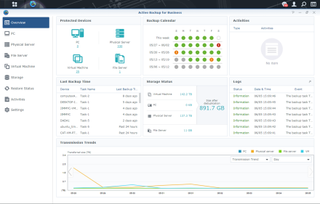
TechRadar: We hear the same stories about hacking, ransomware and businesses failing to back up properly all the time. Why aren’t things getting better?
Jenn: The main things that stop businesses from operating complete backup protection are having a mixed-backup environment and a limited budget. They are slowly becoming aware of the importance of robust backups but the cost and complexity of backing up data that’s distributed across various clouds, plus virtual and physical systems, is very challenging. To reduce expenditure, some businesses apply file-level backup instead of system-level backup. Others back up data without proper restoration policies which leaves them at great risk of cyber-attacks and data loss.
TechRadar: A major perceived pain point for business backup strategies is that it requires multiple solutions to accommodate multiple vendor technologies. Is that still true?
Jenn: Generally speaking, it is true. A 2016 Spiceworks survey found that organisations use an average of 4.1 backup solutions. What’s more, many companies are still inclined to purchase their storage servers and backup software separately when setting up their IT infrastructure. This increases the time and expense of procurement, configuration and ongoing technical support.

TechRadar: What is Synology Active Backup for Business?
Jenn: Active Backup for Business is an all-in-one, license-free, business-grade data protection solution which centralises protection across diverse IT environments. It protects across virtualised environments, physical servers, file servers and personal computers and is based upon our award-winning DSM operating system. Admins can single-handedly deploy all of their desired protection via a centralised admin console. On top of this, we also offer Active Backup for Office 365 and G-Suite to protect workloads stored on public cloud. These are license-free as well.
TechRadar: How does it differ to previous offerings?
Jenn: Before launching Active Backup for Business, Synology’s own software solutions, Snapshot Replication and Hyper Backup, helped users to back up data stored on a Synology NAS to remote sites. Synology Drive and Cloud Station could also help sync and backup data to NAS but business users were unable to manage their mixed backup environment with a simple-but-centralised solution. Now that’s changed. By allowing business users to back up their distributed workloads to Synology NAS, they can also achieve what we call a “3-2-1 backup” strategy (three copies: two media types, one offsite) to ensure data security. Bare metal backup is also available.
TechRadar: How is the pricing model cheaper than the competition and their license fees?
Jenn: Costs can be significantly reduced. Unlike other solutions we, as a storage server provider, have a greater advantage when developing and bringing integrated backup solutions like this to our users because there are no additional licensing costs.
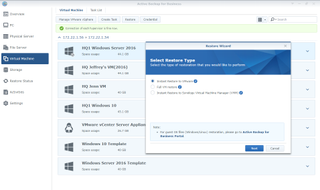
TechRadar: How does the pricing change for SMB versus enterprise?
Jenn: Active Backup for Business is an all-in-one backup solution. Businesses do not need to worry about any ballooning costs stemming from licensing that’s linked to the size of a userbase. The only cost to our users – SMB and enterprise – is the hardware (NAS) expense.
TechRadar: It backs up PCs, servers, virtual machines and cloud services. What can’t it backup?
Jenn: We started out by supporting the platforms and environments that held the largest market share; such as VMware and Windows. But we don’t support Hyper-V and Linux yet: these represent the next milestones on our road to continuous improvement.
TechRadar: Do Changed Block Tracking (CBT), Windows VSS and global deduplication work with all backup tasks?
Jenn: Active Backup for Business leverages CBT and Windows VSS (the native Windows snapshot service) to ensure the reliability of incremental backups on PC, servers and VMs. This allows businesses to only back up incremental data, saving transfer time, network bandwidth and the storage volume. For global deduplication, it works at block-level across devices, platforms and versions. This dramatically optimizes storage capacity and we’ve seen amazing deduped rates range from 40% to 60% in many of our customer sites.
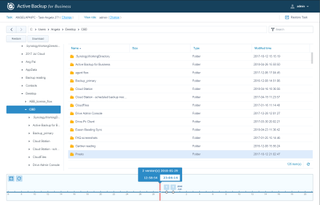
TechRadar: Does Active Backup for Business count as onsite backup, offsite backup or both?
Jenn: With our forthcoming feature, it will be both. In the next update, Active Backup for Business will enable the replication of backup files to an additional Synology NAS. Even when the primary backup server is out of action, you can still re-link the backup tasks via the second NAS, completing your recovery plan.
TechRadar: Why do people need to backup Office 365 and G-Suite email and applications?
Jenn: Backing up Office 365 and G-Suite data to a Synology NAS helps preserve important documents that need to be legally held. It’s not easy to obtain old, deleted company emails directly from Google or Microsoft!
Human error is usually responsible for unintentional data loss in these scenarios so an on-premise backup solution makes sense. Businesses also needn’t worry about having insufficient cloud storage space to hold large amounts of data. More and more businesses are recognizing the benefits of storing their data separately.
TechRadar: How does VMware agentless backup work? How does it get through security intrusion detection?
Jenn: Integrated with VMware official SDKs, Synology Active Backup for business asks users to verify their VMware account before starting the backup tasks.

TechRadar: Synology is still known for its hardware NAS devices. Which product works best with Active Backup for Business?
Jenn: It is hard to select one best product for Active Backup for Business as this is a flexible package and users can customize their own backup strategies based upon their existing storage capacity and personal needs. It’s widely supported on our Intel-based, 64-bit NAS devices running on a BTRFS file system.
TechRadar: Does Synology use its own technology?
Jenn: Of course! Our IT administrators used to back up virtual machines by writing scripts. Now, Active Backup gives our IT administrators more resilience by offering scheduled backup and centralized management features. In addition, we haverun our official website and internal services on Synology Virtual Machine Manager (VMM) since 2017. Our software engineers run their build machines on VMM too. In essence, we are our own customers and this helps with leveling-up the reliability and performance of our products.
TechRadar: Finally, how do you expect Active Backup for Business to change the market?
Jenn: Backup shouldn’t mean expensive, recurring costs to your businesses. Through Active Backup for Business, we’d like to raise awareness of the importance of data protection to the greater, business market. This integrated and modernized backup solution will benefit budget-constrained businesses with just a one-off hardware cost. We are confident that our users will be able to protect their workloads more efficiently and with a lower barrier to entry.
- If you’d like to learn more about Active Backup for Business, plus how it can help streamline and enhance backup for your organisation, click here to find out more.
Get daily insight, inspiration and deals in your inbox
Get the hottest deals available in your inbox plus news, reviews, opinion, analysis and more from the TechRadar team.
