Ubuntu's new heads-up display: the future of UI?
Next-gen user interface replaces menus with HUD

Linux distribution Ubuntu has unveiled a drastic new user interface revamp.
It's a heads-up display (HUD) that, says Ubuntu leader Mark Shuttleworth, will appeal to both casual and serious Linux users and replace menus.
We've been sent some images of the new interface by Canonical, Shuttleworth's company and creator of Ubuntu. The new interface will debut in 12.04 LTS, known by its codename of Precise Pangolin.
LTS stands for Long Term Support, which essentially means that it'll be supported by Canonical for the next half-decade.
"The menu has been a central part of the GUI since Xerox PARC invented 'em in the 70′s," explained Shuttleworth. "It's the M in WIMP and has been there, essentially unchanged, for 30 years."
"Say hello to the Head-Up Display, or HUD, which will ultimately replace menus in Unity applications. Here's what we hope you'll see in 12.04 when you invoke the HUD from any standard Ubuntu app that supports the global menu:"
Here it is in action:
Are you a pro? Subscribe to our newsletter
Sign up to the TechRadar Pro newsletter to get all the top news, opinion, features and guidance your business needs to succeed!

"This is the HUD. It's a way for you to express your intentand have the application respond appropriately. We think of it as 'beyond interface', it's the 'intenterface'. This concept of 'intent-driven interface' has been a primary theme of our work in the Unity shell, with dash search as a first class experience pioneered in Unity. Now we are bringing the same vision to the application, in a way which is completely compatible with existing applications and menus."

"The HUD concept has been the driver for all the work we've done in unifying menu systems across Gtk, Qt and other toolkit apps in the past two years. So far, that's shown up as the global menu. In 12.04, it also gives us the first cut of the HUD."
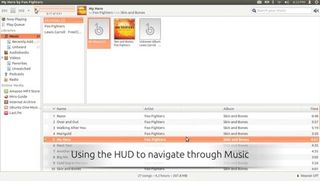
Shuttleworth says the HUD is smart and can learn what your most frequent tasks are. "It covers the focused app (because that's where you probably want to act) as well as system functionality; you can change IM state, or go offline in Skype, all through the HUD, without changing focus. When you've been using it for a little while it seems like it's reading your mind, in a good way.

Shuttleworth also says that voice is the next natural step for input, but warns that incorporating it into user interfaces won't be as immediate as many think. "The full integration of voice into applications will take some time. We can start by mapping voice onto the existing menu structures of your apps. And it will only get better from there."
--------------------------------------------------------------------------------------------------
Liked this? Then check out How Ubuntu is built: the inside story
Sign up for TechRadar's free Week in Tech newsletter
Get the top stories of the week, plus the most popular reviews delivered straight to your inbox. Sign up at http://www.techradar.com/register
Follow TechRadar on Twitter * Find us on Facebook * Add us on Google+
Contributor
Dan (Twitter, Google+) is TechRadar's Former Deputy Editor and is now in charge at our sister site T3.com. Covering all things computing, internet and mobile he's a seasoned regular at major tech shows such as CES, IFA and Mobile World Congress. Dan has also been a tech expert for many outlets including BBC Radio 4, 5Live and the World Service, The Sun and ITV News.
Most Popular


