Now we've looked into how to speed things up and maintain Chrome periodically, you'll likely be looking to extend its core functionality. If so, then you'll be glad to hear that there are thousands of extensions available via https://chrome.google.com/extensions/?hl=en.
We'll take some time to briefly suggest some of the best, which will improve security, performance and overall functionality. Most are suffixed with a CRX extension and install in seconds once you've approved installation.
Our first suggestions are Adblock and WOT. The former is a typical ad-blocker you'll recognise from Mozilla Firefox, which builds on Google Chrome's existing ad-blocking facilities. WOT (or Web Of Trust) is an extension that places a coloured ring next to URLs as you surf, to indicate how safe it is. This does, however, come at the expense of page load times, particularly for Google search results pages due to the additional rendering and background working required.
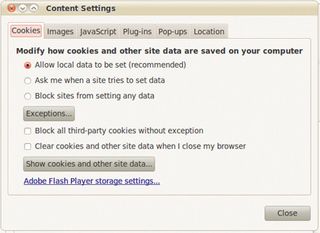
Next up is Flashblock. This is a little controversial as many see value in various flash sites, but for many people, flash content on sites tend to belong to adverts and slow down the web experience (particularly on slow connections).
Flashblock can also block Silverlight content if you so choose, and you can also set exceptions for well-known sites such as BBC iPlayer, YouTube and other video-on-demand sites that use the technology.
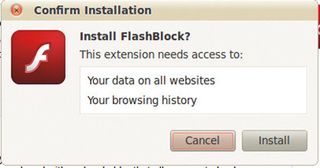
Subtle changes
Another superb extension (which was mentioned in one of the TuxRadar podcasts) is Readability Redux.
Get daily insight, inspiration and deals in your inbox
Get the hottest deals available in your inbox plus news, reviews, opinion, analysis and more from the TechRadar team.
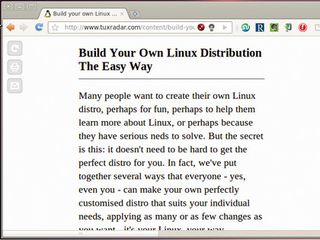
For web pages containing long articles littered with annoying advertising, dynamic scripting or other elements that can distract you from the desired purpose, simply click a button and the entire page will be replaced with a plain white page with the body text and title shown in a neutral typeface (those of you who have read an eBook before will find the experience familiar). Once you've finished reading, simply click a button on the left to return to the site as you saw it before.
If you're watching a YouTube video and don't want to view it in full-screen, an extension called Turn Off The Lights will be of interest to you. Simply click on the icon in the navigation bar on a compatible site and the area around the video will be darkened as though you're in a cinema. This will ensure that the various elements around the video won't distract you from your enjoyment of the video. Just click on it again to return to normal.
A further extension we particularly recommend is Google Quick Scroll. This ensures that when you initiate a Google search and click on a subsequent result, you scroll automatically to the most relevant part of the web page first. This can dramatically speed up your usual browsing in a non-intrusive way.
Tweet heaven
If you're an avid microblogger, you'll find that heading to http://bit.ly every time you need to shorten a URL for Twitter and Indeti.ca can become very tedious indeed. This is where the goo.gl extension comes in very useful. You simply click the icon next to your navigation bar and the URL of the current page will be shortened instantly, meaning you only need to do one copy and paste as opposed to two.
But where can you find great content to tweet about? The StumbleUpon toolbar is great for discovering new content to share with the world. You initially define what things interest you, then as you stumble along you 'like' or 'dislike' articles. The service learns and the more you use it the more relevant the content you stumble becomes.
By default, Google Chrome or Chromium will revert to using the same GTK theme your system uses, but it is possible to change this to something much more distinctive if you consider it necessary. Head to the Chrome theme gallery, where you can skin with anything from an art-deco theme to one with Mariah Carey's face on it.
Also, at the time of writing, Chrome is HTML 5-compatible with full support for the H.264 video codec and the system flash player, which means that together with the WebKit engine, pages are rendered incredibly well. It also supports Google's new WebM video format.
In short, Google Chrome is well worth giving a try if you haven't already. We suspect the Chrome browser will feature quite heavily in Chrome OS, so we fully expect some exciting new features to appear in the not-too-distant future.
