Staying safe
So you now have the time and the place, but how do you make sure that nothing untoward happens on your night out?

Well, first thing is to make sure someone knows where you are at all times. You could phone in your location every 20 minutes, but there's a more cutting-edge solution. Google Latitude (Free) lets you share your location with your friends so you can keep track of where they are, and vice versa. It can update your location in the background, so you just need to set it and forget it, and your most trusted friends will know where you are at any given time. You can also easily turn it off, for times when you want to disappear off the grid for a while.
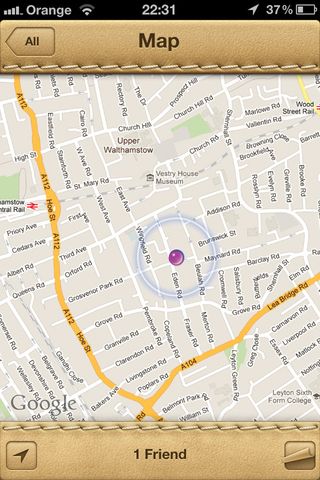
Find My Friends (Free) is Apple's equivalent offering, although for some reason someone dressed the app up in faux-leather cowboy hand-me-downs before sending it out the door. Both apps require a huge degree of trust on both sides, so only share them with people you're happy to know exactly where you are any time of the day or night.
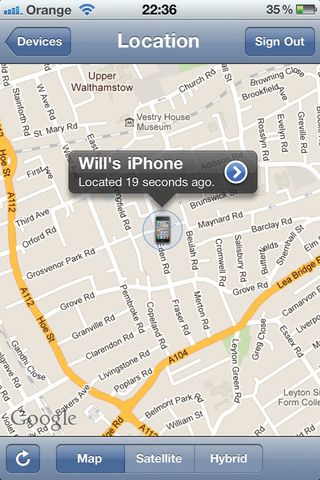
After keeping yourself safe, your next priority should be the expensive slab of glass in your hand. Apple's Find My iPhone (Free) service isn't undefeatable by any means, but it will at least give you a fighting chance of getting your phone back if someone nabs it while you're not looking.
If the worst has happened, use this app on someone else's iPhone to log in with your Apple ID. You can then try to locate the device or send a message to it. If you've got information on it that you don't want others to see, you can even wipe it remotely so that your data can't be accessed.

After a long night out, the one thing you don't want is to find yourself out of cash with no way to get home. With that in mind, CashFinder (£1.99) will find the closest cash machine to your location so you can make sure you're not left penniless. It can even tell you which machines charge a fee, so it could actually pay for itself the first time you use it.
Finally, it'll even lead you straight to the machine in question, either sending directions to the built in Maps application or to a satnav app such as CoPilot or TomTom, if you have one installed your iPhone.

Another essential installation if you're going to be out after dark is a flashlight app to turn your iPhone into a torch. Torch for iPhone 4 & 4S (69p) may be more expensive than the freebie rivals, but it's one of the fastest to start up, which could be a life saver. It turns on the camera LED, so you can easily light your way, and there's even a Morse code button for tapping out distress signals. There's also a handy slide-down cover to stop you turning the light off with accidental screen swipes (any torch app has to switch off the light when you lock the screen or press Home).
Let Me Entertain You
Of course, your iPhone is great at rounding everybody up and getting them to the venue, but its uses on a great night out don't stop there. Firstly there's the panicked realisation that you've forgotten to set Dancing on Ice to record just as you're getting ready to perform you own moves that could outshine the has-been celebrity stock.


Fear not - if you're a Sky+ (Free) or Virgin Media TV Guide (Free) owner, you just need to download the appropriate app, link it up to your online account and you can remotely record to your heart's content. The command will be sent directly to your settop box, so it'll be there for you to watch the next day when you're recovering from the night before.
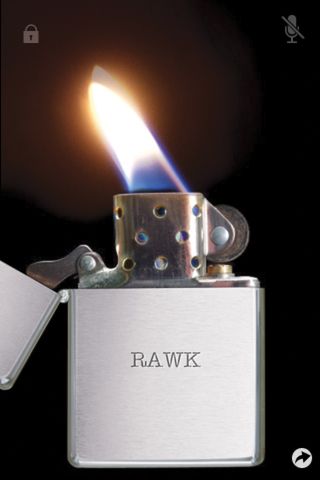
The smoking ban may have curbed the number of people that hold their lighters in the air at concerts, but just because indoor lighting up is now banned doesn't mean a tradition should die out. The Virtual Zippo Lighter (Free) gives you an impressive representation of a real-world item, but without the danger of burning your fingers. It'll sway realistically in the wind, and you can even customise the look and paint job to make it uniquely yours.
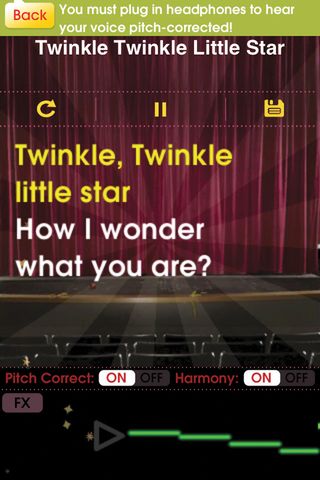
If you find the conversation dries up at any point down the pub, then you can suggest an impromptu singalong session with the Glee Karaoke (Free) app. It provides plenty of tracks in the library to sing along to, but you have to pay for each one with tokens. You get 100 to start with, which is enough for a cheaper song, but after that you need to buy or earn extras to carry on making selections. The best bit, however, is that it includes Auto-Tune, so unless you're particularly bad at singing, this app will make you sound like a chart sensation. Worth the entry price alone.
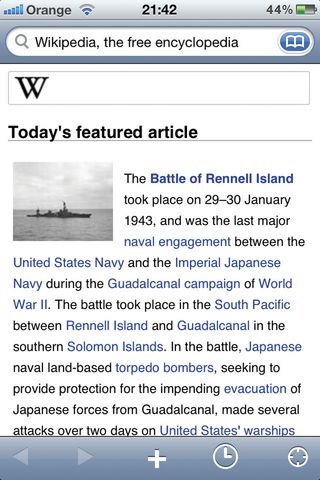
Another app you should pre-load onto your iPhone ahead of any night out is Wikipedia Mobile (Free). When the point comes when the conversation turns to ridiculous statements made without any basis in fact - like whether Ronnie Hazlehurst, composer of the Last of the Summer Wine theme, also penned S Club 7's seminal 2000 hit Reach (he did not) - you can prove them instantly wrong and prevent any further unnecessary debate. No one will thank you in person, but they'll all secretly be grateful.
There is one big problem with taking an iPhone out with you on a night out - the more you drink, the bigger the temptation to contact someone inappropriate. Exes, secret crushes, old teachers you thought were hot back in the day - people you're only able to communicate safely with when 100% sober.
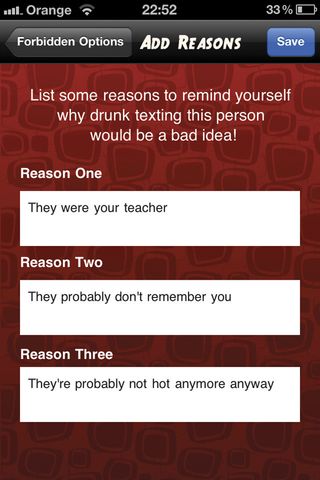
Textalyzer (69p) to the rescue! This app will prevent you texting a particular contact until you've passed a series of mental and physical tests. Simply flag contacts before you go out, add three reasons why it's not a good idea to text them, and you're good to go. When the urge hits, Textalyzer will then make you perform the tests, while reminding you of the reasons it's not a good idea to contact them in between each one. If you pass the challenges, then you're (probably) sober enough to text. If not, then it's best left for another day.

Finally, if there's any better use of technology than using it to order a takeaway on your way home so it arrives just as you get to your front door, we've yet to see it. The Domino's Pizza (Free) app lets you create your dream pizza by dragging and dropping toppings on the screen, and then you can order it straight from the app, ready for delivery.
Location, location, location-based social networks
With its built-in GPS sensor so it can pinpoint your precise location on the earth, the iPhone has opened up a whole new category of apps that let you share your location with your friends and acquaintances. Because you can't fool the GPS, apps can offer rewards to people that go to a particular place most often.
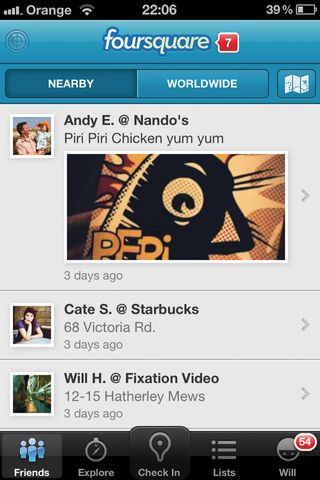
The current king of the location-based app game is foursquare (Free), which rewards users with badges and mayorships if they check in at locations enough. On the face of it, it's completely pointless, but yet it's also strangely addictive. Turning checking in into a game, so you win or defend the mayorship, makes people do it. It's only when enough people you know are using it that the service actually becomes useful.
If you're out and you want to know where to go next, just check the map and see where most of your friends are congregating. You can also see if people are at the same gig or event as you, which you wouldn't know unless you'd spoken to them specifically about it beforehand. It creates a whole new method of connecting with people, and it's very much about being in the right place at the right time. Facebook lets you check into locations too, and other apps are also adding location features to their roster.
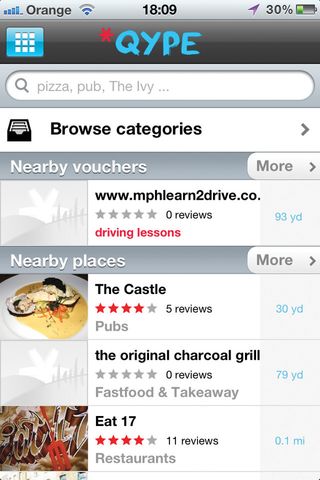
Both Qype (Free) and Yelp (Free) offer user-generated reviews of pubs, clubs and other venues, but they've added check in facilities so you can see who's at the same place as you or nearby.
You can't expect these location services to pay off immediately - if you only know a handful of people on them, then the chances of your paths crossing are minimal. But make checking in at a location when you arrive second nature, add a few people you know (and would be happy to bump into out of the blue) and further down the line it will pay off.
Getting home
So you've had a great night out, been to some amazing places, had the odd chance encounter and everything has run like clockwork. It's now time to get yourself home, and as you might expect, your iPhone's work is not yet done.
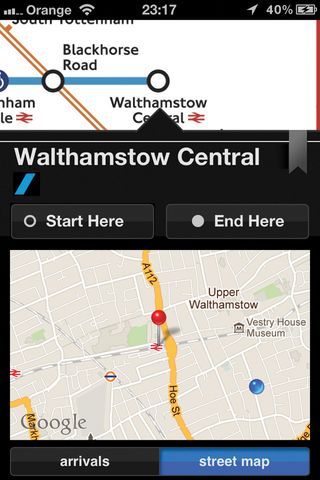
If you're in the capital, you're spoiled for choice for transport apps. If you've made it out of the pub before the last Tube train goes, London Tube by Embark (Free) is a beautifully designed app that will help you navigate the Underground. It's a really helpful app whether you're just visiting the capital for the weekend or are simply too, uh, 'tired' to remember your route home.
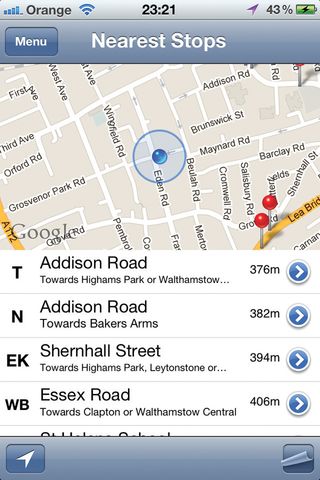
Leave it too late and you'll be needing a bus. This inevitably involves waiting in the cold for three clichés to come along at once. Slap the BusMate (69p) app on your iPhone, however, and you can wait in the warm somewhere nearby until your bus arrives. Not only will it tell you where the nearest stop is, but it uses live GPS bus data to work out when your bus will arrive. You can then set a reminder and it will tell you when you need to go to the stop to catch the right bus. No more guess work.
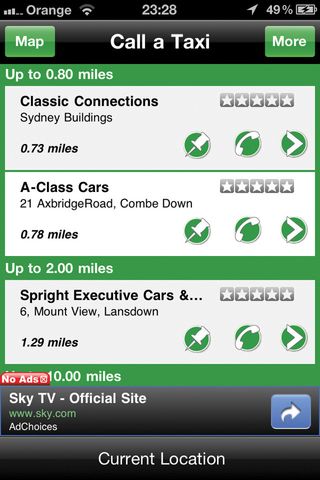
If you're partying in the wide world outside the M25, or just want the fastest way to your bed, then a taxi is often the best option. Instead of trying to flag one down or find a minicab office, get Call a Taxi (£1.49) to do the hard work for you. It'll bring back a list of cab offices closest to where you are, and you can call one straight from the app, so you'll be on your way home in comfort before you know it - hopefully just in time for when your pizza arrives.
- 1
- 2
Current page: Staying safe and getting home afterwards
Prev Page iPhone apps for planning a night outGet daily insight, inspiration and deals in your inbox
Get the hottest deals available in your inbox plus news, reviews, opinion, analysis and more from the TechRadar team.
