A GALAXY of taste: using the S4 or Note 8.0 in the kitchen
Find that mystery ingredient or the perfect drink
It's a US-centric app – the prices are in dollars – but with such an extensive wine list, the detailed recommendation engine and wine reviews collated from numerous sites and blogs, this app is highly recommended to help you find that perfect drink/meal combination.
Hello Vino can help you pair drinks with meals too, recommending what meal to cook with your favourite wine.

6. Cocktail Flow
Free - get it here
Not a wine drinker? There is no better aperitif/accompaniment for a meal than a well-made cocktail, and Cocktail Flow comes with handy instructions on how to make many famous drinks for free (you can add additional cocktails linked by theme, for example New Year, by buying extra recipe bundles).
It will also match the cocktail recipe to the drinks you have available. You can search for cocktail recipes by spirit, cocktail type and even by colour. You can also download a non-alcoholic cocktail package for free, for those who don't want a sore head the next morning.
Cocktail Hero is also free and well worth a look, if only because of its much more extensive cocktail list.
Kitchen tools

7. Kitchen Dictionary FREE
Free - get it here
Get daily insight, inspiration and deals in your inbox
Get the hottest deals available in your inbox plus news, reviews, opinion, analysis and more from the TechRadar team.
To cook like a pro you have to speak the lingo, and there are a lot of terms you need to understand if you are to become a culinary master. Now you need never get confused by a cooking term again with this free kitchen dictionary that covers everything from Al dente (neither soft nor over done) to Zushi (seasoned rice used for sushi).
The entries are all spelled out in plain English, with a quick A–Z look-up, so you have no excuse for not recreating any of the fancy menu terms you may come across.
If the ads are too much for you, you could upgrade to the paid version for the princely sum of 64p.
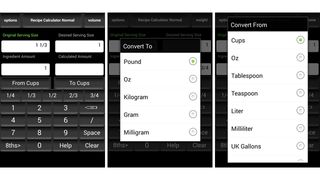
8. Recipe Calculator
Free - get it here
If there is one thing you need to get right when creating culinary masterpieces, it's ingredient amounts, but recipes often come in a bewildering variety of units. Step up the free Recipe Calculator app. It has a typical calculator layout but with additional buttons for fractions as well as specific conversion buttons built in, meaning you can quickly convert recipe instructions like 1/3 of a cup into millilitres.
It also lets you upscale recipes, so if you have a recipe for four people but need to make it for six, you can convert the ingredient measurements to the correct amounts needed. For ease, you can also set the app to always start up with millimetres or cups as the default unit.

9. Ratio
£3.19 - buy it here
There are some that say there is a magic formula to cooking, and this is the basis of cookery writer Michael Ruhlman's book Ratio: The Simple Codes Behind The Craft Of Everyday Cooking, which this app is based on.
Michael believes that perfect cooking is based on 32 basic ingredient-to-ingredient relationships. He argues that once you understand these ratios, you can create a fantastic dish every time no matter what's in your food cupboard.
This app does all the hard calculations for you, so you can build any recipe to match what you want to cook and eat. Seasonal cooking just got scientific.

10. Kitchen Timer
Free - get it here
A good kitchen timer is essential in the kitchen, and this one has a large visual display so you can easily keep track of how much time you have left – especially so on the generous screen of the GALAXY Note 8.0 or S4. It also has a digital readout on the screen above the dial.
Just move the cursor to the time you want, adjust it by the handy +30s or +1m buttons at the bottom and press play when you want it to start (you can also type in the exact time you want).
Swiping left lets you set a second timer, so you can have two things on the go at once. The app also comes with a choice of alarm sounds, and you can set the volume to suit the noise level in your kitchen.
