Google Nexus 7 (2013) vs Amazon Kindle Fire HDX 7
The battle of the budget 7 inchers
Interface
The underlying operating system in play on both the Google Nexus 7 and Amazon Kindle Fire HDX 7 is Android - although on the latter you'd be hard pushed to actually recognise it.
That's because Amazon has rebuilt Android Jelly Bean from the ground up, plugging in all its own services while removing applications and features related to Google in its Fire OS 3.0 interface.
For anyone who's already deeply integrated into Amazon's ecosystem, from Kindle and Amazon Prime Instant Video to its own App Store and main retail site, the Fire HDX 7 has all these services available at your fingertips.
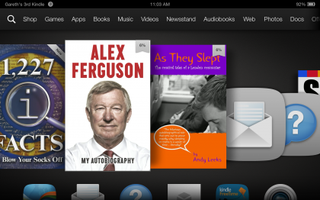
Instead of getting a series of customisable homescreens the Kindle Fire HDX sports a carousel of your recently used apps, books, films etc, while applications are listed underneath.
It's certainly a very different approach to Android and one that can take a bit of getting used to if you're already familiar with the operating system and the forced nature of Amazon's services can be frustrating.

For first time user, however, the walled garden nature on the Fire OS interface is less confusing and more intuitive as it puts media front and centre without a confusing array of settings and options.
You also benefit from Mayday, a feature which is unique to the Kindle Fire HDX family. Tap this button and you're put through to an Amazon advisor who can assist you with anything regarding your new tablet.
Get daily insight, inspiration and deals in your inbox
Get the hottest deals available in your inbox plus news, reviews, opinion, analysis and more from the TechRadar team.
The service is free and operates 24 hours a day, seven days a week, 365 days a year. You'll be able to see your advisor on screen, but they can't see you and Amazon aims to respond to you're Mayday call within 15 seconds of you hitting the button.

The locked down OS can be a hindrance though, as you don't get access to any of Google's applications, such as Maps, Drive or the Play Store.
Amazon's App Store is reasonably well stocked, but it doesn't give the full range of applications that you find in Google Play and the store's interface leaves a lot to be desired.
At the complete opposite end of the scale is the Nexus 7 which sports an unadulterated version of Android 4.4 KitKat - the latest flavour of the OS to roll off productions line over at Google.

This is Android in its purist form, with not skin or additional features bolted onto the system and for fans of the interface it's pretty much as good as it gets.
The big advantages over the Kindle Fire HDX are the presence of Google's fleet of apps and the Google Play store - giving you access to a much wider range of applications, plus there's greater flexibility allowing you to customise the Nexus 7 to suit your personal needs.
While Google has its apps, music and video services front and centre you're not forced into using them, and you can quite easily visit other provides for your media needs.
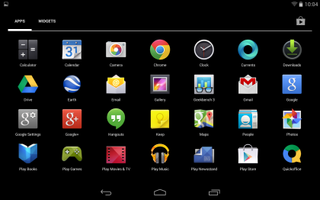
The open nature of Android on the Nexus 7 can be a little daunting for the less tech savvy, although Google has made it easier to grasp with each iteration.
Being a Nexus device the Google Nexus 7 will always be among the first to receive any software updates, bringing new features and general improvements to the tablet, meaning it'll be rocking the latest technology on screen.
Performance
The Google Nexus 7 comes well equipped in the power department with a 1.5GHz quad-core processor, 2GB of RAM and an Adreno 330 GPU under the hood.
If that sounds impressive the Kindle Fire HDX boasts an even better processor with a 2.2GHz Snapdragon 800 chip running alongside the same amount of RAM and graphical processor as the Nexus.

The additional processing grunt inside the Fire HDX 7 is apparent when running benchmarks, with the Amazon tablet coming out top in our Sunspider and Peacekeeper tests.
In the Sunspider benchmark (lowest score is better) the Nexus 7 averaged a respectable 1148.4, but it was blown out of the water by the Kindle Fire HDX 7 which racked up a score of 718.1.
Things were slightly closer in the Peacekeeper test (higher score is better), but the Kindle Fire HDX won comfortably with an average score of 864 to the Nexus 7's 647.
While the Amazon tablet may have a comfortable lead in the benchmarks, when it comes to general usage there's very little to pick between the tablets.

Applications open promptly, and both can handle multiple apps and graphical intense games without issue.
We did find that the Kindle Fire HDX 7 was a fraction of a second quicker at loading web pages than the Nexus 7 - but the difference is minimal - and the Google Chrome browser on the Nexus 7 is actually easier to use.
In short, both tablets come with plenty of power and should be able to manage pretty much anything you throw at them, although the Kindle Fire has the upper hand looking forward as its processor has more longevity.

John joined TechRadar over a decade ago as Staff Writer for Phones, and over the years has built up a vast knowledge of the tech industry. He's interviewed CEOs from some of the world's biggest tech firms, visited their HQs and has appeared on live TV and radio, including Sky News, BBC News, BBC World News, Al Jazeera, LBC and BBC Radio 4. Originally specializing in phones, tablets and wearables, John is now TechRadar's resident automotive expert, reviewing the latest and greatest EVs and PHEVs on the market. John also looks after the day-to-day running of the site.
Most Popular

