10 best iOS apps for saving money
The top iOS apps to help you save some cash

Nothing is getting any cheaper. The Retail Prices Index, published monthly by the Office for National Statistics, compares a basket of typical products to work out how quickly prices are rising. The latest figures, which cover November 2011, saw the price of those products climb 5.2%.
If you didn't get a pay rise of the same amount, you're poorer now than you were back then. Our money has to work harder today than ever before, and we often feel as though we have a duty to save as much as we possibly can.
That's where Tap! can help. We've picked out the top 10 money-saving apps ready for download from the App Store. All but two are free, so you can bag the lot for just less than three quid.
That's your first step on the road to better money management and fighting back against inflation. Of course, to take advantage of them you'll need an iPhone, iPod touch or iPad to hand, and there is a certain irony in using so pricey a gadget to save a few pounds here and there. But that's somewhat missing the point.
You already have an iOS device, or you're thinking of buying one, so think of this not as an opportunity to spend more, but to offset the cost of your investment. Make your iPhone pay for itself!
Don't forget, either, that there's a hidden saving to make in the shape of reclaimed time. Apps like RedLaser mean it's no longer necessary to walk the length of the high street looking for something cheaper; MyGas pinpoints the closest petrol station, saving you a drive, while Skyscanner sidesteps frustrating, ultimately wasted, evenings trawling the bucketshop holiday sites.
You'll be free to enjoy yourself on a cheap night out, courtesy of vouchercloud, or a long free chat on Skype.
The savings are there to be made, so follow our guide, pick up these apps, and you'll find the cheaper path!
1. Skype
Why you can trust TechRadar
A real killer money saver - get international calls at local rates thanks to the wonder of making phone calls over the internet
Price: Free
Works with: iPhone, iPod touch, iPad
Download from iTunes

The internet's best-known phone service was recently snapped up by Microsoft. Not that it makes any difference - it's still one of the best-value ways of keeping in touch with friends and family. That's doubly true if you're travelling, when you can use Skype over a Wi-Fi network to chat for free with any other Skype member, on their smartphone, tablet, Mac or PC.
The Skype client itself is free, and there are no charges to speak to other members, so long as they're using a client app themselves. You can even video chat without resorting to FaceTime, so long as you only want to do one-on-one.
As is often the case, though, by spending a little you can save a lot, through bolting on some optional features. For starters, add some credit to your account and you can call regular landline and mobile phones. Because each call is routed largely over the internet and only hops onto the regular phone network close to its destination wherever possible, you'll pay close to local rates for international calls.
Need to pitch for a job in Australia? It'll be 0.8p a minute on a subscription (1.2 cents for US users), or 1.6p (2.3 cents) a minute on pay as you go. Travelling through Thailand and need to call home? No problem - talk for as long as you like at the same rates and you'll neatly sidestep your mobile operator's eye-watering rates for international roaming.
If you want people to be able to call you from their regular phones then you'll need an Online Number. This service, which assigns you a geographically located landline replacement (previously called SkypeIn), significantly undercuts regular landline rates, at £11.50 per quarter, or £40.25 for the year. Both of those prices include VAT and voicemail. The latter facility can often be an optional extra with regular telecoms providers.
There's a hidden benefit in that while Online Numbers are available in 23 countries - including most of Europe, Japan, South Africa, the US and so on - you're not restricted to choosing a number in the country where you live. So if your job is sending you to Mexico, you can still buy an Online Number back home so friends and family can call you at local rates when you're on the opposite side of the world. Or, if you want to give your business an international flavour, register numbers in one territory and set up office in another.
There are some downsides. If you want to video chat with more than one person you'll need Skype Premium, which costs £4.99 a month (the best deals are 12-month subscriptions). There's no emergency calling either, but since this is free from your iPhone on your regular contract, it's not really an issue. There are other providers of VoIP (Voice over Internet Protocol) services, of course, but for our money Skype is both the simplest and the most versatile option around.
2. Vouchercloud
On-screen codes that deliver real-world discounts
Price: Free
Works with: iPhone, iPod touch
Download from iTunes
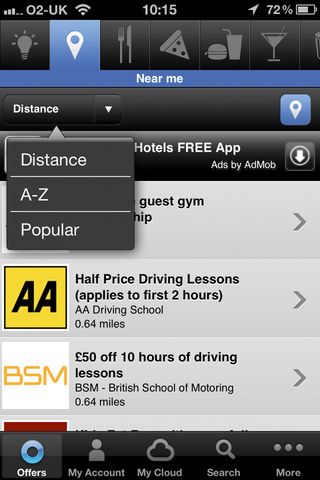
Our parents used to cut discount tokens from newspapers, but vouchercloud is the 21st century alternative. Offers are split into categories, so you can quickly filter out cinemas and entertainment if all you want to do is grab a pizza, or zero in on leisure if you want a quick weekend away.
Most of the offers are genuine, worthy savers. At the time of writing, we could have saved ourselves a healthy 10% at Argos, £50 off 10 hours of driving lessons, or landed a free five-day pass to our local gym.
Be wary of what's not offered, though. Alongside the above deals was a 25% discount off food at a Café Rouge restaurant a couple of miles from home, but there was no mention in the terms and conditions of whether drink was included. Buy a couple of beers and some wine and the beverages could be the priciest part of your meal, so if your budget is tight, make sure you check what's really included before you sit down, and consider a jug of tap water.
Cafés and restaurants often use vouchercloud as a way of filling empty tables, restricting offers to less popular nights. That often rules out Friday and Saturday, bank holidays, Mother's Day, Valentine's Day and sometimes restaurants in holiday spots, like Center Parcs or airports, since they're always busy.
Fortunately, though, so many big-name brands have signed on with the service that if the one you've chosen is out of bounds as far as the offers go, there's a good chance there's a rival close by with some kind of tempting discount.
3. RedLaser Barcode Scanner
The digital personal shopper that lets you scan to save
Price: Free
Works with: iPhone, iPod touch
Download from iTunes
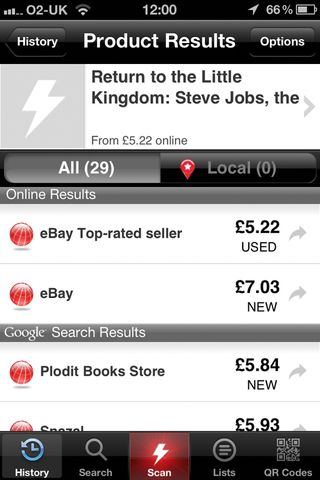
The true boon of internet shopping isn't so much that you do it from home and it all arrives at your door: it's the fact you can play off one site against another, comparing nationwide prices and buying from the cheapest.
RedLaser lets you do the same in the real world by scanning the barcode on the back of the book, game or other tagged product that's caught your eye. So long as you've got a Wi-Fi or mobile internet connection, it can search eBay and Google for cheaper deals. The results are comprehensive, encompassing supermarkets, high-street stores and pharmacies.
The latest update added local search, which uses your location to find nearby shops selling the same product at a lower price. Unfortunately, in our tests it failed to find any shops in our area, despite the fact we were testing it in a county town of 150,000 people and a thriving high street. However, in a larger town or city, you shouldn't have problems finding a suitable store.
Try though we might, we had great difficulty finding any products it couldn't identify, unless we resorted to obscure, out-of-date items. Scanning outdated magazines brought up current subscription prices, and when we fed it the code on the back of a book it pulled up the number, address and website of our two closest libraries. It couldn't tell us there and then whether they had any copies in stock, but it did plot a route to each one, in the Maps app.
Few apps are as determined to be helpful, and it really can help. On the rare occasion when you can't find a barcode on the product, or it's been covered over by an offer sticker, you can tap in a title or keyword for the item and just search for that. This helped us dig out 19 current prices for an out of print novel published in 1972, ranging from 50p to £10.82.
RedLaser adds a new dimension to online shopping, letting your browse products on the high-street environment and make real-world savings online. Might it be another nail in the high street's coffin? Perhaps, but the same could be said of most of the apps here. In the meantime, let it help you spend your money more wisely and spread those pennies just a little further.
4. 08 Saver
Avoid pricey support calls with this handy list of inclusive alternatives
Price: £1.99
Works with: iPhone, iPod touch
Download from iTunes
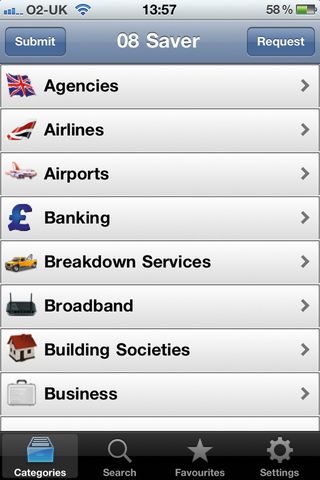
It's a well-known fact that 0800 numbers are rarely included in mobile contracts. Even local-rate 0845 lines are usually charged at far more than the customary 1p per minute. And then there's premium rate…
What's less well known is that most of these numbers are just fronts, which forward your call to a regular landline phone. If you know which number they're forwarded to, you really can call them for free, because the call would be deducted from your bundled minutes.
08 Saver is a comprehensive directory of the numbers that these 'free', local and premium rate lines obscure. It's organised by category, with broadband providers, breakdown services and agencies like your local council neatly corralled into their own sections.
The companies themselves are sorted by name, with the various departments set out in each record. So, if you need to call BT, there are separately indexed numbers for broadband, billing and customer services. This app will quickly repay its 69p price.
5. Supermarket
Use weights and prices to work out the best deal, whatever you're buying
Price: 69p
Works with: iPhone, iPod touch
Download from iTunes

What's cheaper: three packs of value beans for 80p, or seven packs for £1.27? Quickly - there's a queue! The answer, of course, is that three for 80p is cheaper immediately, but £1.27 for seven is the better option in terms of overall value (it works out at 18.1p versus 26.7p).
The question, though, is less whether you could afford to spend the money on the more expensive beans, and more whether you could afford the time it would take you to complete the weekly shop if you had to do this kind of calculation for every item you bought. So why not just let Supermarket do it instead?
The app supports six currencies (euro, dollar, pound, kronor, franc and rouble), although in truth, since all currencies have 100 divisions in each major denomination (pennies in the pound/cents in the dollar and so on), you can use it worldwide. You can also pick between metric and imperial units and compare mismatched quantities, such as 2lb costing £9.99, with 200g at £1.70 - in which case it advised us to take the 200g option.
In the real world, it may well save you more time than money, but this app is nonetheless a quick, convenient converter to keep to hand.
6. Groupon
Harness the power of group buying in your local area
Price: Free
Works with: iPhone, iPod touch
Download from iTunes
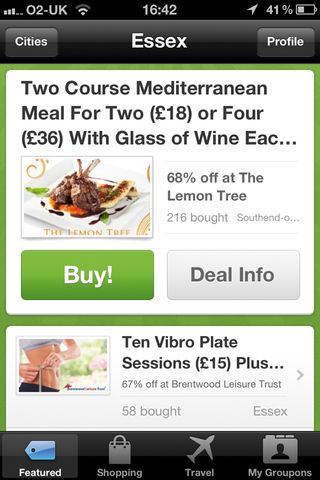
Groupon offers are time-limited deals that expire at the end of each day. Its name comes from GROUP coupON, which gives you an idea how it works. So long as a specified number of people buy into each deal, everyone benefits. If they don't, nobody gets to enjoy it.
So keep your eyes peeled and check in daily. Not only are deals limited by time, but they're also limited by location, so what's available in Lincoln probably won't be in London. The only exceptions to these rules are selected travel deals that offer discounts on hotels and complete packages - including flights - which run for several days and are offered nationwide.
There won't be something for everyone every day on Groupon, but it's one of those apps you ought to tap as part of your morning routine, particularly if you like eating out, nights away or trips to the spa, each of which are among the most common deals on offer.
7. Skyscanner
Find cheap flights for even less… but it pays to be flexible
Price: Free
Works with: iPhone, iPod touch, iPad
Download from iTunes

For those times when you want to get away but don't really care where you go, Skyscanner can prove a wonderful source of inspiration. Grant it access to your location, tell it when you'd like to travel and it'll pick out the best flight deals from your local airport.
We tested it on a Monday afternoon, opting for flights from London that Friday, and it offered up - among others - Stockholm for £30, Berlin for £34, Derry for £25, Gdansk for £27 and New York for £440. Considering how late we were booking, they were all bargains.
If you can be flexible, you can make bigger savings: a bar chart shows how the price fluctuates from day to day, so you can move your journey back or forward, depending on when you can make the best savings. Postponing for a couple of days would have got us a New York flight for £300, and clipped the price for Berlin to just £21.
8. Free App Tracker
See which apps have had their prices pruned, or removed altogether
Price: Free
Works with: iPhone, iPod touch, iPad
Download from iTunes

Want to get something for nothing? Free App Tracker monitors the App Store and picks out paid-for applications with prices that have dropped to zero. Often this is something app developers do temporarily to earn their wares some cheap publicity, so this is by far the simplest way to find them before they shoot back to full price.
It works by tracking the US App Store, which means that very occasionally you may find an app hasn't been reduced in all stores worldwide. Nevertheless, we've found it consistently reliable when hunting for premium apps that have temporarily scuttled their prices on the UK store.
Free App Tracker also picks out apps that have recently seen a price drop, but still charge something, and lets you track full-price apps that you'd consider should they be discounted in the future.
9. Kayak
Save your holiday money by spending less on flights and hotels
Price: Free
Works with: iPhone, iPod touch, iPad
Download from iTunes
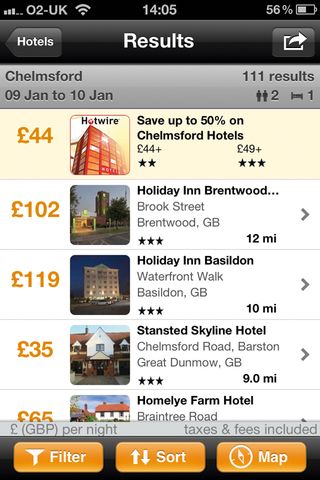
The best time to book a flight or hotel is often the very last minute, when airlines and chains are looking to offload unsold seats and beds. Kayak, like Lastminute and Expedia Hotels, plays on this, and has the potential to handily save you some spondoolicks in the process.
Tap in where you're going, and when, and it'll pull up the best deals that match your criteria. It's almost always cheaper booking this way than rolling your suitcase up to a desk and asking about availability - after all, they don't need to know that you cheekily just booked it on their doorstep.
There's also an airline directory, comprehensive airport information (so you know where to find the closest gift shop if you're pushed for time), a currency converter and packing list, which combine to make this a very handy all-round travel assistant.
10. MyGas
Quickly locate the cheapest option each time you need to fill your car
Price: Free
Works with: iPhone, iPod touch
Download from iTunes
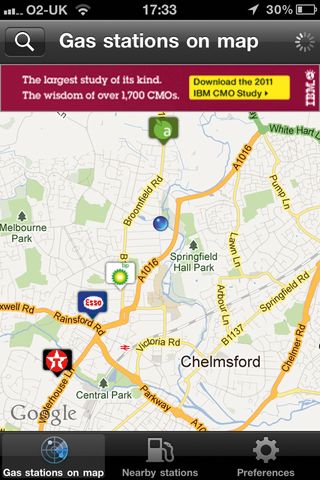
It's all very well knowing where to find your local petrol station, but what if your dial is in the red when you're far from home? You don't want to refuel by paying exorbitant motorway prices if you can help it, so turn to MyGas, which uses location services to find the closest options for wherever you happen to be.
It plots them on a map using branded pushpins, so you can easily find a particular chain if you're collecting points, have a fuel card that isn't universally accepted, or have an addiction to a particular brand of doughnut or cookie.
Tapping a pin calls up the prices for the various fuel types the station sells, with the option to confirm or correct it if you find it doesn't match the forecourt board. You can also specify which fuel your vehicle uses, to slim down the number of stations shown.
Get daily insight, inspiration and deals in your inbox
Get the hottest deals available in your inbox plus news, reviews, opinion, analysis and more from the TechRadar team.
Nik is an Esperanto-speaking, pencil-bothering, manual typewriter fan who also happens to have a soft spot for tech after sufficient years in the business to know what that disk icon on the save button actually means. Never happier than when out in his campervan, coffee in one hand, ebook in the other, listening to the rain on the roof.
