How to fly with your gadgets
With laptops and tablets banned on some flights, get more from your smartphone at 35,000ft

Main image credit: British Airways
Inflight entertainment is dead. Or is it? It's long been presumed that tablets and laptops were making seat-back screens on long-haul flights increasingly pointless, but new restrictions announced by the US and UK make flying with gadgets increasingly complex.
For leisure travellers, it's mostly about keeping a tablet or smartphone charged, and propped up for easy viewing. For business travellers after some productivity at 35,000ft, if a laptop or tablet isn't allowed, then it's all about using a smartphone for work. Thankfully, that's getting much easier, with portable keyboards, portable batteries, props and apps fast making unpredictable gadget bans less of a problem.

Airline restrictions
The recent ban on laptops and tablets on some flights from the Middle East – but also including ereaders, cameras and (rather oddly) 'travel printers/scanners' – is actually two bans; the UK is banning them from six countries (Egypt, Turkey, Jordan, Saudi Arabia, Tunisia and Lebanon) while the US is banning them from eight countries (Turkey, Morocco, Jordan, Egypt, the United Arab Emirates – which means Dubai – Qatar, Saudi Arabia and Kuwait), but that's 10 countries in total. Only Egypt, Turkey, Jordan and Saudi Arabia are banned by both nations.
Why the discrepancies? No-one knows, but we do know that the maximum permitted size of a phone is 16 x 9.3 x 1.5cm / 6.3 x 3.7 x 0.6 inches. It's the physical dimensions that matter, but for phones that calculates to a screen size of about 7.6 inches, which means almost all smartphones make it – but no tablets.
ALLOWED: iPhone 7 Plus; Samsung Galaxy S7; Samsung Galaxy S8 Plus
NOT ALLOWED: Nintendo Switch; Amazon Kindle (all models); Microsoft Surface Pro 4; New iPad / iPad Air 2 / iPad Pro / iPad Mini 4
Get daily insight, inspiration and deals in your inbox
Get the hottest deals available in your inbox plus news, reviews, opinion, analysis and more from the TechRadar team.
So the advice for frequent travellers after productivity while flying? Go for the biggest phone you can afford.
Portable Bluetooth keyboards
Can a keyboard and a phone really work together? You could just purchase the newly announced, massively retro BlackBerry KeyOne Android phone with built-in keyboard, of course, but there are several good quality – and exceptionally travel-friendly – portable keyboards for travellers.
The Kanex MultiSync Foldable Travel Keyboard is an ultra-slim bi-fold that's ergonomically designed – and easily pocket-sized – just like the Microsoft Universal and the tri-fold Jelly Comb Bluetooth keyboard. Other options include the Ldex Wireless Foldable Portable Bluetooth Keyboard, which is bigger, but adds a shelf for supporting a phone. It's also worth considering the hugely portable LG Bluetooth Rollable Keyboard, which rolls-up into a stick. The Logitech K480 is also small and versatile.

You don't have to go ultra-portable and compact if that affects your typing ability (but forget about a mouse – there's just no room). If you're going via the Middle East, so not able to travel with a laptop or tablet, you've likely got a gap in your carry-on luggage. So why not just bring a wireless keyboard designed for the desktop?
Apple's classic wireless Magic Keyboard is not exactly huge, though the Apple Smart Keyboard designed for the iPad you just had to check-in might do. Other options include the Lenovo Thinkpad Compact USB Keyboard, Wacom WKT400 or Logitech K780.
Portable smartphone battery
If you're taking a long-haul flight, always pack a portable battery. Some airlines do provide a conveniently placed USB slot in the seat-back, but don't rely on them; they often don't work. Belkin's Travel RockStar battery, battery and surge protector is great if you're travelling around the US, but as usual with travel-centric batteries, it prioritizes design over capacity; its 3,000mAh is only good for one recharge of a phone.

Better to go with something much bigger, such as the pocket-sized Patriot Fuel+, at 9000mAh, or the TechLink Recharge 1200, at 1,200mAh. The latter comes with a built-in phone stand and a built-in Apple Lightning or micro USB cables.
Productivity apps
If you're used to working on a tablet, switching to a phone on the same OS won't be much of an issue; just sync the same mobile office suite apps you use for working to your phone, like Microsoft's Word, Excel and Powerpoint, and Apple's Pages suite.
However, if you're only going to be writing (and a long flight is the planet's best place for that), consider using cross-platform note-taking apps like Evernote or SimpleNote, or no-frills writing apps like Elements or FioWriter.
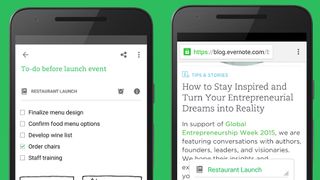
For those who need to refer to online reports, articles and web pages while away from Wi-Fi or a data connection, the Pocket app is a must; if you add stuff to it while you're in the departures lounge, then as long as you don't forget to launch the app to sync it before you take-off the entire archive will be available to read offline.
Smartphone props and stands
Propping up a phone on a fold-out tray table isn't easy, especially if there's a gap at the back of the table, as on most long-haul flights. Some portable keyboards do have built-in props, but a highly portable and very cheap design is something like the TOOGOO or E-Goal foldable holder, or Rheme grip, all of which can go in a top pocket.

Bulkier options include a Ugreen stand, the Qingsun flexible arm and – a great choice for photographers – a basic tripod with a detachable phone holder (some airlines ban tripods, but small ones are usually okay and The AirHook.
Or you could just get a phone with a built-in prop-stand. If you want to leave nothing to chance and also travel light, the PEMOTech Power Bank Battery Charger Case for iPhone 6, 6s and 7 is a 3,200mAh battery case (good for one full recharge of an empty iPhone) with a built-in prop stand.
Noise-cancelling headphones and earphones
If you travel a lot and you're serious about working or, for that matter, reading, sleeping or listening to music/watching video, noise-cancelling earphones or headphones are well worth the money, not just for blocking out the 80 decibels in the cabin, but also for preventing the incessant announcements in multiple languages about nothing in particular.

All varieties come with built-in mics that monitor ambient noise and then create sound waves to cancel-out the low frequencies, but there's a wide range to choose from, from powerful, increasingly wireless, yet bulky over-ear models from the likes of Sony, Philips and Plantronics to in-ears like the Bose QuietControl 30, or the same brand's travel-friendlier (though older) QuietComfort 20i.
Over-ear headphones are best for music, while in-ear models are better for portability. Oh, and don't sit by the wings – that's where the engines are. Head for the seats in the front of the Economy cabin if you want the fewest decibels at your desk.
Jamie is a freelance tech, travel and space journalist based in the UK. He’s been writing regularly for Techradar since it was launched in 2008 and also writes regularly for Forbes, The Telegraph, the South China Morning Post, Sky & Telescope and the Sky At Night magazine as well as other Future titles T3, Digital Camera World, All About Space and Space.com. He also edits two of his own websites, TravGear.com and WhenIsTheNextEclipse.com that reflect his obsession with travel gear and solar eclipse travel. He is the author of A Stargazing Program For Beginners (Springer, 2015),

