
Mozilla has released Firefox 68, with improvements for all platforms – but particularly iOS, which has received several major updates.
For desktop users, the changes are relatively small. Firefox's reader mode (which strips away images and formatting so you can read the text more easily) now has an improved dark mode.
- Check out our ultimate guide to the best browsers
- Want to stay secure online? These are the best VPNs of 2019
- Protect your PC with our pick of the best antivirus software
Previously, taking a trip to the dark side in reader mode meant that the text area was black, but other elements like sidebars and toolbars remained light. In Firefox 68, those parts of the page are also turned dark, making them less distracting and easier on the eyes.
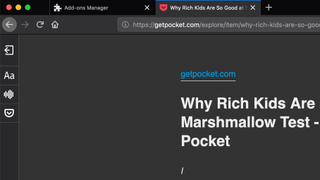
Firefox's add-on store has also received a boost, with a new hand-curated list of recommended extensions. Mozilla's team have checked each one of these add-ons for security, usability and usefulness, so they should all be worth a try.
Going mobile
iOS users will see much bigger changes with Firefox 68, including two new features brought over from the desktop version of the browser.
The first of these is bookmark editing, which lets you reorder, rename and change the URL of any bookmarked sites. It's a very useful addition, and somewhat surprising that it wasn't included sooner.
It's also possible to set particular sites so they always open in desktop rather than mobile view on your iOS device. Despite the vast number of people browsing the internet on their phones, some websites just don't play nicely on a smaller screen, so this option will make life much easier if you have to use one regularly.
Get daily insight, inspiration and deals in your inbox
Get the hottest deals available in your inbox plus news, reviews, opinion, analysis and more from the TechRadar team.
Cat is the editor of TechRadar's sister site Advnture. She’s a UK Athletics qualified run leader, and in her spare time enjoys nothing more than lacing up her shoes and hitting the roads and trails (the muddier, the better)

