Forget next-gen consoles: build a power PC for less
Don't wait for the new consoles for next-gen gaming, build a power PC now for the same price...
Realistically, though, if you want to put together a top-end gaming rig right now we probably wouldn't recommend spending over £1,000. That's still a huge amount of money to spend on one device, but it does mean you'll be covered for a good few years of high-end gaming. It will also mean you have a great base from which to upgrade if you do decide you need some extra performance in one area.
We've put together a balanced base rig, combining the best gaming CPU you can buy with a decent closed-loop liquid-cooler to allow you to overclock. The base clock of the 3570K is 3.5GHz and all it takes is changing the multiplier to '46' in the BIOS to hit a sweet overclock. The cooler takes care of the load.
The new HD 7870 XT is included for the simple reason that for under £200 it's an incredible card, offering the top AMD GPU in a new, cheaper, slightly cut-down setup. Our SSD/HDD combination also gives you the perfect mix of storage capacity and fantastic SSD performance.
You might say we've been a little conservative with the RAM, keeping with the same 8GB kit we've used in the compact machine, but the low voltage means you can push up the clocks to 2,133MHz if you wish. We prefer the lower latency, giving us better performance than just a higher frequency.
The shopping list
CPU: Intel Core i5-3570K @ 4.6GHz - £166
Motherboard: Asus P8Z77-V Pro - £139
Memory: Ballistix Tactical LP 8GB @ 1,600MHz - £38
Graphics card: Sapphire HD 7870 XT - £191
Storage: OCZ Vertex 4 256GB - £164
Seagate: 2TB HDD - £70
PSU: OCZ ModXstream 500W - £46
Chassis: Corsair Graphite 600T - £130
Cooler: Cooler Master Seidon 120M - £48
Total: £992
Technical analysis
We've left this rig running the benchmarks at the same settings as the other two machines to highlight the performance difference you get with the higher-specified components. The powerful HD 7870 XT card means that at 1080p you can run any modern game at the top settings without worrying about losing frame rate.
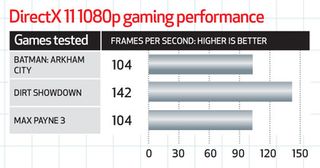
Alternative
There are more alternatives to this build than either of the others, mainly because pricing and form factor aren't so important. If you're into productivity, such as video and photo manipulation, you may want to go for the i7-3770K with its extra four threads and some more memory. You may also want to change the GPU.
Get daily insight, inspiration and deals in your inbox
Get the hottest deals available in your inbox plus news, reviews, opinion, analysis and more from the TechRadar team.
We've used AMD cards in all the builds because they offer the best performance and price balance in this generation, but if the likes of GFE and PhysX are important, the Nvidia GTX 670 is a great alternative. It's a brilliant card - at £300 it's pricey but it will give you a decent boost.
Rig building in twelve easy steps…
1. Temptation - resist it

The temptation to start throwing all your new bits into the chassis as soon as the box of delights turns up can be overpowering, but resist! It's a lot easier to test and tell which components, if any, need to be returned if you set the parts up outside of the case. Rest the motherboard on the anti-static bag it came in, and sit it on top of its box ready to receive its new goodies. Start by installing the CPU.
2. Check and seat the vitals

Attach the CPU cooler first, with a pea-sized blob of thermal paste in the middle of the chip. Now drop in the memory and the graphics card, making sure everything is securely settled in place. Nine times out of 10 a failed boot is memory-related, so make sure that's seated properly. You can also connect the storage drives to make sure they are recognised by the board.
Most Popular

