10 Most useful apps I recommend to everyone
Install them right away!

Here are ten apps that I use on a daily basis given the features they offer and the kind of automation they do to take care of just about everything. The apps can help you simplify a range of tasks --from easily sharing a screenshot to enabling your mobile's notifications to your laptop to saving interesting videos for later to track your fitness, and much more.
1/10 Pushbullet: Connect your laptop with your smartphone

Pushbullet connects your smartphone, tablet, and PC, helping you work better together. The app allows you to see your phone's notifications on your computer and allows you to easily transfer files between devices.
2/10 Google Dictionary: View definitions easily as you browse web
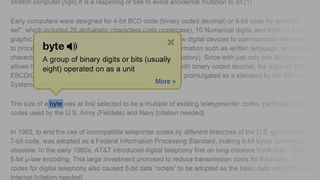
Double-click any word to view its meaning/definition in a small pop-up bubble. The Chrome extension also enables you to view the complete definition of any word or phrase using the toolbar dictionary. This also translates foreign words automatically to your language of choice.
3/10 Clipular: Web camera to easily record/ share web

This is a web camera and collection tool. Clipular is a good screen capture tool that allows bookmarking. It lets you share and group any screenshots in chrome. You can also auto save screen clips into your Google drive once you set it up and you can stop it any time.
4/10 Google Keep: Capture what’s on your mind

One of the best tools I have ever seen. Keep enables you to quickly capture what’s on your mind and set a reminder later at the right time. Keep works on your phone, tablet, computer and Android wearables. Everything you add syncs across all of your devices so your to-dos and thoughts are with you.
5/10 Grammarly: the grammar and spell checker
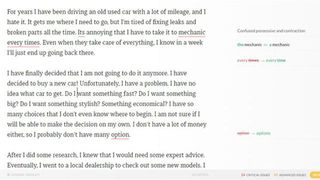
This is a handy tool for those don’t want to waste time in correcting grammer. Wherever you are writing online, including Gmail, Facebook, Twitter, LinkedIn, and Tumblr, the automated proofreader checks for spelling, grammar, and punctuation errors, enhances vocabulary usage, and suggests citations. In addition to the online text editor, Grammarly also offers a free browser extension for Chrome and Safari.
6/10 Mixmax: Track your email
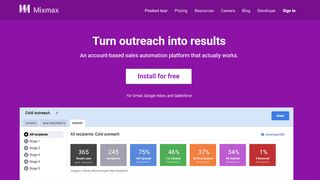
Mixmax is another useful app for Gmail and Google Inbox. The email tracker lets you know as soon as someone opens your message. Even if you are sending out an email to a group, the app will notify you which individual opened your message, so you can follow up accordingly.
Get daily insight, inspiration and deals in your inbox
Get the hottest deals available in your inbox plus news, reviews, opinion, analysis and more from the TechRadar team.
7/10 MyFitnessPal: Free online calorie counter and diet plan
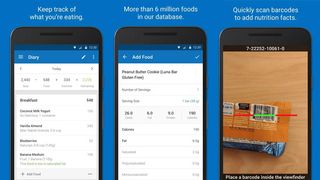
With fitness becoming all the raze today, this is a handy app that helps you to track your diet and exercise. With over60 lacs of food database of global items and cuisines, virtually every food you eat is in their database. Also, you can create your own custom foods and exercises, track progress reports and customized goals based on your diet, and more.
8/10 Remember the Milk: the smart to-do app for busy people

This is a nice app that allows you to manage tasks from a PC or smartphone --both online and offline. You can easily share your to-do lists and assign tasks to friends and family to get things done. Also, you can break your tasks into more manageable pieces. Plus, you can now order your lists, smart lists, contacts, tags, and locations with drag and drop, and more.
9/10 SwiftKey: Upgrade your on-screen keyboard

SwiftKey Keyboard uses Artificial Intelligence to automatically learn your writing style, including the emoji (if you use) you love to use, the words that matter to you and your typing habits. I like the autocorrect and predictive text that actually works, and the variety of theme options which you can change any time.
10/10 Pocket: Save/recommend the most interesting stories for...
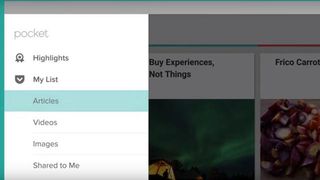
This is the best app to stop emailing yourself links. The app lets you save, discover, and share the best and most interesting stories on the Web. The next time you discover an interesting article, or a video or even a link you want to read or watch later, you can simply save it to Pocket. It syncs across your smartphone, tablet, and PC.
Most Popular
