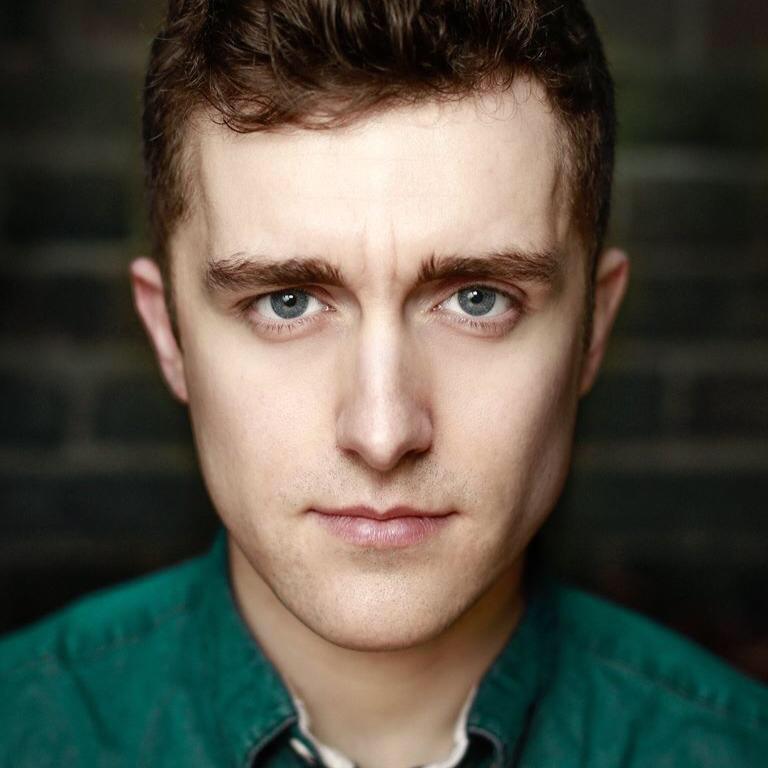How to create a Spotify Group Playlist in Facebook Messenger
Never fight over the aux cord again

Spotify has introduced a new way to create collaborative playlists in Facebook Messenger, so you won’t have to argue about who’s music you’re going to play on those long car journeys ever again.
It’s super easy to create a playlist, but does include a few steps so here we're going to talk you through how to get creating with your friends.
1. Decide who you want in the group
In the Facebook Messenger app, just select the group of people that you want to create a playlist with.
2. Tap the blue Plus button
In the bottom left of your screen next to the options to add pictures to the message you'll see a little blue circle with a plus logo in. Tap that.
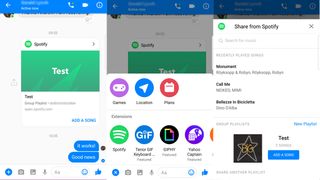
3. Tap Spotify
Under extensions you'll see a few different logos for apps that you can use in collaboration with Messenger. You may have to scroll through a few options to find Spotify. Tap it.
4. Create a playlist
You'll see a few options here, which if you've never used before are pretty cool including sharing your currently playing track on Spotify and recently played tracks. You can also share previously made playlists once you have some of them, but as this is your first you'll want to create a playlist under Group Playlists.
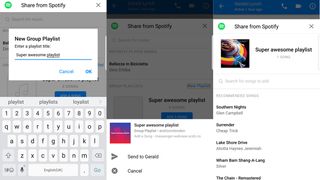
5. Make your playlist!
From this point, it's all yours. Name the playlist, and share it with the group. Everyone in the group will be able to add to the playlist in Messenger. The playlist will automatically appear in your Spotify account, where you'll have the full control to delete and move tracks around.
Get daily insight, inspiration and deals in your inbox
Get the hottest deals available in your inbox plus news, reviews, opinion, analysis and more from the TechRadar team.
Once the other members of the group follow the playlist they will also have these abilities. The only frustrating thing is that you don't have this full control in Messenger, but it's still seriously cool so we can forgive it that.
- Want some more Spotify news? Check out our piece: Spotify’s Sponsored Songs are a new way for it to make money off you
Andrew London is a writer at Velocity Partners. Prior to Velocity Partners, he was a staff writer at Future plc.