Why you can trust TechRadar
Thanks to the WP7 OS, the Samsung Focus S has a long list of options when it comes to messaging. By default, you can text, chat via Windows Live Messenger, and of course e-mail. After jumping through a few hoops, you can also chat through Facebook.
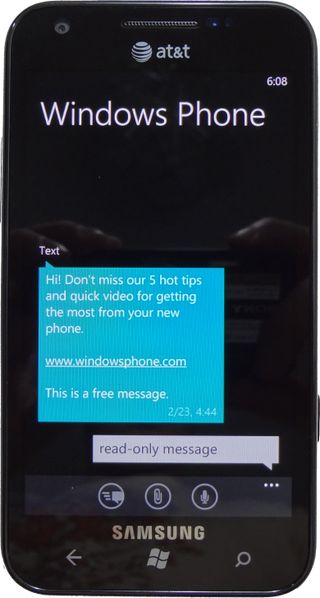
The Messaging tile handles all of it except for e-mail. Like the People tile, Messaging has two sections, "Threads" and "Online." As you'd probably expect, the Threads section is for SMS and MMS messages, while "Online" is for Facebook and Live Messenger conversations.
E-mail is handled through a separate tile – in fact, each e-mail account you use gets its own tile. This can be pretty annoying when you deal with several e-mail clients, but it's possible to link inboxes into single tiles.
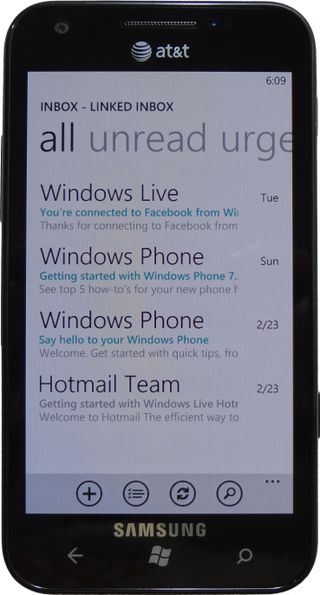
The E-mail tile is the same regardless of e-mail service you're using. The All, Unread, Flagged, and Urgent tabs help keep things a bit more organized, especially when combining multiple inboxes.
By default, you can only search through mail that has been synced to the device, but in the case of Gmail, you're given the option to "search more in Google Mail" which allows you to bring up e-mails that have not been synced. Exchange, as you'd expect, works similarly.
Unfortunately, typing on the Focus S is a bit like Dr. Jekyll and Mr. Hyde. In some instances, you get an amazing typing experience with active spell checking, predictive text, and an accurate keyboard.

From time to time, you'll come across a text field that the Focus S just doesn't seem to like. In these cases, all of those advanced typing features just don't exist anymore. Even worse, when you do make a typing mistake, going back to correct it can be frustrating.
Trying to move the cursor requires a long press, simply tapping once will select the entire word. Once you've long pressed, the cursor appears above your finger, not where you originally pressed. In the case of long text fields, such as e-mails or word documents, this is troublesome, because as you move the cursor back down to the word, the screen zips down to the bottom of the page. We've found that it's often easier just to retype the entire word.
In Messaging, you can avoid the keyboard all together using Text-to-Speech; however, we're sad to see that this isn't a system-wide feature. Typing an e-mail or in a text document has to be done the old fashioned way.

The obscure little PC that wanted to be a big NAS — super compact Maiyunda M1 doesn't cost that much, offers up to 40TB SSD storage, runs Windows and has 4 Gigabit Ethernet ports

Image site Abload going offline reminds me of how much online content we've permanently lost

Gemini's next evolution could let you use the AI while you browse the internet
