Why you can trust TechRadar
As you'll already have gathered the Nokia Lumia 720 comes running Windows Phone 8 - the latest mobile-based instalment from software giant Microsoft.

Windows Phone is getting better with each iteration and while it may not be quite hitting the heights of Android and iOS, we feel it could be there soon.
What you do get is a platform which works pretty much identically on whatever handset it's on, unlike Android which can arrive in many modified personas - some of which are better than others.
At least this means you know what you're getting when you pick up a Windows Phone and if you've used one in the past you'll have no trouble when it comes to picking up the Lumia 720.
Nokia tries to make the experience more of its own however by adding various additional features such as Nokia Music, camera smarts and its own mapping and navigation solutions - but more on those later.

The lock screen on the Lumia 720 is the same as any other Windows Phone device, requiring you to slide up to access the phone - however there's more going on here then just a simple unlock mechanism.
Along the bottom of the screen you'll be able to see how many new texts, Facebook notifications, emails etc you have received on your shiny new Lumia 720.
If you dive into the settings menu you can also have the lock screen background changed to shots from your Facebook gallery, while also displaying details from an app such as the calendar or Twitter.
Get past the lockscreen and you're greeted with the old Live Tile formation, giving you up to the minute information from key applications without having to open them.
Hold down on a tile and you'll be able to move, resize (three sizes available) and unpin (read: delete) it.
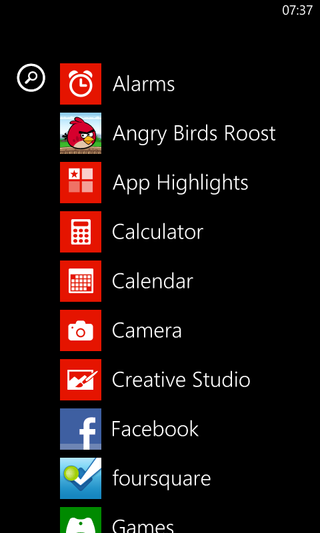
The 1GHz dual-core processor and 512MB of RAM is plenty for Windows Phone 8 to operate on and we were able to navigate round the Lumia 720 smoothly without any hint of slowdown - making for a pleasing experience.
Slide from right to left and you'll enter the app list where you can quickly get a Live Tile back on your homescreen by holding down on an app and selecting the pin option - it's all very easy.
Apps are arranged in one long alphabetical vertical list, which can become a little cumbersome if you download lots, although a quick tap on the magnifying glass to the left of the list will allow you to search an app by name to save you scrolling for years.
There's no pull down notification bar or quick settings here - something which now exists not only in Android but also iOS 6 and BlackBerry 10.
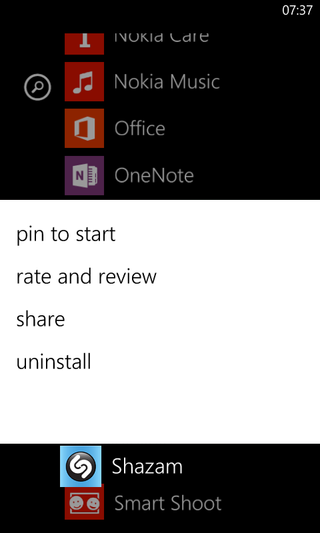
This makes manipulating things such as Wi-Fi, Bluetooth, NFC and the sort a little more laborious as you need to jump into the main settings menu, which admittedly you can pin as a Live Tile to your homescreen.
A bugbear of ours with Windows Phone 8 is the fact it hides your phone signal, battery and Wi-Fi connection icons in the top bar by default, requiring you to tap the top of the screen to have them displayed for a couple of seconds, before they hide away again.
More frustratingly in some applications you can't access these details at all, meaning you're left wondering why Facebook has stopped working - is it the phone? Have you lost signal? You just don't know.
Windows Phone 8 isn't a feature packed as Android, nor is it as polished as iOS, but running on the Nokia Lumia 720 it gives you a perfectly serviceable and straightforward smartphone experience.

John joined TechRadar over a decade ago as Staff Writer for Phones, and over the years has built up a vast knowledge of the tech industry. He's interviewed CEOs from some of the world's biggest tech firms, visited their HQs and has appeared on live TV and radio, including Sky News, BBC News, BBC World News, Al Jazeera, LBC and BBC Radio 4. Originally specializing in phones, tablets and wearables, John is now TechRadar's resident automotive expert, reviewing the latest and greatest EVs and PHEVs on the market. John also looks after the day-to-day running of the site.

