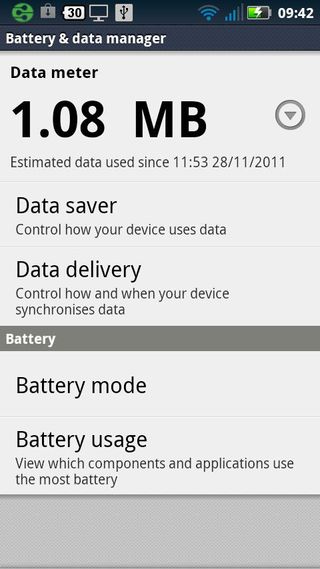Why you can trust TechRadar
The connectivity options on the Motorola Defy+ are not to be sniffed at. Wi-Fi, Bluetooth and GPS are augmented with DLNA and that worked well for us. You can use the handset as a mobile Wi-Fi hotspot and there's a little app to help you set that up.
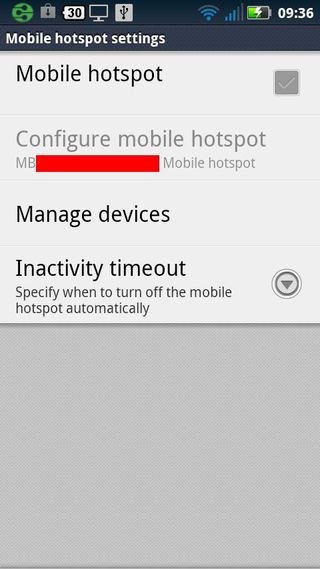
HSDPA downloads max out at 7.2Mbps and uploads at 2.0Mbps. We've seen better, but in many cases you will find the available signal won't challenge the download max.
Battery life is always a bone of contention. Motorola has given the Defy+ a 1700mAh battery, beefing up the 1500mAh cell of the original Defy by a fair margin. Still, frugality is the name of the game. There's a faster processor to keep on track here (1GHz as opposed to 800MHz), for a start.
And to be honest we're sticking to the one day per full charge rule here. And you might struggle to get that, to be frank. On one occasion we left the Defy+ alone at about 4pm on what was a pretty much full charge. Wi-Fi was on, and it was running a SIM but nothing much else. When we came back at 9am the following morning the battery was down near 20 percent.
There's good news in the Data Saver which is in the Settings area of the handset. You can instruct it to alter the handset's behaviour if battery is low.
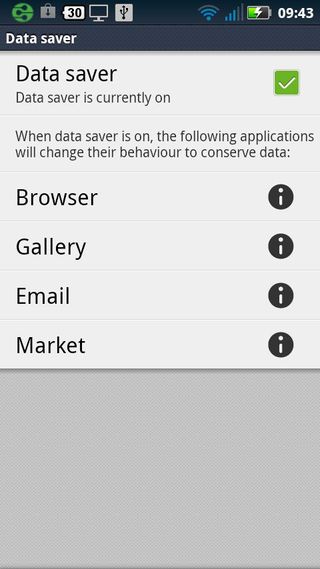
There's more good news in the battery modes you can configure and set. Switching between them can help eek out the power. You can even create a custom setting. Sadly you can only get the custom setting to kick in automatically at a pre-set time.
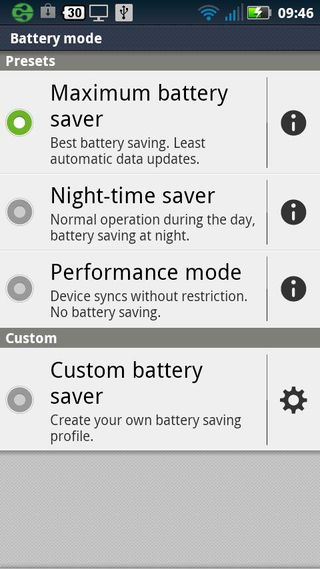
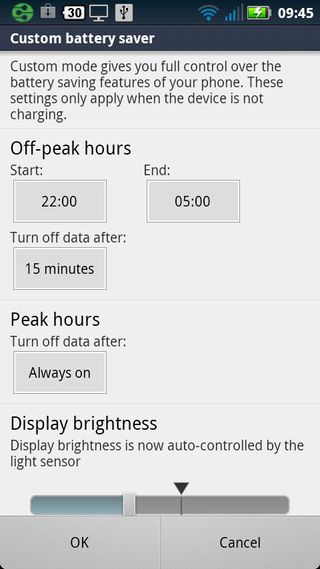
Finally, if you need to keep an eye on data usage, the Data meter will help you out.