Why you can trust TechRadar
The iPhone 6S launched with iOS 9, but you can now update it all the way to iOS 12 (or more specifically iOS 12.1, which is the latest version at the time of writing). That's great news, as even though the hardware is getting on a bit, the software is still up to date.
iOS 12 adds a wealth of new features and improvements, including faster app launches, grouped notifications, Siri Shortcuts (which allow you to assign custom phrases to tasks), screen time reports and more. Head to our iOS 12 guide for a full overview of these changes and additions.
Before that of course the iPhone 6S got iOS 10 and iOS 11. These added things like greater 3D Touch functionality, rich lock screen notifications, enhancements to Siri, a redesigned Control Center, unified lock and notification screens, a new-look App Store, a file browser and some AR (augmented reality) smarts - plus loads more!
These things breathe new life into an old phone, but for our findings based on the out-of-the-box software, read on...
It sounds stupid, but one of my favorite things about the iOS 9 platform is in the notifications bar - a simple drop down will display the 'Today' section, which contains info about what's going on in the next 24 hours. Here you'll now see the information on anything connected wirelessly - your iPhone's battery life, that of an Apple Watch and even Bluetooth headphones.
Given I'd often see the battery life shown by a tiny little icon in the corner when I connected up a pair of wireless earbuds, this is a big jump forward. It's tiny, but hey, sometimes those are the best bits.

I'm a bit less bothered by the new information screen accessed by swiping all the way to the left of the home screen - which is your favourite people and some internet news.
Here you've got the ability to start a search within the phone or on the web, tap into apps that are most relevant to you at that point, or talk to the people that your iPhone thinks you'll want to talk to.

News
The news section is what irks me the most. If you're not in the US you won't have Apple's News app yet - so clicking these links will open up Safari. I'm not into politics, but that's all the app wants to serve me.
Download the News app (by changing your region to the US) and clicking these links will take you into the app itself. However, they still don't populate with the topics you're interested in, and all that happens is you're reading it in a slightly nicer manner in the app.
Apple's News app is massively underwhelming. I've used Blinkfeed, Flipboard and Pocket aggregators before, all of which try and suggest news you'd like, and most of them do a better job than this. Football gets confused between the American variant and soccer, the mix of news can default to just one 'channel' (which you can choose to subscribe to) and at startup the app will force you to choose a news site you like, even if you don't like anything on offer.
It's early days for the app, but it's currently getting very close to joining Stocks in the 'meh' folder.
For the rest of the platform, it's hard to decide how to review the current iteration of iOS 9 on the iPhone 6S as it's both radically different and very much the same - which sounds ridiculous but is the only way to describe it.
The familiarity comes from the way it's all set out - Apple's not changed anything in the way you use the phone, meaning you've still got the same rows of apps on the home screens and the Settings menu is still the place to get all your information for what apps are up to.
And that latter point is something that's hugely annoying - Apple's been slowly integrating elements from Android over the last few years, but the ability to change apps inside the actual program is something that's evaded it so far.
This means that if you're having a problem with Facebook and it's sucking down too much battery, you can't do anything about it in the app, rather having to jump out to another app to make the tweak.
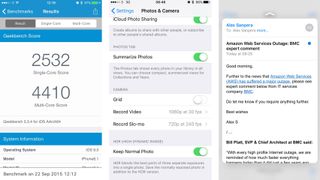
Perhaps that's not the best example though - after all, Facebook's app is a complete mess when it comes to trying to alter anything within the app itself - but if you're in the camera and decide you want to film in the new 4K resolution, or alter the quality of the slo-mo video, then you can't do it in the camera app.
It's a trip down to Settings and through the Camera and Photos section (for some reason clumped together) before you can make this tweak.
OK, you can argue that Apple's being consistent in this approach, but it doesn't encourage the user to play with certain new features, and that's a failing in my eyes.
But that aside, I still really like the simplicity and subtle tweaks that Apple's added into iOS over the years, and iOS 9 is by far the best version of it yet. The new font is nice, Siri's abilities are excellent and being able to say 'Hey Siri' from anywhere is a nice move.
I'm not sure how much this impacts the battery life, but it's one of the things that gets turned off when you enter Low Power Mode, so it must have some effect.
The performance of the iPhone 6S is strong - in our Geekbench 3 tests, it ran to an impressive 4417 score, which puts it slightly above the iPhone 6S Plus and within striking range of the Samsung Galaxy S6.
While that's a huge uptick over the iPhone 6's performance, we're at the point where such boosts are becoming redundant. It's helpful, but I can't honestly say the iPhone 6 had a real problem.
But how does that compare in real world usage? We tested the iPhone 6 next to the iPhone 6S (although the former was still running iOS 8) and the new version managed to complete our test 12 seconds faster - the caching and speed with which apps loaded was insane.
Check out the video above to see what I mean, but you'll definitely feel less annoyed with apps taking a few seconds to load with the iPhone 6S.

Siri is now a really functional part of the phone, with both the accuracy and results impressing time and again. Being able to type in a sports team to find out their results and news is cool - for instance, key in the name of your favorite football team and you'll not only get their recent score but also web content that's related, such as video and news.
The ability to work out what you're talking about, making voice searches contextual, is really cool too - being able to see all your selfies in one go is nice to do, although not the nicest thing to see.
Similarly being able to ask to see snaps from a certain holiday is neat (although you'll have to say 'show me pictures from San Francisco in 2013' rather than 'show me pictures from my holiday last year'.)

Gareth has been part of the consumer technology world in a career spanning three decades. He started life as a staff writer on the fledgling TechRadar, and has grown with the site (primarily as phones, tablets and wearables editor) until becoming Global Editor in Chief in 2018. Gareth has written over 4,000 articles for TechRadar, has contributed expert insight to a number of other publications, chaired panels on zeitgeist technologies, presented at the Gadget Show Live as well as representing the brand on TV and radio for multiple channels including Sky, BBC, ITV and Al-Jazeera. Passionate about fitness, he can bore anyone rigid about stress management, sleep tracking, heart rate variance as well as bemoaning something about the latest iPhone, Galaxy or OLED TV.

