Why you can trust TechRadar
Messaging of all sorts is handled via Windows Phone's dedicated Messaging app, which allows access to SMS/MMS text and picture messages, as well as Facebook Chat with friends.
A Threads listing displays your existing message history with contacts, and tapping the plus button down below initiates a new message, letting you type in a note with the virtual keyboard, tap the microphone icon to speak one in, or hit the paperclip icon to attach a photo. Videos are curiously not available to be sent via MMS.
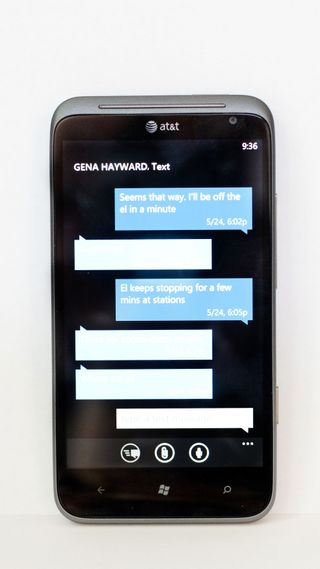
Swiping over to the Online header reveals access to Facebook chat functionality, letting you set your online status and interact with pals while on your phone.
Using the keyboard
The HTC Titan II utilizes Windows Phone's virtual keyboard for typing, and the large display provides enough space for the individual keys to be comfortably spaced, avoiding the frequent typo issues seen in many other handsets.
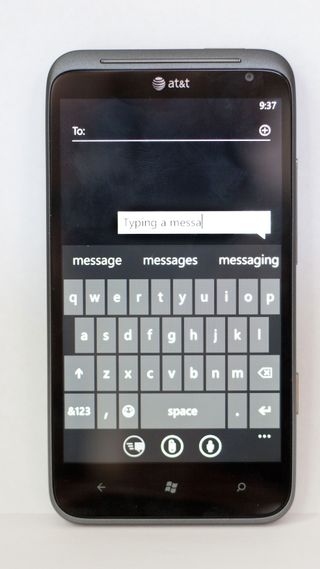
As you type, a list of suggested words appears above the keyboard, letting you tap one to complete the thought, though the keyboard also will auto-correct typos along the way and does a pretty solid job of choosing the appropriate term.
Email and multiple accounts
A separate Email app is included to handle such accounts, and it can be loaded up with Windows Live, Gmail, Outlook, Yahoo! Mail, or other POP or IMAP accounts.

As with many such Windows Phone apps, the inbox of the Email app uses large, scrollable text to display your recent messages, and tapping on one brings up the full message, which usually utilizes much smaller fonts. Flipping from email to email is simply performed by tapping the arrows at the bottom of the screen.
Luckily, those users with multiple accounts can benefit from a Linked Inbox that takes shape once additional email accounts are synced, giving you access to a unified location with all of your latest emails in tow.

