Why you can trust TechRadar
HTC's big content discovery engine has gone through something of an overhaul - but it's not necessarily to the benefit of the handset. For the uninitiated, Blinkfeed is a mass of tiles that includes everything from social networks to news content to upcoming calendar appointments and gallery entries.
It's a really nice UI, allowing the user to swipe up and down through large tiles to see a variety of different topics and snack on things as they see fit. It debuted on the HTC One but has been improved to include new features on the One Max, although not all of them work.
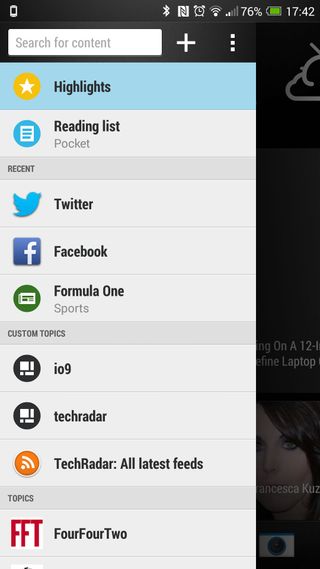
Let's start with the positives: The UI is now much nicer, and you can pull through images from Instagram and posts from Google+ now too. When you first use the service, Blinkfeed will ask you whether you want to search for content through Facebook or Google+ - we urge you to use the former.
The reason is that the One Max will then shoot off and scan your social profile for topics you're interested in, and offer up a selection for you to add to your list. Given Facebook is more likely to represent your actual interests and it turns out you can only use one, we suggest you start there.
In terms of available topics, there are absolutely reams to choose from - plus you can choose different international versions, too. So if you're an international from New Zealand living in the UK, you can get news from your homeland fed into the Blinkfeed so you always know what's going on back there.
Using this method should allow you to have content only tailored to your chosen country, but we noticed a lot of American Football creeping into the UK feed.
We are fans of the new quick-launch bar, which is available by swiping from the left. This means you can choose to see topics from only one area, and makes it much easier to navigate through your Feed without having to scrabble around to get the things you're most interested in.
Plus you can easily turn off and on the things you want to see, meaning that very quickly you'll make Blinkfeed your own. We were skeptical of the service at first, but now it's used all the time and has even usurped Flipboard.
There was one big feature we were excited by, but sadly it hasn't lived up to expectations: the ability to add in your own custom feeds to the mix.

The reason this wasn't allowed right from the start was that HTC wanted to preserve the visual experience of Blinkfeed, making sure that all the content it served was vetted to have the right resolution of picture and the correct headline.
While thankfully the brand has realized that consumers want to be able to bring their own feed to the mix, sadly, it hasn't done it in the way we'd have hoped. You can't import your own feed list (something that RSS lovers would have loved); instead you have to search for a specific topic and then either subscribe to its Twitter or YouTube channel.
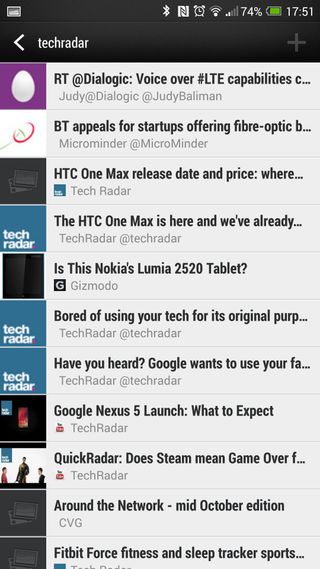
So a search for TechRadar would show our Twitter and YT feeds, but also the option to have it all mashed together as "Blinkfeed content."
What this means is you're essentially subscribing to all tweets, mentions and other articles around the web which mention TechRadar, rather than just the feed of content that most would have probably wanted.
Given the One Max can see said feed within the mix, it's infuriating that you can't choose to just follow that name.
There is a workaround: If you find the feed online and click it, then you're taken straight to Blinkfeed (if you don't have any other feed readers installed) and you can follow it that way. But it's a stupid way of having to do something obvious.
But overall, Blinkfeed is much better than before - more customization options, no matter how poorly put together, are always a great move from a company, and we're glad to see them here to help boost one of HTC's flagship areas.

Gareth has been part of the consumer technology world in a career spanning three decades. He started life as a staff writer on the fledgling TechRadar, and has grown with the site (primarily as phones, tablets and wearables editor) until becoming Global Editor in Chief in 2018. Gareth has written over 4,000 articles for TechRadar, has contributed expert insight to a number of other publications, chaired panels on zeitgeist technologies, presented at the Gadget Show Live as well as representing the brand on TV and radio for multiple channels including Sky, BBC, ITV and Al-Jazeera. Passionate about fitness, he can bore anyone rigid about stress management, sleep tracking, heart rate variance as well as bemoaning something about the latest iPhone, Galaxy or OLED TV.

