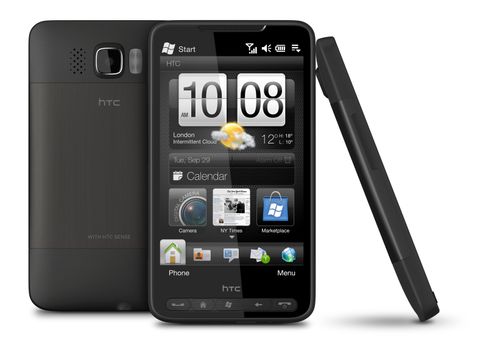Why you can trust TechRadar
One of the criticisms laid at the feet of Windows Mobile over the years is the lack of perceived interest in making phones running its OS compelling PMPs too, and that's again something HTC's been working on improving.
And it has finally managed to offer a solution with the HD2 that means you really can drop Windows Media Player altogether if you so wish. You might find you want to use it as a good place to find all your media aggregated together, but it's still got the finger unfriendly interface as before.
We're stumped as to why Microsoft thinks lists are a good idea for touchscreen phones, as it renders them very hard to use in reality.
Music
The music player has been overhauled somewhat for the HD2, with the Snapdragon processor helping things out admirably.
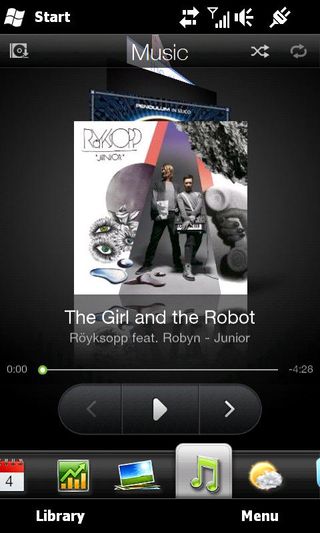
It should be noted first that when we got the HD2 out of the box and played with it for around 12 hours, the music player started to play up really badly. Songs would begin skipping forward at a ludicrous rate, and the only way to halt the process was to pause and rewind (if you caught it in time).
Then as quickly as this problem started, it was over, and never to be seen again. We're not sure if it was a normal firmware problem, or a glitch in the Matrix, but if you experience it too, please let us know and we'll have a quiet word in HTC's ear.
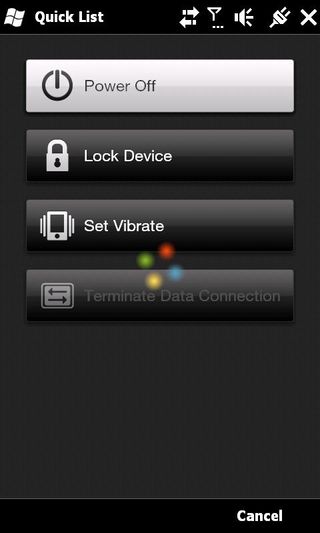
That aside, the music player is excellent on the HD2. The large screen, combined with the large buttons and slick cover flow solutions, mean this could easily replace your current MP3 player.
Turning the phone on its side puts the normal music tab (with covers available to flick through) into an iPod-like Coverflow situation - but unlike other non-iPhone mobiles, there's not even a hint of slowdown here, making it a breeze to scroll through your album covers.
If your music isn't showing the correct album art, there's a link to Gracenote on the application, which lets you update the covers with the correct picture.
One interesting anomaly - when using the phone in music shuffle mode, when in portrait the covers randomly re-queue themselves into a new order. However, when you spin the HD2 into landscape mode, the covers head back into alphabetical order and won't show you which song is playing, meaning if you don't know it you'll be stumped.
However, in our opinion music sounded pretty good on the phone, and the equaliser with a huge range of options also helped smooth out ragged sounding tunes too.
Video
With a 4.3-inch screen, you have to expect video to be sublime on it. However, while the playback was smooth and pleasant to watch, it didn't pack the 'wow' factor of other mobile phones.
Were it to use an OLED rather than the TFT LCD on offer, then perhaps things would be a little bit different.
Don't get us wrong, the video looks great on the HD2, it's just we've seen better and we were hoping with a screen this large video would have been phenomenal, rather than just pretty good.
That said, the WVGA screen is always going to look lower-res than phones with a screen 1.2-inches smaller, so it's hard to make a real impression.
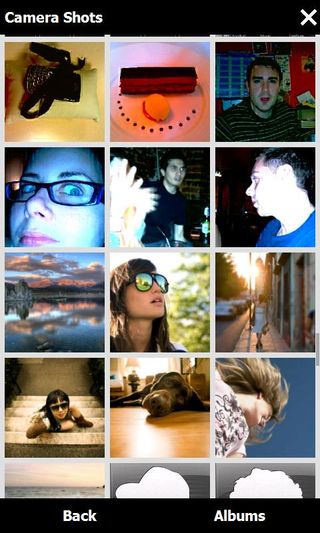
Another gripe would be the lack of a dedicated video player, in the same way music is displayed in its own tab. Video playback is instead only possible by flicking laboriously through videos and photos mixed together, or by hitting 'Albums' twice at the bottom of the phone, which takes time and throws you into the hell of Windows Mobile File Explorer.
And there's no function to make a video playlist in the normal mode either, so if you're looking to cue one after the other then you'll need to head back into Windows Media Player to do so (although we doubt that will be an oft-used function for most people).
But once again, the touchscreen makes video watching a breeze - especially skipping forwards and backwards on the slider bar, with an unnerving degree of accuracy for finding where you want to go.
Photos
As mentioned above, photos and videos are all lumped together in the 'Photos and Videos' tab (who would have guessed that?), and the way to look through them from the home screen is to simply flick upwards, which can be rather slow.
You can also single tap the photo to open it into landscape mode, and swiping from right to left to move between pics. There is, once again, absolutely no slow down here, thanks to the high power processor, which is another plus for the HD2.
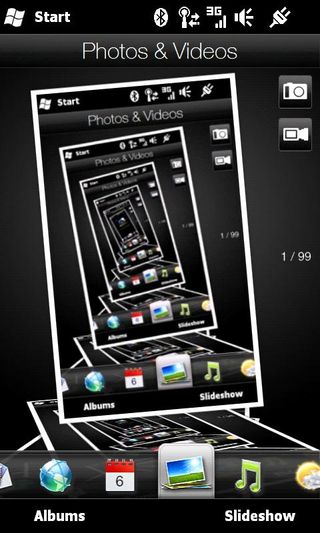
However, the albums are arranged in that old Windows Mobile block format, so unless you want to mess with the settings it's not the most aesthetically pleasing layout ever created.
You can also share the messages by text or by email, and if you've linked it in, append them to your Facebook page too, all from a single icon on the gallery screen.
YouTube
Google has overhauled its YouTube application for mobile phones in recent months, and the HD2 is reaping the rewards. It's basically a more finger friendly version of YouTube Mobile, but with a whole host of other bits thrown in too.
You can take advantage of the plethora of high quality videos on the site over both 3G and Wi-Fi, with both streaming video immensely well. Adding things to and from bookmarks is as simple as touching an icon, and there's also a list of all your watched videos too.
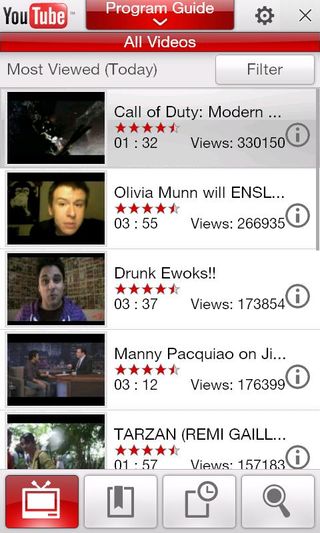
The main function of this application is to show off to your friends - if you're swift you can have the relevant video playing before the person finishes saying "have you seen those drunk and moonwalking Ewoks on YouTube yet?"

Gareth has been part of the consumer technology world in a career spanning three decades. He started life as a staff writer on the fledgling TechRadar, and has grown with the site (primarily as phones, tablets and wearables editor) until becoming Global Editor in Chief in 2018. Gareth has written over 4,000 articles for TechRadar, has contributed expert insight to a number of other publications, chaired panels on zeitgeist technologies, presented at the Gadget Show Live as well as representing the brand on TV and radio for multiple channels including Sky, BBC, ITV and Al-Jazeera. Passionate about fitness, he can bore anyone rigid about stress management, sleep tracking, heart rate variance as well as bemoaning something about the latest iPhone, Galaxy or OLED TV.

I met two incredible teenage Swift coders who might care more about climate change than you

Samsung unleashes new computer memory technology that promises to accelerate AI to new heights — 10.7Gbps LPDDR5X RAM could be last one before expected game-changing LPDDR6 release later this year

Phone tracking app with millions of users has a major security flaw that can expose precise locations