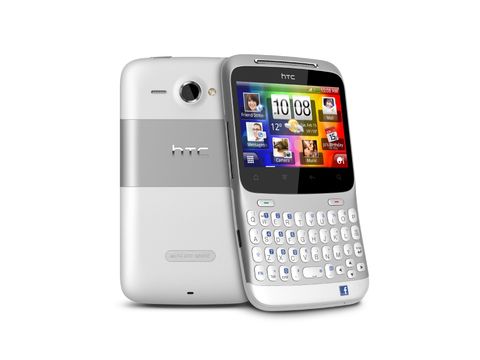Why you can trust TechRadar
Maps
This being an Android phone, the fantastic Google Maps is here and works brilliantly, as it does on most Android devices. Google's free sat-nav system, Navigation, is on here too - though it still says its a beta, despite having been around for what feels like forever.
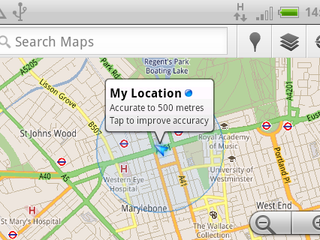
Whether you're driving or walking, it makes navigation easy and - crucially - free, though we must admit that we did find it slightly frustrating using the screen for sat nav in the car because it's so small. This is more because we've become used to larger touchscreens - it still works as it should and does a sterling job.
Getting a GPS fix the very first time took around 45 seconds but after that, we had no real problems, with a lock tending to be found within 10 seconds.
We also used the ChaCha for a sport session after downloading Adidas's fantastic MiCoach app and it managed to keep us on track. A few times we heard Jonny Wilkinson's voice in our ear warning us that the GPS was low, but it still clung on for dear life and managed to give us what we hope was an accurate reading of our run when we got home.
Apps
Aside from the Facebook Chat widget, there are no brand-new Earth-shattering widgets on the ChaCha that we've not seen before. But that's not to say that what's there isn't good, because it is.
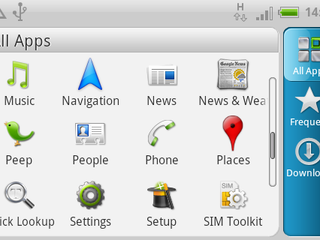
You get the standard Android widgets but also the HTC variants (with the option to download more once you've set up a HTC Sense account). The thing about widgets is that, like apps, there are so many free ones available on the Android Market, you can always find one to do virtually anything you need.
Preloaded apps are standard fare - everything from a calculator and voice recorder to stocks and Google Latitude. But there was one new one we hadn't come across before on an Android device and that's Google Books.
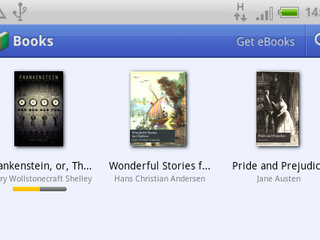
There were three loaded on as standard (Frankenstein, Wonderful Stories by Hans Christian Andersen and Pride and Prejudice) with the option to download more, but you may be limited as to what you can get by legal and copyright issues. The free Amazon Kindle app should sort you out, though, if you run into bother.
One very odd thing about Google Books is the way it's set up. When you open the app, it looks fine onscreen, but as soon as you select a book it opens sideways, which then means you have to turn the phone on its side to read a book in portrait mode.
If this were a large touchscreen, you could understand it but, frankly, you look odd holding the ChaCha the way you have to in order to read a book. There doesn't appear to be an option to change this.
One of the common complaints about Android is that it's difficult to put your apps into relevant folders - something BlackBerry and Apple have both managed to nail.
Most Android phones will just throw everything into the app drawer and you have to dig around, searching by alphabetical order. Samsung do offer a folder facility of sorts on their current flagship model, the Galaxy S2.
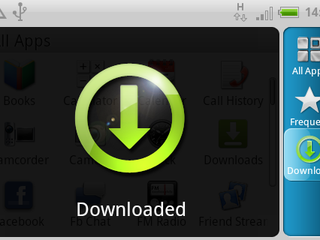
Unfortunately, HTC doesn't accommodate this in the ChaCha but it does the next best thing. To the right of the App Menu, you're given three options - all apps, frequent apps or downloaded apps. It's a nice touch and makes navigating your downloads even easier.
Considering you only have seven homescreens on the ChaCha and are therefore limited on space for app shortcuts if you also want to have widgets on display, this makes all the difference.
It's an easy and intuitive system, and anybody familiar with Android will know instantly how to work it, and somebody new to Android will still be able to navigate it easily too.
Current page: HTC ChaCha: Maps and apps
Prev Page HTC ChaCha: Battery life and connectivity Next Page HTC ChaCha: Benchmarks
Scientists inch closer to holy grail of memory breakthrough — producing tech that combines NAND and RAM features could be much cheaper to produce and consume far less power

Google adds biometric verification to Play Store to keep your in-store wallet safe

Quordle today – hints and answers for Wednesday, April 17 (game #814)