Why you can trust TechRadar
The contacts book on the HTC 7 Mozart is, like every other Windows Phone 7 device from the HTC HD7 to the LG Optimus 7, very nice.
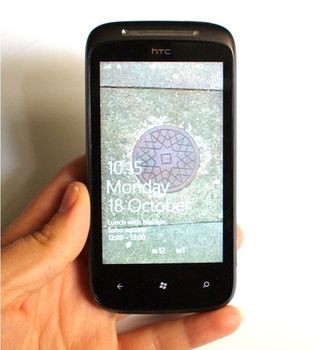
Pulling in contacts from your Facebook, Windows Live, Gmail and any other webmail accounts, it's easily populated before you even import contacts from your SIM. It loads the pictures from Facebook really quickly, as opposed to other handsets that take their sweet time over it – we've found this with most mid-range handsets such as the Samsung Genio Slide.
The only downside to all this integration is that we ended up with a whole load of duplicate contacts that then had to be deleted individually or linked to each other one by one.
Plus, if your Windows Live account is as old as ours is then be prepared for an influx of contacts you're no longer in contact with – there's no obvious way to stop it syncing these contacts and you need your Windows Live account for the Marketplace, so you may want to set up a clean one before syncing.
When clicking on a specific contact, you're given a variety of ways to contact them depending on the information you've saved. You can write directly on to their Facebook wall if you don't fancy emailing, calling or texting them.
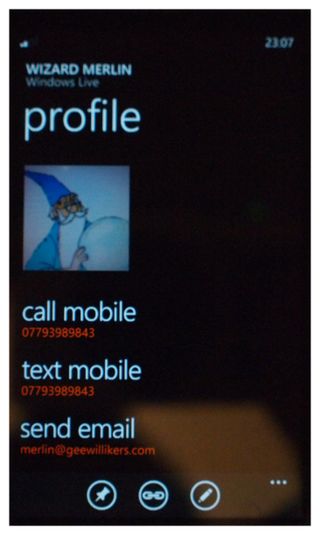
The People application on the HTC 7 Mozart is, essentially, Facebook. By scrolling across to the right, you can see what's new, which consists of friends' status updates and the associated comments. Each contact's page also contains a note of when that person's birthday is – this could come in handy but since it doesn't seem to sync with the calendar application, it has limited use.
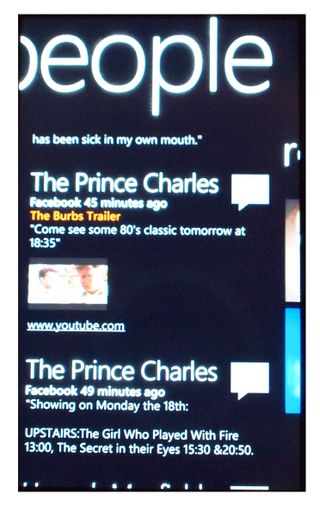
Although there isn't a specific 'favourites' tab in the People application, you can pin as many as you like to the start screen for quick access. The address book also offers a 'recent' section where the contacts you've viewed most recently are stored.
The dial-pad doesn't offer smart-dialing, so if you start manually typing a number then it won't offer you any contact suggestions. This is such a handy tool on other handsets, such as the BlackBerry Torch 9800, that it seems like a bit of an oversight. Instead, you can access your contacts list from the calling screen and either scroll down or click one of the letter tabs to skip to contacts beginning with any letter.
Calling
Calling quality was good – on a par with that of the iPhone 4 certainly, and our caller said its audio quality was better than on the BlackBerry Curve 9300, the last handset we trialed on him. Voices on both ends of the call were clear and calls connected very quickly.
Signal is generally good on the Orange network, using a pay as you go SIM. The HTC 7 Mozart managed 3G for most of the time we were using it around central London.
Current page: HTC 7 Mozart review: Contacts and calling
Prev Page HTC 7 Mozart review: Interface Next Page HTC 7 Mozart review: Messaging
