Why you can trust TechRadar

The Blackberry Torch 9860's 5MP camera hasn't changed in basic spec from the first iteration of the Torch, but it has had some tweaking in the software.
What you get is five million pixels, an LED flash, autofocus, several modes (including Portrait, Sports, Landscape, Night and several others) and a new Face Detection mode.
Why the face detection isn't built into the Auto mode, we don't know, but there it is.

The Convenience key can be used as a shutter, and pressed halfway to autofocus. It's actually a little difficult to press fully, so you'll find it easier to use the on-screen photo button (not something we usually say).
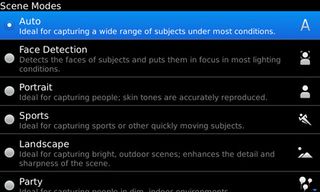
The shutter is instant, though, producing a photo onscreen in a fraction of a second – no lag. And the quick shutter speed means there's very little blur in the photos too, which is always a good sign.
The live view screen can distort a little if you move it quickly, but it doesn't seem to affect the photos at all.

OUTDOORS: On an overcast day, the colours here look a little washed out compared to real life. The amount of detail isn't bad, although there's a fair amount of grain and noise in just about any solid colour.

COLOUR: Same as above, all the colours here look a little duller than they should. And, once again, there's a lot of digital noise across the whole image. But everything, including the paintings on the van, is fairly crisp and clear.

CLOSE UP: Lots of the scratches and moss on this sign have been picked up, but many areas of the image look a little soft, and the black is full of noise, once again.

LANDSCAPE MODE: The greens are strong in this image, but taking is was a bit of a faff – the camera really struggled to expose correctly for both the sky and the grass.

INDOORS: The flash came on for this photo of an Argos display, and it was probably for the best. It's only just bright enough, and although it looks decent when small, making this image larger reveals the whole thing is rather soft.

LOW LIGHT: In low light (the camera will warn you if the light levels are low), the camera has managed to make the picture bright enough, but there's a severe loss of detail, and the whole thing just looks blurry.

FLASH: The flash does a great job of illuminating the (fairly close-up) candle, bringing back all the detail, although the flower at the front has become overexposed, if anything. However, you can also see the limitations of the flash here – it barely reaches the end of the table the bowl is sitting on. It's bright, sure, but the range is limited, meaning that the photo overall looks darker than the one above.

ZOOM OUT: Ducks! They aren't all that detailed at this distance, so let's zoom in a bit.

ZOOM IN: All the digital zoom does is actually crop to a smaller part of the image, so zooming in all the way, as we have here, produces an image that's 640 x 480. However, the noise levels don't increase dramatically.

Matt is TechRadar's Managing Editor for Entertainment, meaning he's in charge of persuading our team of writers and reviewers to watch the latest TV shows and movies on gorgeous TVs and listen to fantastic speakers and headphones. It's a tough task, as you can imagine. Matt has over a decade of experience in tech publishing, and previously ran the TV & audio coverage for our colleagues at T3.com, and before that he edited T3 magazine. During his career, he's also contributed to places as varied as Creative Bloq, PC Gamer, PetsRadar, MacLife, and Edge. TV and movie nerdism is his speciality, and he goes to the cinema three times a week. He's always happy to explain the virtues of Dolby Vision over a drink, but he might need to use props, like he's explaining the offside rule.

