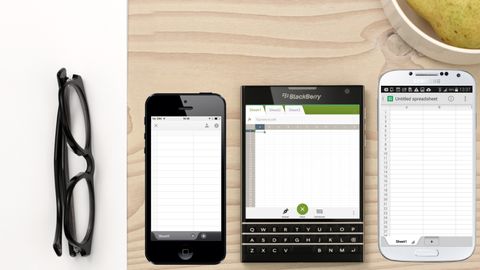Why you can trust TechRadar
Make fun of the boxy screen all you want, but BlackBerry has put some serious muscle into the Passport. It runs on a 2.2GHz Qualcomm Snapdragon 801 processor with a massive 3GB of RAM.
Combine that with the integrated nature of the operating system and you've got a very smooth, very quick device.
There's 32GB of native storage on board, but you can boost that up that to 128GB thanks to the microSD card nestled next to the nanoSIM slot.

Connectivity-wise, you're looking at Bluetooth 4.0 LE, NFC, Wi-Fi and LTE in terms of wireless and a single physical microUSB port. BlackBerry provides a SlimPort HDMI adaptor in the box that plugs into the port and lets you hook the Passport up to a monitor or TV. That's pretty cool.
On paper, the Passport has enough under the hood to go up against some of the best smartphones out there and, while it's got a tailored audience, any user is going to appreciate the power.
Multitasking in particular works well, given the amount of RAM on offer and the tiled homescreen that shows currently running apps lets you quickly dive in and out of active programs.
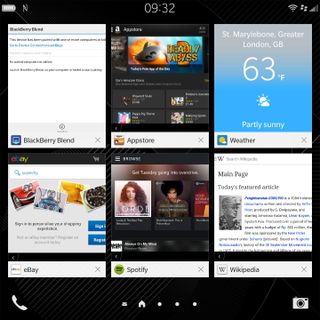
BlackBerry's newly updated BB10 OS is as much a USP of the Passport as it's interesting design. It's focused around BlackBerry Hub that compiles all your notifications from various email and social network accounts.
Swiping right takes you to the aforementioned open apps screen and a second right swipe takes you to the grid layout for app shortcuts.

On top of BlackBerry Hub is the Priority Hub, which learns the interactions that are important to you and collects them into a single stream. You can also manually tailor this to your liking. Even a small amount of time using this feature is rewarding as I was suddenly spared the hassle of jumping between apps to check updates.
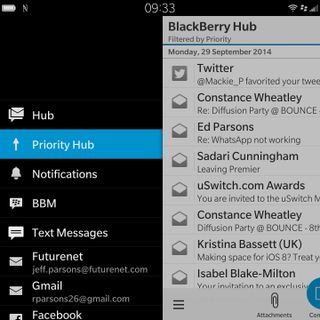
A lot of the interface is navigated by swiping which is a good idea in theory but falls down in practice. Sometimes it would take two or three swipes for the Passport to acknowledge what I wanted it to do.
There's still a lot of swiping involved if you want to get anywhere anyway. A simple, physical home button like that on the iPhone 6 or Samsung Galaxy S5 would have been a really useful addition.
Apps were a massive downfall of earlier Blackberry's, but the company has remedied this to an extent by partnering with Amazon. The full Amazon Appstore (some 250,000 apps) are available to use on the Passport.

There's also BlackBerry World, which is the company's own app store with curated content that, as you'd expect, caters towards the business user.
Some apps I tried, like Wikipedia or Yahoo Mail, adapt well to the 1:1 screen while others (notably gaming and media) suffer from the shift from widescreen.
As a side note, gaming is far from the Passport's strong point. There's no way of using the physical keyboard with the games and trying to tilt the device to steer/move is really hampered by the shape of the chassis.
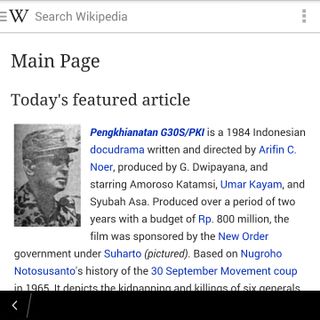
Also, it goes without saying that while some of the major apps are there, others aren't. There's no Instragram and no Snapchat. But there is Tinder, if that's your thing.
Some people might say that having Snapchat on this phone is irrelevant. It's a business phone after all.
Except, well, it's not though. If it was then the Amazon App Store wouldn't be needed. If apps weren't of interest, why bother with that at all? A phone needs to be able to turn its hand to anything - a jack of all trades and a sort of master of some, where the Passport is amazing in some respects, but costs the same as the other phones which can do so much more.