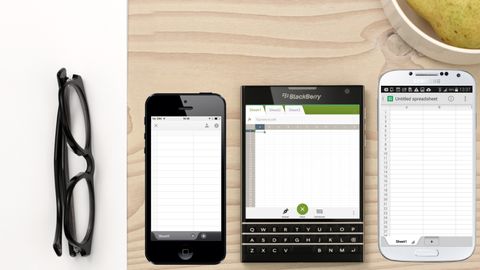Why you can trust TechRadar
Keyboard
Having always looked favourably on physical keyboards – a particular favourite was the Nokia N97 – I was anxious to get going with the BlackBerry Passport's offering.
In practice, using the keyboard is a really nice experience – there's decent travel on the keys and each button is backlit so you can type away in the dark. And it's comfortable thanks to the moulded keys.

But, there are some issues with it. Firstly, it's cramped – meaning that on occasion, I mis-hit a letter. Secondly, and more importantly, speed will take a hit for anyone used to bashing out texts on a touchscreen. Which, these days, is pretty much everyone.
One very cool feature is that the keyboard itself has touch functionality built into it. A swift double-tap activates a bubble-like cursor that you can use to scan your message or email although in use, this feature really is more trouble than its worth.
You can also swipe directly across the keyboard to scroll up or down websites, leaving the screen free to view. It's a small, but really good feature that adds a bit of extra usability to the keyboard.
BlackBerry Blend
The new BlackBerry Blend feature lets you effectively access your phone remotely via an encrypted Wi-Fi connection from any PC, Mac or Android tablets. All the content (messages, documents, media) stored on the Passport are accessible in real time and changes you make are reflected on the handset.
As for the security requirements, I was told that none of the data remains on the login device after you close the software down.
The principle behind it is that you can still access the Passport even if you've left it at home or the office.
It's also the method by which you can put media on the Passport and requires installation on a Windows PC before you can transfer anything. It's a bit frustrating when compared to Android's drag and drop simplicity. But, as we'll see later, chances are you won't be using the Passport for media.
BlackBerry Assistant
Joining the ranks of Siri and Cortana is the BlackBerry Assistant. Like the aforementioned digital PAs, you can use the Assistant to set reminders and prompt you with the weather as well as dictating search terms.

In most cases it picked up on my question. There's a bit of a wait time as the Passport casts around for the answer though. The Assistant currently recognises commands in English, German, Spanish and Italian.

ICYMI: the 8 biggest tech news stories from Boston Dynamic's new robot to Sony's OLED-beating Micro-LED TV tech

Record Store Day 2024 – the full list, plus five essential albums to pick up

Obscure $10 billion chip firm you never heard of finally delivers crucial tech for AI future — Astera Labs showcased its Aries 6 PCIe retimer board as it targets future Nvidia HGX boards