Why you can trust TechRadar
The browsing experience on the Alcatel Idol One Touch X is pretty good. The UI is quick and snappy to load, and there was no lag when bringing up and removing the keyboard.
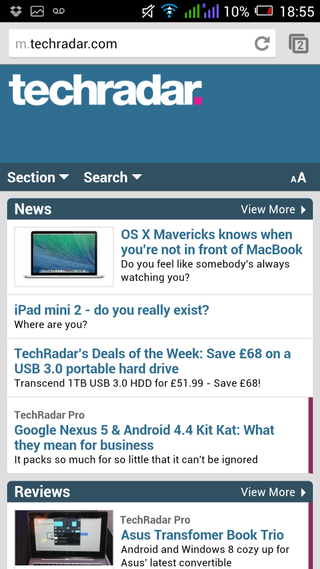
The top bar for inputting websites also doubles up as a search bar, and the keyboard layout is perfect for this. Everything you need is on the first page of the keyboard and there was no time wasted searching for the '.' symbol. We found it slightly frustrating that the Google keyboard does not include a '.com' button, but this is in no way a major issue.
Apart from that the default browser built into the Idol X, the option to use the Chrome brewers is included straight out of the box, which for some might be the preferred choice of browser.
Over a decent Wi-Fi connection the Idol X is capable of loading pages as quickly as the competition, and we did not encounter any problems whilst using the device day to day.
When using the Idol X over 3G it was what we expected, fast enough for the average user but not capable of the superfast speeds associated with 4G, which this device is not compatible with.
The 1080 x 1920 resolution screen is amazingly bright, clear and crisp with an awesome range of viewing angles, which sometimes are not featured from mid-range handset manufacturers.
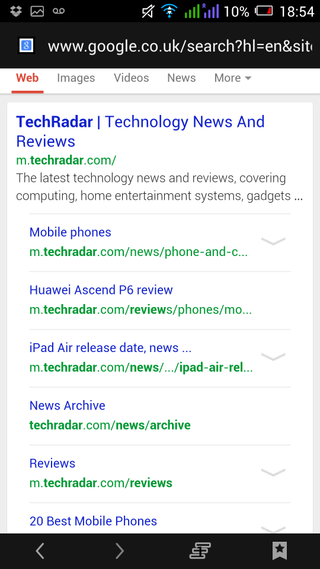
As far as the One Touch Idol X is concerned pixelated text is a thing of the past, and high definition is what it is best at showcasing.
On any web page you are viewing you can scroll up slightly to reveal the app's tool bar, with the input box for websites and searches, along the bottom of the screen the options to move forward or backwards a page, an icon to display the currently open tabs, and a bookmarks icon to open up a list of your saved pages.
If you're looking for a device that supports flash, you are out of luck. Google has phased out the use of the dying format on its platform and this means the Idol X can't handle it.
If you would like something slightly different - some would say improved browsing experience, we would recommend using the Chrome app from Google, if you have used Chrome on a device you will know what to expect with tabbed browsing and the option to enter incognito mode if you don't want your surfing session tracked.

