Why you can trust TechRadar
Camera
It might sound like damning with faint praise when I say that the Samsung Galaxy Note 10.1 2014's camera is good for a tablet, but it's not meant to be.
Tablet cameras are typically awful, and this 8MP unit is far from that. In fact, I found it to be about as accomplished at taking pictures as a current upper-mid-range Android smartphone.

Give the camera plenty of light and it can produce some genuinely decent results, with sharp edges and vibrant colours. The autofocus is generally decent, reliably picking out the area you're trying to capture. A quick tap elsewhere on the screen will adjust the focus accordingly.
In lower light conditions, things aren't quite so impressive - though again, for a tablet the results are pretty good. There's even a flash here, which is not always the case with tablets, and it's reasonably useful if the subject is nice and close.
There are also the usual issues with dynamic range, with bright skies tending to appear bleached out. But that's a problem that even the best camera phones tend to face, and there's always the dedicated HDR mode to help counter that.

Also impressive is the Galaxy Note 10.1 2014's camera interface, which is up to the standard of its smaller smartphone brothers. You get a wide selection of shooting modes, which include the aforementioned HDR, as well as Panorama and the auto-enhancing Beauty mode, among others.
You also get a full range of settings and tweaks, including a burst mode, face detection, metering and more. You can even set up voice control, so that you take shots by saying 'capture' or something similar. After all, have you ever tried taking a proper selfie (none of that front camera nonsense) with a tablet? Tricky.
Shots are set to 6MP by default, with a 16:9 or widescreen aspect ratio. Increasing this to a full 8MP creates somewhat square-looking 4:3 shots, but at least this will come in handy when it comes to whittling down those Instagram-bound snaps.
Talking of Instagram, you can apply Samsung's own filters to your shots via an always-present pop-out menu situated along the bottom of the display. These incorporate 12 filter effects, including the likes of Sepia, Vintage, and Fisheye, and each provides a neat live preview.
All in all, the Samsung Galaxy Note 10.1 2014 doesn't do anything to convince me that taking pictures with a tablet is a good idea, but that didn't stop me from coming away quietly impressed with the quality of its snaps.
Video capture is perfectly adequate, with full 1080p pretty much a given in tablets these days. Footage was clear enough, but the video stabilisation mode didn't seem particularly effective at cutting out the shakes when I tried shooting while walking along, for example.
While video in low light was predictably grainy, the addition of the flash means that you can at least do something about it in a pinch. It also adjusted quickly to rapid changes in light levels.
Battery
Battery life for the Samsung Galaxy Note 10.1 2014 was, in normal conditions, pretty much par for the course. In mixed usage - a fair amount of web browsing, some light gaming, and some S Pen doodling, as well as infrequent email checks - the tablet lasted through two days comfortably.
Samsung has replaced the 7,000mAh battery unit from last year's model with a significantly larger 8,220mAh, and it's easy to see why. Double the screen sharpness means a much higher battery drain.
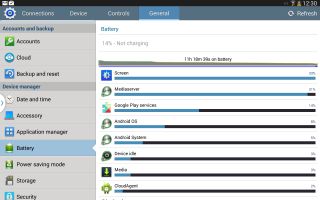
I only really saw signs of strain during my standard video test. This involves playing a 90-minute 720p video, with the screen set to maximum brightness and all push notifications on, then recording how much juice is left at the end.
From this, I got a disappointing average of around 65% - a good 15% lower than most tablets with lower resolution displays.
Lower that brightness to around half, however, as is perfectly feasible without a massive hit to your viewing experience, and you might well get close to Samsung's projection of 10 hours video playback.

