Why you can trust TechRadar
Internet Explorer 11 is specifically designed for touch and has been re-engineered for the 8.1 update of the Windows 8/RT software.
You get built-in Flash as well as modern browser standards like SVG and WebGL, all fully hardware accelerated (which makes for some impressive results on pages that use these well).
What you don't get are other plugins from anyone except Microsoft (and that includes no Silverlight and no ActiveX support), but unless you're using a very old website you're unlikely to need those anymore, anyway. There are some still-in-development web technologies Microsoft doesn't support in IE, in Windows 8.1 or RT, in particular WebRTC, which is trying to bring Skype-style real-time communication to web pages.
In practice, experimental standards like this aren't yet widely used, so where you're more likely to see issues is on web pages that have been written specifically for Webkit browsers like Chrome and Safari, rather than for actual web standards. In an attempt to stop sites serving up old, less-functional pages designed for much older versions of IE, Microsoft has changed the way IE tells websites about itself; that's more likely to get you the full site, but a site that uses the iOS or Chrome prefixes rather than the standard HTML5 ones won't always look right on IE.
You can choose between using IE in the familiar desktop interface or the cleaner full-screen immersive interface. Just as in IE 10, if you start in the immersive browser you can use the tools in the app bar to see the same page in the desktop browser. And now in IE 11, you can right-click on an open tab and open it in the immersive browser instead (if you decide you want to post a link to a social network using the Share charm, for instance).
IE (especially on Surface) isn't going to give you the bleeding edge of the web, and you don't get the option of installing Chrome or Firefox the way you do on Windows 8.1 (any more than you do on an iPad). What you do get is a browser with fantastic touch support, password, tab and history syncing across different PCs and excellent performance, plus security settings that protect you and excellent privacy options.
Music and video apps
As Surface 2 won't run new desktop apps, you're restricted to what's in the Windows Store, on top of the built-in Music and Video apps.

As we noted in our Windows 8.1 review, these are much improved. You can still browse the large video and music catalogs of the Xbox services (and you get limited free music streaming from Xbox Music, including the smart playlists) but the emphasis is now on playing content from your own music and video libraries.
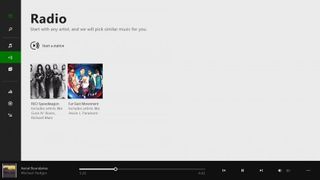
The on-screen touch controls are simple and responsive. With its excellent screen and speakers, Surface 2 is a great multimedia tablet. The on-screen touch controls are simple and responsive.

