Night Shift: How this iOS 9.3 feature helped me sleep better
It's not a cure-all, but Apple's new setting reduces eye strain

Update: Apple updated its Night Shift feature for iPhone and iPad in iOS 9.3.2 beta. This explainer and test article has been revised for May 2016.
Night Shift is one iOS 9.3 feature that I'm not going to lose sleep over, even if I keep tossing and turning over whether or not to upgrade to that downsized iPad Air 9.7 (update: I have one and reviewed it).
This is Apple's brand new display software that tints my screen a more eye-friendly shade of orange by using my iPhone and iPad clock and geolocation to slowly reduce the amount of sleep-inhibiting blue light emitted.
I've basically been bathing in intense blue light every night before this, reading and working on my mobile devices, even though I'm fully aware it messes with my circadian rhythm and makes it harder for me to fall asleep.
That all changed when I began testing the iOS 9.3 beta and enabled Night Shift. Now my screens become progressively more orange-tinted starting at sunset.
I tracked my sleep to prove its effectiveness
Has it helped? There was only one tech-obsessed way to find out: use a sleep-tracking wearable to gauge how well I slept before and after using Night Shift.

I strapped a Fitbit Surge to my wrist, since the Apple Watch doesn't have an official sleep tracking app as of watchOS 2, and I let it detect my sleepless movements after I finished reading and editing work every night.
Get daily insight, inspiration and deals in your inbox
Get the hottest deals available in your inbox plus news, reviews, opinion, analysis and more from the TechRadar team.
The first few nights with iOS 9.3 installed, I purposely turned off Night Shift and went about my usual bedtime routine - blue light at normal levels on my iPhone 6S Plus, iPad Air 2 and New Macbook.
Mid-week, I switched on the promising orange glow of Night Shift for my iPhone and iPad, and downloaded the pioneering app f.lux, which shaded my MacBook display in the same sunset-like color.
Results: has Night Shift changed me?
Night Shift isn't going to be a cure-all for sleep deprivation, but I did see a small, but meaningful difference in my sleep quality over the course of my week-long test.
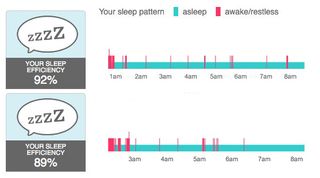
When Night Shift was disabled, the Fitbit statistics reflected my sleeplessness with evil red lines in the beginning of the night when I was trying to fall asleep.
The nights in which I turned on Night Shift showed that I was able to fall asleep faster and sleep more soundly throughout the night, despite taking measures to pass out with the same routine.
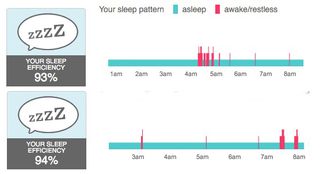
With the exception of waking up to write in the middle of the night once - when inspiration struck - I slept better with Night Shift enabled, according to the Fitbit Surge tracker.
The most important change
More importantly than reading too much into red and blue spikes, I felt less eye strain when reading and working while my mobile devices and laptop screens were shaded in orange.

In fact, I have a very difficult time turning off Night Shift and f.lux now. My normal computer screen looks insanely blue in the minutes after I turn it off, though it appears normal to other people.
I really can't go back to not using it. Sort of like most sleeping pills, Night Shift can be addictive to the point where you might not be able to live without it once you start.

Night Shift isn't without problems, though. I couldn't use it during Low-Power Mode, exactly when I'm trying to save battery life and sleep comfortably at the end of the night.
iOS 9.3.2 beta has solved this for me by allowing Night Shift and Low-Power Mode to be on at the same time, but not everyone has opted for the unfinished software. I'm still hearing complaints from users who tweet at me.
Color accuracy is also a problem. Photo editing or trying to determine colors in one of my Google Spreadsheets late at night has proven impossible with it enabled. It's really hard to work when the orange tint makes spreadsheet cells in yellow look white, red look orange and light blue look green.
But I can live with that because both Night Shift and f.lux are easy to disable and re-enable. Just make sure you prepare for the color switch. It's sort of like adjusting to the dark, only to have someone flip on the light switch without warning.
How to turn on Night Shift and install f.lux
Night Shift is incredibly easy to turn on and off thanks to a toggle switch added to the bottom of the iOS 9.3 Control Center.
It's so important to Apple that it put Night Shift right in the middle of the essential shortcut buttons: between flashlight and timer, and calculator and camera.

To fine-tune Night Shift further, head to settings, Display & Brightness, and tap Night Shift. Here you can set it to a schedule that works for you and tell it when to start and stop with the relaxing hues.
This iOS 9.3 menu also gives you a chance to "Manually Enable Until Tomorrow" and fiddle with the warmness of the color temperature.
Computer owners can find f.lux for Mac OS X here. It's a free download and includes extra options like a movie mode to make the colors appear normal, and a radically different Dark Room setting.

Night Shift is completely optional, but a worthwhile display setting to explore if you have trouble sleeping immediately after staring at a screen at night.
Despite the fact that this is Apple's mid-cycle software refresh between iOS 9 and iOS 10, Night Shift is the brightest additions to iOS 9.3 and a reason enough to wade through those iOS 9.3 problems.
- Here's our ongoing iPhone SE review
Most Popular

