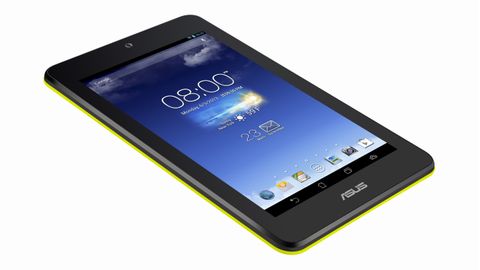Why you can trust TechRadar
The way the Asus Memo Pad HD 7 performs befits its budget offering and low price. That's not to say it performs poorly, but it's not at the top of the league either. The 1.2GHz quad-core processor churns through tasks at a fair pace but it does feel like something from the past.
Interestingly, it still feels faster than those original Nexus 7's plagued by well-documented slowdowns after some months of use, and it's certainly not unpleasant to use.
The animations when swiping between home screens and loading apps show some jitter, but there are no real delays. Apps load fast enough, but the difference in performance between the HD 7 and the new Nexus 7 is noticeable.

Most games play well once loaded as the graphics processing capability of the HD 7 is actually very good, and with the screen resolution a notch down from that full 1080P, there are no issues.
Multi-tasking works as well as you would expect given the 1GB of RAM on board. Switching apps is fast and painless, but there is a low limit on the number of apps that can remain in memory. This isn't a reason to run a task killer, since Android manages its memory very efficiently.
The only time this lack of RAM can be an issue is if you have many tabs open in a web browser. Switching to a browser tab that's not in memory will cause the page to reload. Ultimately though, the memory is sufficient for pleasant enough operation.
The screen responds superbly to touches and is very responsive, which turns out to be a double-edged sword. On one hand it means that taps and swipes are detected properly and responded to in a timely fashion. On the other hand it can make the less than buttery animations more obvious. I prefer it to be this way round though, as a poor touchscreen is an extremely frustrating experience.
Browser
As a device mainly designed for media consumption, the web browser will be a heavily used app on the HD 7 and in fact, there are two.
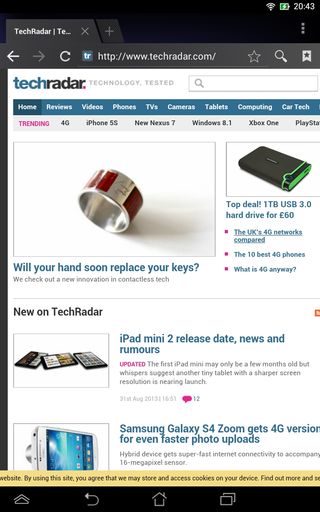
The stock Android browser is on board, although there is no icon for it on the default home screen setup when starting up the tablet. It's an excellent, minimalist browser with a good layout - you can even side-load the Flash player onto it if you're so inclined.
Your tabs go across the top with the browser controls just underneath. There's no full-screen browsing mode so the tabs and controls stay on the display all the time, taking up a little space.
Bookmarks are viewed in a simple grid and the browser history can be accessed alongside them. You can also see your saved pages for later, offline reading from the normal menu in the browser.
Multiple tabs are handled with ease and the tabs area at the top of the browser can be scrolled with your finger to see all the tabs you have open.
Web pages render quickly and accurately. By default, they load at a medium zoom level but this can be changed to an overview or a more zoomed-in lock. Double tapping and pinch-to-zoom work properly, but there's no text reflow in the stock Android browser. Double tapping on a page of content will zoom to fit the content onto the screen.
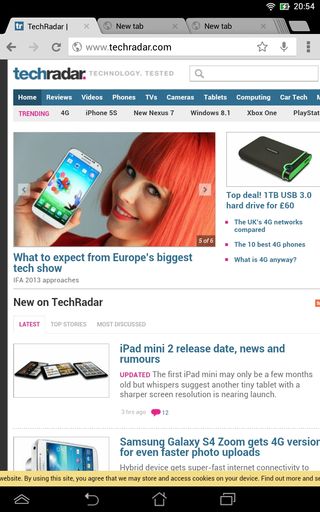
Chrome is also provided on the HD 7. As its shortcut icon is on the default home screen, it's likely to be the web browser most people use. And it is an excellent mobile browser.
When first started, Chrome asks you to connect to your Google account. Then it syncs your bookmarks and browsing history across all your Chrome instances, including if you run it on your mobile phone and desktop.
It too has a simple layout, with tabs along the top and the browser controls just underneath. However, they behave somewhat differently to the stock browser. When scrolling down a page, the tabs and controls disappear to leave you with as much space as possible for viewing the web page.
Bookmarks are again viewed in a simple grid and you can easily access your most visited pages and see your browsing history from other devices.
The performance of Chrome is perhaps even better than with the stock browser. Pages load in a snap - even TechRadar.com, which is a fairly heavy and media-rich page.
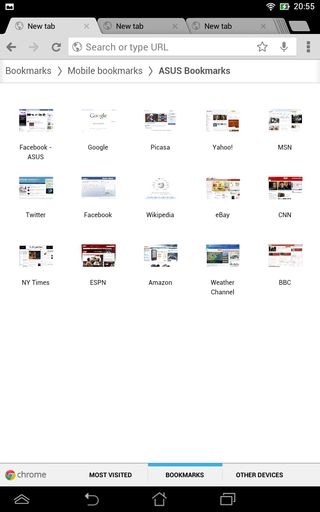
As with the stock browser, pages load at a medium zoom level and double tapping or pinch zooming can be used to adjust the zoom level. Again, there's no text reflow but double tapping to zoom in will show the full web page content.
It's something of a surprise that Chrome runs so well here, but it seems Google has finally resolved the issues that it has had, leaving us with a top-notch browser that we would definitely use before the stock browser. Part of the speed in both browsers is due to the strong Wi-Fi connection the HD 7 can maintain.
On paper, it offers wireless using the b,g and n standards, with n being the fastest. However, we had some issues getting it to connect to a BT Homehub 4 that supports wireless n. There are no cellular radios on the HD 7 and there's no LTE or 3G offering either, so it's Wi-Fi or nothing.
Setting up a Wi-Fi hotspot on a Samsung Galaxy S4 and using the HD 7 through that proved to work seamlessly as well. This is a good performance, notwithstanding the missing wireless n.