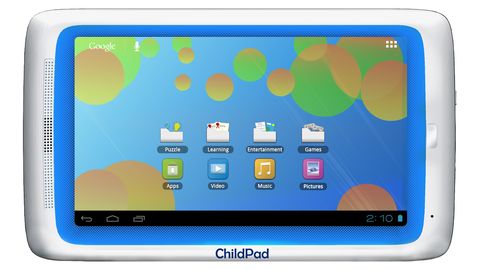Why you can trust TechRadar
The Archos ChildPad's interface is pretty empty. A standard Android Ice Cream Sandwich (ICS) experience with content and apps removed - and a load of games downloaded in their place - it's not an OS that offers much customisation.
Besides the standard array of Puzzle, Learning, Entertainment and Games folder on the home screen, the usual top-left grid icon is also on hand to store all other apps and widgets.

Inside there are all the apps already seen in those folders, plus the likes of AppsLib (a Google Play replacement), Browser, Calculator, Camera, Clock, Email (which in our test failed to link to a Gmail account, so we had to resort to the browser), Explorer (to locate files stored on a microSD card, for example), that Mobile Parenting Filter, Movie Studio (iMovie-style video editing, which is overkill given the Archos ChildPad's basic front-facing camera-fuelled video ability), Search, Settings and Sound Record.

Not only is this standard Android experience not designed for kids, but it's tricky to customise, too. The physical process is the same as on any Android phone or tablet - touching an app icon for a few seconds transfers it to the home screen grid - but the Archos ChildPad seems incapable of remembering what you did between shutdowns.

Placing shortcuts on the home screen for the browser and a few games is therefore rather pointless. Parent-led and password-protected customising really should be a central pillar of the Archos ChildPad; it's not even an option.

Another slight annoyance is some of the default settings. In particular we had problems with the sleep option. The Archos ChildPad can be set to nod-off after as little as 15 seconds, but to a maximum of 30 minutes, which isn't a patch on most Android tablets (though it can be set to never sleep while charging). However, the reason for that becomes clear later when we look at the battery life... or lack of.

Although we wouldn't call it frustrating to use per se, the Archos ChildPad doesn't have the greatest touchscreen around. It's not so much that swipe sensitivity is slow (though there is a definite lack of haste when moving along photos or panels), but its simple touch control is a pain.

Launching an app, closing a tab on the browser and accurately selecting something on the screen isn't always easy, with frequent mis-types occurring. We didn't chuck it out the window (we've seen far, far worse), but some impatient people might do.
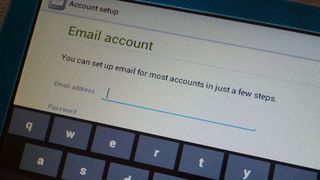
When called upon, the keyboard launches in a just about an acceptable time, and in our Angry Birds test we actually did quite well, though change the orientation of the Archos ChildPad and you will have to wait a few seconds for the screen to catch up.
Still, for playing basic games the processor is absolutely fine. What a relief.
Jamie is a freelance tech, travel and space journalist based in the UK. He’s been writing regularly for Techradar since it was launched in 2008 and also writes regularly for Forbes, The Telegraph, the South China Morning Post, Sky & Telescope and the Sky At Night magazine as well as other Future titles T3, Digital Camera World, All About Space and Space.com. He also edits two of his own websites, TravGear.com and WhenIsTheNextEclipse.com that reflect his obsession with travel gear and solar eclipse travel. He is the author of A Stargazing Program For Beginners (Springer, 2015),

How to watch Liège-Bastogne-Liège 2024: live stream men's cycling online from anywhere

A key Apple app is rumored to be getting a major upgrade in macOS 15

Intel's formidable 288 core CPU now has a proper family name — Granite Rapids and Sierra Forest are Xeon 6 processors but is it just becoming too confusing?