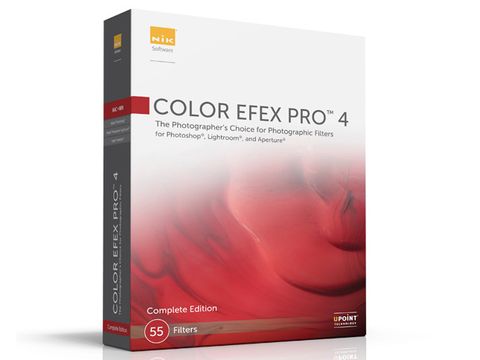TechRadar Verdict
Pros
- +
Huge range of effects
- +
Big step up from last version
- +
Combine filter effects
- +
Intuitive controls
Cons
- -
Expensive
Why you can trust TechRadar
In Color Efex Pro 4, there are 55 different filters. Some of these are, admittedly, similar to each other or of limited use outside specialist fields, but there are plenty of others that can warp, stretch or re-invigorate your photographic imagination in ways that you might not realise using Photoshop alone.
Photoshop is fine if you never run out of inspiration, or you already have an encyclopedic knowledge of every photo effect there is and can pre-visualise each one before you start using it.
But Color Efex Pro goes further. With just a few clicks, you can see how your image would look using a whole array of different effects and treatments you might not have thought of, pushed further than you might have dared.
The full list of filters is displayed in a scrolling panel at the left side of the screen. They are also organised into categories, such as Landscape and Wedding, and are accessed using buttons at the top of the panel.
Filters and controls

When you select an effect, you see the result applied to your photo in the main window, while on the right is a vertical tools panel that offers a whole range of manual adjustments that vary according to the filter you've selected. Some are quick and simple, with few options. Others, such as the Black and White filter and new Levels and Curves, are almost like mini image editors in their own right.
The Black and White filter, for example, creates very good black and white conversions at its default settings, but it can also apply red, orange, yellow and other black and white filter effects, just like the Channel Mixer in Photoshop.
It also offers a Tonal Enhancer that produces low-key, regular or high-key images, and a Dynamic Contrast mode, which produces really strong, graphic monochromatic images. With all three, you can adjust the brightness and contrast, and protect shadow and highlight detail using sliders below the main controls and a histogram at the bottom of the panel.

The controls vary, and these filters don't all have the scope or depth of the Black and White filter, but what they do have in common is Nik's unique U point technology. It's used to apply the effect or remove it from specific areas of the image.
You do this using control points, which create a resizable, circular adjustment zone. Within this zone, the software automatically selects similar areas to the one at the centre of the control point. You can think of it as an automatic selection tool, where the size of the circle is simply the maximum radius of the effect.
This works really well. The selections blend well with surrounding areas, with no hard edges and rarely any edge/halo effects, although you do sometimes need to make a couple of attempts at finding the right area to create the control point.

Fans of Color Efex Pro 3, the previous version, will be thinking that this all sounds very familiar, but there are some major differences in this new version that make it well worth upgrading to.
There are some new and very interesting filters, for a start. Dark Contrasts creates a pseudo-HDR effect from a single image, with intensified contrasts, edge glow effects and heightened saturation. Detail Extractor works on localised contrast and rebalances highlight and shadow tones.
The Film Effects in the previous version have been split up and expanded into different sections, including Faded, Modern, Nostalgic and Vintage, and the new Levels and Curves filter is extremely useful, particularly with the U Point adjustments.
Presets and combinations

One of Color Efex Pro's strong points has always been its ability to preview effects directly and simply, and version 4 takes this further by adding presets for each filter, which are accessed by clicking a button to the right of the filter's name. You choose a preset you like, it's applied in the main window and you can then tweak the settings if you need to, or accept the effect as it is.
The other big change to Color Efex Pro 4 is the ability to combine filter effects. Previously, you could only apply one at a time - it would be applied in Photoshop as a new layer, complete with layer mask, but then you'd have to reopen Color Efex Pro to add another.
Now, though, you can combine any number of effects without leaving the application. Not only that, you can save these combinations of effects as Recipes - Color Efex Pro comes with a selection of great-looking recipes to give you an idea of what this new feature can achieve.
The ability to combine effects in this way greatly expands Color Efex's potential. It's true that there have been only modest additions to the range of filters in this release, but the changes to the way the plug-in works, although less glamorous, are hugely significant. Color Efex Pro always offered a large array of excellent photographic filter effects, but now it enables you to combine them quickly and in much more exciting ways than ever before.
Verdict
If you already use Color Efex Pro, version 4 is definitely worth the upgrade. And if you don't, you're missing out on one of the image-editing world's truly great filter collections. It's not cheap, but if you try out the fully-functional trial version, you'll soon find out why. It beats rivals such as Tiffen Dfx 3.0, OnOne Perfect Effects 3 and Alien Skin Exposure 3 in our books.
Color Efex Pro 4 is expensive, but you get a huge range of effects, many with in-depth controls. It's both powerful and inspirational, and the new filters, combinations and presets are a big step forward.