TechRadar Verdict
A good attempt at bringing touchscreen functionality to laptops, but lacks great accuracy
Pros
- +
Works pretty well
- +
Ball-point attachment makes taking notes easier
- +
Comes with plenty of extra batteries
Cons
- -
Not always accurate
- -
Magnet attachment is inelegant
- -
One third of the price of a new tablet
Why you can trust TechRadar
The PNF Duo Pen is an interesting device that brings some touchscreen tablet functionality to standard laptops. You attach the USB receiver onto your laptop's screen in a similar way to a webcam, which responds to the movements of the pen itself.
Instead of a clip for the receiver, however, you tape a small magnet onto the back of the screen, which allows the receiver to be attached quickly and firmly. Although this solution works, a clip would have been much more preferable. The outer shell of your laptop is left with an unsightly magnet attached to it this way, and it means you can't easily use one receiver with different laptops.
Once you get past that rather odd design decision, the PNF Duo Pen works well. The receiver tracks the motion of the battery-powered pen decently, although you have to calibrate the screen using the included software first.

Hovering the PNF Duo Pen over the screen will move the cursor, while pressing the pen onto the screen replicates a mouse click. Lines and notes can be drawn by dragging the pen over the screen, although this should be done with caution.
You should remember that unlike touchscreens, normal laptop screens haven't been built for objects to be pressed against them, so some damage might occur if you're too rough and ready with the PNF Duo Pen. With a bit of caution and a light touch, however, this shouldn't be a problem.
Even after calibration, the PNF Duo Pen can behave slightly erratically – sometimes misconstruing movements and the location of the pen – although on the whole it works well.
A far more successful way of using the PNF Duo Pen is to clip the receiver – while still connected to the laptop via a USB port – onto a sheet of A4 paper. You can then use the pen on the paper in a similar way to the Wacom Bamboo Pen & Touch graphics tablet and the Genius G-Pen M609.

Even better – you can replace the screen-friendly felt tip of the pen with a ballpoint pen tip (three are included). This enables you to write and draw on the page, with the results replicated on screen. Just make sure you remember to replace the felt tip before you return to drawing over the laptop screen. It doesn't work as well as these dedicated products, but it feels more responsive and natural than writing on the laptop screen.
The software that comes with the PNF Duo Pen includes Mint Note. This is a program that enables you to write, draw and paint on the screen, and then save the results. Although it has been created to work with the PNF Duo Pen, it doesn't do anything that you couldn't do better with other programs.
Microsoft Word's handwriting recognition, for example, will take words you write on the screen and transform them into editable text. Mint Note also crashed from time to time, so if you are tempted by the PNF Duo Pen, make sure you have some other software to make use of it.
PNF Dup Pen: Verdict
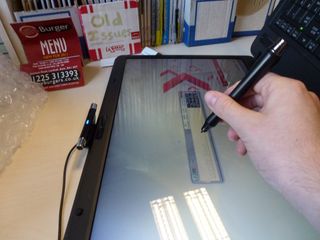
The PNF Duo Pen makes a commendable effort at trying something new. If you're looking to have tablet touchscreen functionality on your laptop, the PNF Duo Pen makes a decent attempt at it. However, the hit and miss accuracy prevents this from being a wholehearted recommendation.

Matt is TechRadar's Managing Editor for Core Tech, looking after computing and mobile technology. Having written for a number of publications such as PC Plus, PC Format, T3 and Linux Format, there's no aspect of technology that Matt isn't passionate about, especially computing and PC gaming. Ever since he got an Amiga A500+ for Christmas in 1991, he's loved using (and playing on) computers, and will talk endlessly about how The Secret of Monkey Island is the best game ever made.

