Why you can trust TechRadar
The overall quality of broadband in Australia is pretty rubbish really, which was always one of the justifications for the NBN rollout.
With that in mind and the fact we were using an ADSL2+ Telstra connection located about 4km from the local exchange, we had some serious concerns over the Fetch Box's ability to deliver on such a low quality connection.
For the most part though, Fetch's streaming quality was impressive. The box would happily push the subscription channels to the TV over a wireless bridge with little to no lag when flicking channels.
In fact, the responsiveness of the box is hard to fault. For anyone who has ever used a PVR that doesn't have an IP delivered EPG like IceTV or TiVo, the Fetch TV is a revelation, responding to your control immediately.

From a streaming standpoint, there were only a few moments when the connection wasn't able to deliver. When streaming a video to another device over the same internet connection, the box popped up a message informing that the connection speed had dropped and to maybe stop watching that other video.
The connection also struggled one night during a storm, when the rain and thunder was upsetting not just the local dogs, but also those of us trying to stream video via Fetch TV's IP channels.
Truth be told, you're unlikely to get a worse connection than the one we used to test outside of capital cities and suburbia, so if you're wondering if your connection is up to the task of streaming to a Fetch TV box, you'll probably be pleasantly surprised.
You'll just need to ensure you have a large data plan if you're not getting unmetered data through your ISP. Streaming all that video will chew through the gigabytes pretty quickly.
The video quality is also just standard definition at this point in time, with Fetch admitting it will expand into HD soon.
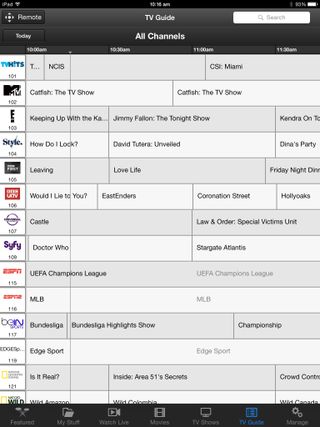
When that happens, it's unlikely a really average ADSL2+ connection like the one we used will be able to handle the load consistently. This is not the fault of Fetch, but something to consider when signing up.
Also worth noting is that while the subscription channels stream and start playing without skipping a beat, hiring an HD movie isn't the same.
Just like the Apple TV, if you're renting an HD movie for a Saturday night and you have a slightly sketchy connection, it's better to plan your viewing hours in advance to allow time for the film to download.
Like most digital rentals, you have 7 days to start watching the film once you've hired it, and 48 hours to watch it from the moment you first press play.
User interface
It's pretty clear that the team at Fetch has spent a fair amount of time working on the user interface of the box as it is a genuine pleasure to use.
Hitting the menu button brings up an opaque menu, with large images of potential movie rentals above a simple menu that drops down different sub menus based on the category.
The opacity of the menu is a key feature, meaning you can easily browse through the different content on the device during an ad break and know exactly when to switch back to your show.
From left to right, the menu categories available include My Stuff, Movies, TV, Apps, Manage and Fetch TV, although that last one will vary depending on where you get your box from – our review unit said iiNet instead.
We've mentioned it a few times, but flicking around the menu system with your remote is practically instantaneous thanks to the high-end hardware inside. There's an absolutely minimal amount of lag, with menus changing over immediately.
There's also some intuitive features in the menu systems, like the fact that recordings aren't organised into a massively long, random list. Instead, they are organised into folders of programs, which are then organised into sub-folders based on season.
Given there's a terabyte of storage on board, having a well-organised recording archive makes the process of finding which show to watch significantly easier.
The introduction of season breakdowns is amazing, although it appears that the service can't detect when you've already recorded a particular episode. After a few months use, the hard drive in my unit had five versions of a single episode of Dora the Explorer, which is obviously not the best usage of the storage.
In addition, if there was one thing we'd love to see implemented, it's the ability to set automatic recordings or alerts for specific programs or genres.

While the box does a really good job of setting up a Series Tag, at present it's not possible to set an alert for a particular actor or movie genre and have the box automatically record it for later viewing.
This is a function that works exceptionally well with the TiVo, and is something we'd love to see integrated into the Fetch box one day.
Fetch tells us that TiVo has some patents that make rolling out a feature like that problematic, but it is planning on introducing a curated list of suggested shows based on your Series Tags.
The service has also added the ability to browse content by cast or crew, allowing you to go on a Spielberg binge.
In any case, Fetch has also introduced a "Top Tips"s service in the Apps menu that offers regular tips on how to get more from the service as part of the 2.1 update. It's a useful addition, especially for the less tech-savvy users.
Going mobile
While the Fetch TV box itself is a pretty solid effort, what makes the platform a success is the ability to stretch beyond the television via iOS and Android applications.
In the settings menu on the Fetch TV, you can pair up to five mobile iOS or Android devices. Each of these apps can then be used to both control the Fetch TV box as a supplementary remote control, allowing you to browse the EPG using the device's touchscreen, change channel, adjust volume and more.

But where the apps get really good is the access to content.
Through the mobile app you can also watch any of your subscription TV channels live - although sadly not the free-to-air channels.
Movie Box films are available through the mobile app, as are movie rentals. These films are streamed through the internet direct to your device, no matter where you are, giving you the ability to keep yourself entertained on a commute for example (so long as you have the data limit, that is).
The app also lets you watch your Fetch TV recordings on a mobile device, although you'll need to be connected to the same Wi-Fi network to take advantage of that.
While that doesn't offer the same flexibility of catching up on TV series on the road that say a TiVo does, it still allows you to let the better half watch Masterchef on the iPad while you watch Speed on the big screen.

