Security was one of Windows Vista's rare success stories (relatively speaking), with the OS adding a host of useful features. So it's no surprise that Microsoft took a more relaxed approach with Windows 7, fine-tuning existing security options rather than adding new ones.
User Account Control has been tweaked so that it presents fewer pop-ups, and parental controls are a little more effective. IE8 also adds its own small improvements, with the SmartScreen filter doing a better job of blocking dubious downloads than IE7, for example.
What you still won't get, though is adequate antivirus protection. You can get online with a new PC right away, but you won't be safe. That's unacceptable. Other irritations include the dropping of Windows Defender Software Explorer, which makes it more difficult to monitor and control your start-up programs. We've addressed these problems.
Windows 7 also sees encryption restricted to high-end editions. Everyone can benefit from quality encryption software, so we've included the powerful tool AxCrypt in the PC Plus Service Pack.
Avira AntiVir

The web is a dangerous place, and Windows Defender can't keep you safe. AntiVir is an excellent antivirus engine that is rated very highly by independent testers such as Anti-Virus Comparative. It's fast, accurate and generally raises few false alarms, so for the most part you can simply install the program and leave it to keep malware locked firmly out of your PC.
AxCrypt
Get daily insight, inspiration and deals in your inbox
Get the hottest deals available in your inbox plus news, reviews, opinion, analysis and more from the TechRadar team.
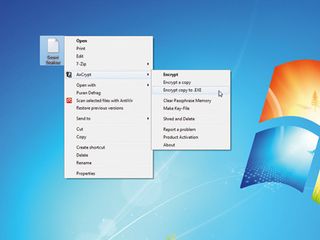
If you don't have Windows 7 Ultimate or Enterprise, you'll appreciate our inclusion of AxCrypt. To encrypt a file, right-click it, choose the AxCrypt menu, select the appropriate Encrypt option and enter your passphrase. And that's it – snoopers can no longer view the file. You can still access it easily, though. Double-click the file and enter your password to open it. It will automatically be re-encrypted after modification.
Autoruns
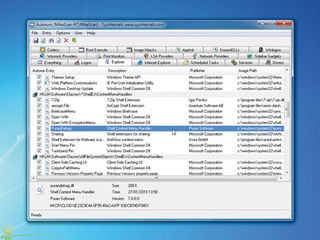
Windows 7's version of Windows Defender doesn't include Software Explorer, which displayed exactly which programs would launch at startup. We're replacing it with the excellent Autoruns. Not only does this display regular start-up programs, it also lists your shell extensions, IE add-ons, scheduled tasks, drivers, Windows services and more, making the app an excellent security and boot optimisation tool.
Current page: Tweaking Windows 7: Security
Prev Page Tweaking Windows 7: Maintenance Next Page Tweaking Windows 7: EntertainmentMost Popular

