OS XI: what we'd like to see
The features we'd like in the next, OS X 11, generation of the OS

Every major new version of the Mac's operating system brings with it a slew of changes. Sometimes, these are for the better.
We remember when Quick Look first arrived and how comparatively naked a Mac felt that had yet to be updated to Leopard.
However, there's also the dark side to operating system upgrades. Occasionally, things will change and you'll prefer how they were before. In part, this will be due to getting stuck in your ways, but sometimes it'll be because Apple's new way of doing things is actually a bit rubbish.
Now and again, you'll also discover that Apple's entirely removed a feature that you loved using, turning your upgrade into something more akin to a 'side-grade' or even a step backwards.
In this feature, we explore the ten things we think Apple could do to OS X that would make it a better operating system as we - presumably - move towards the 11th version of Mac OS. However, some of these enhancements could, of course, appear in OS X 10.9 and so this feature could equally be called OS X 10.9: what we'd like to see.
We've included changes to existing features, entirely new ideas and the return of some old favourites, plus the opinions of two interface experts.
Make a better Finder
The heart of OS X's interface is in dire need of a makeover
Get daily insight, inspiration and deals in your inbox
Get the hottest deals available in your inbox plus news, reviews, opinion, analysis and more from the TechRadar team.

Finder is an application so invisible that many Mac users forget it's an application at all. And yet you'll use it daily to find and manage documents and files.
Finder used to have a reputation for being unstable and buggy, but those problems have largely been dealt with as OS X has matured. However, Finder remains a fairly basic file-manager, offering a handful of views and a sidebar that rapidly fills with items, the icons for which are all the same colour, making it difficult to tell them apart at a glance.
Despite those issues, Finder nonetheless remains a suitable (if uninspiring) file manager for the majority of people who own a Mac. But it could be better, especially if Apple embraced features that add-ons and alternatives offer.
Both TotalFinder and Path Finder provide tabbed browsing and dual-pane views. Tabbed browsing is a great way to reduce Finder window clutter - you can have every open window within a single tabbed pane if you like, or work with multiple tabbed windows, perhaps defined by context.
For example, if you're working on a few projects, you could have a tabbed Finder window for each, so locating related files is easier.A dual-pane mode then makes it simpler to move files between folders.
Such changes would benefit Finder but should be optional; relative novices would never have to see them, but 'power users' could revel in the increased functionality. We also wouldn't say no to cut-and-paste, file tagging, and a drop stack for temporarily holding a file during move actions.
Dismantle iTunes
It's time for this Jack of all trades to be master of some
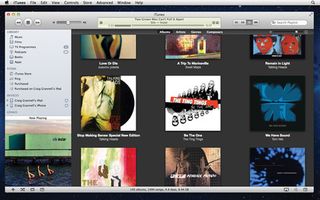
We remember how revolutionary and exciting iTunes was when it first appeared, back in 2001. Over a decade ago, digital music was still a novelty and apps dedicated to playing MP3s were aimed at the geekier end of the market. But when iTunes arrived, it was simple and elegant, enabling you to rip, mix and burn. (Now we just activate 'Shuffle' mode.)
Fast forward a few years and iTunes gained support for Apple's new iPods and smart playlists, and an integrated music store was added. The problem is, these additions never stopped.
Today, iTunes is a bloated monster, tasked with too many jobs and dealing with too many media types. It's still a jukebox but also houses TV shows, films, podcasts, ebooks and apps. It's used for managing iOS devices and has a rather naff social network, Ping, lurking like a bad smell.
Most Popular

