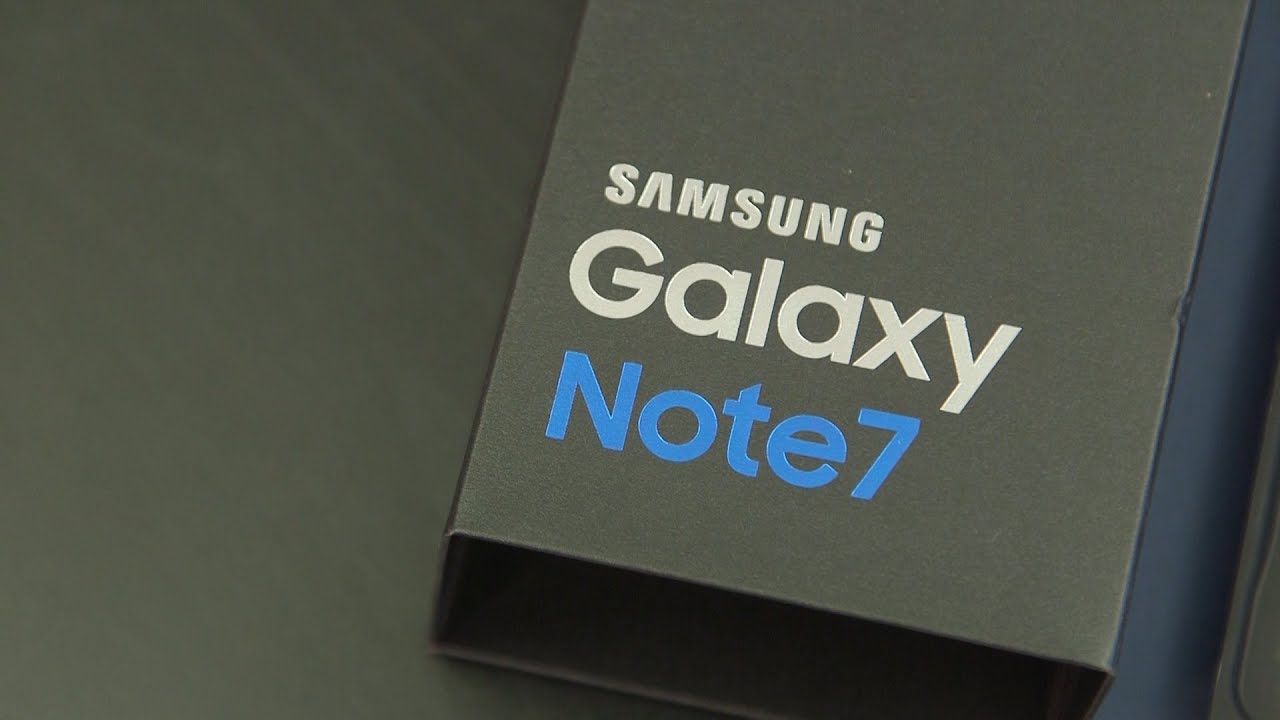TechRadar Verdict
The Galaxy Note 7 took Samsung's best phone to date, the S7 Edge, stretched it to a 5.7-inch curved display and added an S Pen stylus. It has the same top-of-the-line camera and specs, but was meant for big hands with equally big wallets. Unfortunately, two recalls lead to its ultimate cancellation.
Pros
- +
Elegant, water-resistant design
- +
Top notch camera
- +
New S Pen functionality
Cons
- -
Prone to overheat
- -
Extremely expensive
- -
Touchy capacitive buttons
Why you can trust TechRadar
Update: The official cause of the Samsung Galaxy Note 7 battery explosions has been announced, with a two reasons being the recalls. It's coming just in time.
The Samsung Galaxy S8 is rumored to be ready to write the wrongs of Samsung Galaxy Note 7 recall, one of the biggest fails of 2016. That's good news because last year's twice-recalled Android phone has ceased to function due to its exploding battery. Updates have forced it to stop charging and make calls, yet, shockingly, 'thousands' of Verizon customers in the US are still using the Note 7. We're ready for Samsung's attempt at a comeback story at MWC 2017.
Note from the editor: You should stop using the Samsung Galaxy Note 7 and return is immediately. Although it scored an impressive 4.5 stars in its in-depth TechRadar review and we experienced no significant problems, Samsung has recalled all Galaxy Note 7 handsets, including the “safe” replacements it sent out that can also pose a danger. The South Korean firm has ceased production on the phone.
Samsung is offering to compensation toward your next phone, even helping you pay for an iPhone. You should take advantage of that, as it's now illegal to US flights. It's that serious.
The Samsung Galaxy Note 7 is the large-screen phone for 2016 that Android power users have been anxiously waiting to upgrade to, and it takes several cues from the Galaxy S7 Edge.
Sure, the S7 Edge already stretched our fingertips into near-phablet territory with a 5.5-inch display in March. But it didn't have two Note-series staples: a 5.7-inch screen and the S Pen.
The Note 7 maximizes the screen space, while minimizing its body, and it includes a small stylus that slides right into the phone – no matter which way you put it in this time.
All of this makes it larger and heavier than most of today's phones. But it's a worthy trade-off if you can wrap your meaty paws around its elegantly curved glass and aluminum frame.
Returning features include a microSD card slot for extra storage, absent from last year's Galaxy Note 5, and an IP68 water-resistance rating, normally limited to the S range, which makes this first Note phone that's both waterproof and dustproof to a point.
New in the Note 7 is an iris scanner, Samsung's latest novelty act and your next party trick. You never knew you needed to unlock your phone with your eyes – and, truthfully, you really don't. The fingerprint sensor is still here and works just fine.
This now-launching Android phablet is especially anticipated in the UK and Europe – the S Pen upgrade is long overdue there. Samsung made the bizarre decision not to launch the Note 5 outside of the US and a few other countries.
Skipping over the Samsung Galaxy Note 6 name, the Note 7 is meant to bring it into line with the Galaxy S7 series – and steal the thunder of Apple's iPhone 7 and iPhone 7 Plus.
It's certainly among the best phones available right now, big or small. Let's take a look to see if the sizable Samsung Galaxy Note 7 is the right fit for you.

Release date and price
- August 19 in the US for about $33 a month
- August 19 in Australia for AU$1,349
- September 2 in the UK for £749
The Samsung Galaxy Note 7 release date is August 19 in the US and Australia, and September 2 in the UK. Don't worry, it's coming this time. Pre-orders In the UK launch earlier last week, August 16.

In the US, it costs between $33 and $36.67 a month on device payment plans with AT&T, Verizon, T-Mobile or Sprint. That's basically the full price spread out over 24 months. Without a contract, it's anywhere from $850 (T-Mobile and Sprint) to $880 (AT&T). Sprint is the only one offering old two-year contracts in exchange for $350 upfront. Samsung is likely to wait four months for a SIM-free unlocked Note 7, just like it did with the S7 Edge.
The Note 7 UK price is simpler, but still expensive at £749. In Australia, it's pricey, too, at AU$1,349. But if you pre-ordered in certain stores, you'd receive a bonus: either a Samsung Gear Fit 2 fitness tracker or a Samsung 256GB microSD card, your choice. Shop around to see if that's still available.
Design
- Stylish curved glass design with Gorilla Glass 5
- Hot new Coral Blue shade is one of four colors
- USB Type-C, microSD card slot and IP68 waterproof
You best like futuristic-looking edge-to-edge displays, because this screen wraps around the left and right sides of the handset with space-age curved glass. No, there's no flat Note 7, grandpa.

It's a lot like the equally-stylish S7 Edge, only this phone has a slightly bigger 5.7-inch display. It comes together in a rich-looking, glass-and-metal-fused design that's going to really wow people who are upgrading from those old, plastic-clad Note 4 and Note 3 handsets. Next to the similarly designed Note 5, it's less breakable, too, thanks to an upgrade to Gorilla Glass 5. It's still heavy compared to Samsung's flagship S series, but it's a tad lighter and noticeably slimmer than the Note 5.
What really makes the Note 7 superior is its gentler dual curved sides. Both the front and the back of the phone slope inward toward its frame, meeting at its metal band apex. The curves aren't as pronounced as the S7 Edge's one big curve, which boldly slopes the front glass all the way to its nearly flat back. But with a more dramatic curve comes more drama in the way of more false touches.

Thankfully, falses touches haven't been as much of a problem on the Note 7, despite its larger size. It usually worked the opposite way in the past – bigger phones made our hands creep up on the non-existent bezels and we used to hit all sorts of crazy keyboard interference. If you're still having issues touching the side, we recommend searching for a Samsung Galaxy Note 7 case.
We did still run into the issue of accidentally hitting the very sensitive capacitive buttons that no case can fix. The back and recent buttons flank the physical home button, and pretty much everyone we hand this phone to touches them only to immediately exit the screen we were trying to show off. It's rather annoying, but present on all Samsung Galaxy phones except for the S6 Active and S7 Active, which use physical soft buttons.

There are four Note 7 colors that vary by region: Black Onyx, Titanium Silver, Gold Platinum and the hot new color, Coral Blue. The UK, for example, is only getting Black and Blue initially. Samsung made a point that every phone has a 3.5mm headphone jack, a not-so-subtle jab at Apple, as the iPhone 7 and iPhone 7 Plus might not have the ubiquitous audio port.
Samsung did make one important switch at the bottom of the Note 7, however: it's using the reversible USB Type-C connection instead of the insufferable, non-reversible micro USB port. This makes life easier when plugging in the phone, except you're going to have to carry around a micro USB cable for many gadgets that won't upgrade to the new standard for years. GoPro is the best example, as they only recently made the switch from USB mini in the GoPro Hero4 Session variant. Even Samsung's own fast wireless charging pad sent to us along with the Note 7 uses micro USB. It's going to be a while for USB-C to fully to kick in.
Display
- Spacious 5.7-inch AMOLED screen is the world's best on a phone
- Mobile HDR future-proofs the display with expanded contrast ratio
- Fewer false touches, but sensitive capacitive buttons are annoying
The Note 7 has a larger screen as the S7 Edge to go along with that same color-rich Super AMOLED panel and pixel-dense 2K resolution. It's perfect for the new Samsung Gear VR and also supports Mobile HDR.

Let's be honest, 0.2 inches of additional screen space doesn't make a tremendous difference in a world where the 5.5-inch S7 Edge exists. It's just a hair better for reading a few more words without scrolling, gaming with a smidge more room for on-screen controls without dying, and watching a 12-hour Netflix binge without feeling as badly for not stopping. It's not your fault, it's the immersive screen!
Mobile HDR, on the the hand, allows for darker blacks and brighter whites, and it's more meaningful than any size increase or jumping to a 4K resolution. It'll be up to Netflix, Amazon Prime and other popular services to deliver more content with the expanded contrast ratio. Right now, movies and TV shows with HDR are extremely limited and hard to find (often without proper labels). In the case of Netflix, HDR costs $2 a month on top of your current subscription. So the screen isn't just futuristic-looking, it's future-proof.

What you can enjoy right now from the screen are off-screen memos using the S Pen and an always-on display that shows the time, date, battery life and notification icons, even when the rest of the screen is asleep. An always-on display is new to the Note series and was a big hit on the S7 and S7 Edge. A few improvements have been made in the past five months. There are more color options and background choices, and more notification icons are supported.
S Pen and GIF maker
- Samsung's stylus embeds right in the phone for easy carrying
- Off-screen memos can capture thoughts, even if the display is unlit
- Can create and edit animated GIFs from non-DRM videos
There's another reason the Note 7 edges don't slope so dramatically: this phone is designed to use the tiny Samsung's S Pen stylus, which has always made the Note series business-friendly. On occasion, drawing on the sides did mess up our critical business memos (aka our Snapchat game), but those instances were few and far between. It's a happy medium between fashion and functionality.

We relish the fact that Samsung chose to roll all S Pen notes into one S Notes app, unlike the splintered apps on the Note 5, and that off-screen memos return for jotting down notes on the unlit screen as soon as the embedded pen is unshethed, just like the Note 5. That's great for penciling in a quick groceries list without ever opening up an app or your phone.
And now the S Pen is for more than for taking quick memos. New to the stylus' capabilities is a GIF maker. It allows you to record just about any moving image and turn it into an animated GIF. You can't record copyright-protected footage from streaming services like Google Play or Netflix (we tried), just like you can't take a mid-movie screenshot. But we were able to pull off an animated GIF of The Simpsons care of an episode uploaded to YouTube. We then edited the GIF frame by frame (to axe the frames that had the YouTube pause button overlaid on top of it in the beginning) and sent it to a TechRadar colleague. It elicited the intended hahahaha response. That's four ha's! Perfect.
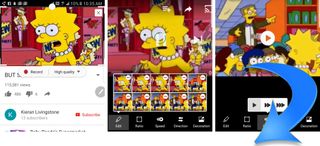

Other S Pen capabilities include Screen Select for clipping portions of the screen with lasso tools, Screen Write for annotating screenshots, and newcomers Translate and Magnify. Hovering over foreign text word-by-word with the S Pen's Translate is a letdown when the far more comprehensive Google Translate exists, though we did find uses Magnify when photos and text were too small. Old people who whip out a magnifying glass to look at receipts will love this on their phone.
Iris scanner
- With your eyes, unlock your phone and specific apps, files and photos
- Second security layer allows you to share lockscreen code with kids
- Doesn't replace the more reliable home button fingerprint sensor
The iris scanner won't, or shouldn't, sell you on the Note 7. It's not the breakthrough eye scanning technology that replaces the fingerprint sensor home button like you may be thinking at first pass, and to be fair, Samsung isn't marketing it as such.

Instead, it's a supplemental way to unlock your phone or password protect folders, apps and photos behind a second layer of security. This is a great idea for parents who are forced (read: guilted and/or tortured) into giving their kids their password for playing game apps (read again: Pokemon Go). They won't have full access to your Secure Folder.
Here are the rare, but actual uses of the iris scanner:
- You often exit a swimming pool or shower with incredible pruny hands and desperately need to check your phone
- Your fingers are grasping the middle of this really big phone, unable to make it down to the home button
- You want a second biometrically controlled way of accessing certain files and folders, far from your phone prying, Pokemon Go-playing kids
- Your friends want you to unlock the phone from the bar stool next to you
- You want a new party trick because no one fancies your smartwatch
The iris scanner worked well enough for us and even worked in the dark. It's not faster than putting your finger on the home button, but it's close enough and it can be a neat party trick. Only, be warned, the scanner shows an unflattering, low-resolution sliver of your face in black-and-white when it tries to read your eyes. It can be (and was) a party trick gone wrong when we tried it the first time at a party. Phone number not acquired. The phone managed still to unlock our sad face, so that's good news.
Current page: Introduction, design, S Pen and iris scanner
Next Page What's it like to use?