How to transfer SIM contacts to Google from your iPhone
Plus a sinking car and a fart ringtone

Following hot on the heels of last week, this week's instalment of Keitai continues the contact management theme, specifically look at those of you rocking iPhones.
How to transfer contacts to Google on iOS
Last week we showed you how to back up your Android contacts to your Google account, but what about if you use an iPhone?
Perhaps unsurprisingly it's not quite as simple, but it's worth doing for a number of reasons. Firstly, it's never a bad idea to have your contacts backed up to the internet in case you lose your phone.
It also means that if you make the jump from iPhone to Android (yes, it does happen), then you'll have all of your contacts ready and waiting for you on your new device.
1. Get a Gmail account

If you don't already have a Gmail account, you can quickly set one up before you begin. Even if you're drowning in email addresses you never use, having a Gmail account is handy if you use a lot of Google's services and apps, such as Chrome.
It's also pretty essential if you are changing from iOS to Android.
2. Load up iTunes
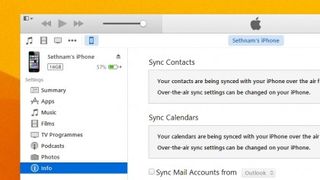
Once you've sorted a Gmail account, plug in your iPhone and launch iTunes. With your iPhone plugged in, an iPhone icon will appear towards the top of the screen, just below the playback buttons.
Get daily insight, inspiration and deals in your inbox
Get the hottest deals available in your inbox plus news, reviews, opinion, analysis and more from the TechRadar team.
Click this, then click "Info". Under "Sync Contacts" it might say "Your contacts are being synced with your iPhone over the air from iCloud". If so, on your iPhone go to Settings then select "iCloud" and click the icon next to "Contacts" to stop it syncing.
3. Sync with Google
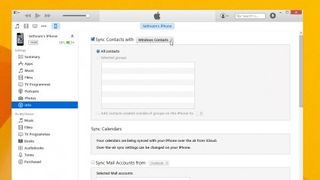
Now go back to iTunes and where it says "Sync Contacts with" you'll see a drop down box. Click this, select Google Contacts and use your Gmail log in details to sign in. Finally click "Apply" and your contacts will now be saved to Google.
If you're switching to a new Android phone, turn it on and sign in to your Google account and your contacts will be downloaded onto your new handset.
4. Synchronise your contacts to Google on your iPhone or iPad

If you're not near your computer don't worry, as you don't need to use iTunes to sync your contacts to Google – instead you can just use your iPhone or iPad (if you're running iOS 7 or later).
To do this tap on Settings then go to Mail, Contacts, Calendars. Tap "Add Account", then select Google.
Enter in your Gmail account and password and make sure that the "Contacts" setting is turned on.
You can now open your Contacts app on the iPhone or iPad and contacts will begin synching automatically.
It's happened again
Winston blinked again, vaguely aware that him waking up at the start of a scene was quickly becoming an overused narrative device.
He jolted awake as he remembered what had happened to him: a large vacuum sucking him in the forest, his body falling apart, an operation, monochrome monitors, a slightly disconcerting encounter with an old school teacher… wait, no, that last part was probably a dream.
But there was something very different, he could feel it. He felt more connected to the earth, like being transported from a bustling, steely metropolis to a peaceful forest cabin.
His vision still blinked with information, but it was minimal. There was a freedom to his movement that felt oddly light and airy - and he gasped when he looked down.
His body was back! The metallic legs and dangling wires were gone, and in their place were shiny white stallion's legs, rippling with muscle.
He gingerly tried to clamber to his feet, and found instead of a wobbly mess they were instantly strong and firm. Winston began to canter around the room, but within a few seconds had crashed into a desk and knocked over a number of monitors.
He skidded to a halt, hoping nobody would have noticed. But the door crashed open and the panther, giraffe and a studious-looking penguin came running in - staring open-mouthed at the carnage.
"Yeah, sorry about that," said Winston.
The panther waved a paw rather close to his face. "It matters not. It is just good to see you standing up. The operation was, clearly, a complete success."
"What did you do to me?" said Winston, twisting his head around to look at his body to try and discern more clues.
"Come, friend, it is better we sit and talk about that," said the panther, motioning for him to follow before slinking out the door. Winston trotted out behind, joining the powerful cat in what looked like a breakout room, complete with multi-coloured beanbags.
The panther curled up on a blue spotty number, motioning Winston to sit. "Can I offer you a smoothie?" he purred. "Please," said Winston, gratefully accepting the green concoction instantly offered to him.
The panther shifted in his seat, looking like he was trying to dredge up the courage to say something uncomfortable. "I know you must have many questions - not least about this story, which seems to be constantly shifting with no definite plot arc."
He waved a paw airily. "There is no time to talk about that now. We must discuss what happened to you - and what we were forced to do to save your life."
Now it was Winston's turn to shift uncomfortably. "That doesn't sound good...am I OK?" he asked, voice slightly quivering.
"Well…" said the panther, the pause not putting Winston at ease. "The good news is you're actually more powerful, more strong and faster than you've ever been before.
"The bad news is you're dying. Swings and roundabouts, eh?"
Does my phone look big in this?
A little treat here for you all, and a trip down memory lane for UK readers, as the infamous Dom Joly takes his oversized mobile phone out and about, reminding us just what it's like to be stuck next to that person on the train.
Simply put, this video is the definition of the worst people in the world. You know who you are.
Scary press shot of the week

Rest easy America, the Moto X is assembled in your fair land - meaning that's it's as pure an American as you, your father, and your father's father.
Trouble is, 'Made in America' may give you a boost of patriotic self confidence, but as this warning shot clearly depicts it'll be about as useful as a sinking car.
Retro video of the week
There's nothing people love more than comedy ringtones, especially when they're in a confined space and said tone is mimicking fart noises.
That is, if all those people are six years old. However, as full grown adults, anyone who laughs at this needs to be locked up.
*Stifles giggle*.
