
If you're an Android owner then you're probably a little tired of squawking iPhone 4S owners, but just like a City supporter hiding in the ranks of United fans, the best policy for a quiet life is to blend in.
We're not going to let on, but Android is a far more flexible creature than iOS, with a few apps and tweaks it can let you safely proclaim "yes, yes that's a lovely iPhone, I have one too" and no one will be the wiser.
Not that this is an entirely cosmetic process: there are keyboards, apps and feature tweaks that bring iPhone ease-of-use to Android.
Skins and folders
1. iPhone Go Launcher EX Theme - free
iPhone Go Launcher EX Theme is a beautiful free theme for the excellent Go Launcher EX skinning and home-screen replacement system. All the default icons, dock and wallpapers are in place to provide an authentic iPhone feel. It doesn't have as many icons as other themes here, which is a shame but everything else looks perfect.
2. iPhone Go Launcher EX Theme - £0.77
For less than a pound another Go Launcher theme packs everything you need to fool your iPhone friends. It includes all the default icons, hundreds of custom icons, the dock, wallpapers and importantly iOS folder functionality. This is a real winner.
Get daily insight, inspiration and deals in your inbox
Get the hottest deals available in your inbox plus news, reviews, opinion, analysis and more from the TechRadar team.
3. iPhone icon pack - £0.87
If you're not a fan of Go Launcher or don't want a replacement home-screen system, as these can slowdown less able phones, then why not try a basic icon pack? Along with a new wallpaper and few of our other suggestions the iPhone icon pack will offer a genuine iPhone look.
4. iPhone Style Folder - free
iPhone Style Folder works much like a number of other Android desktop folder systems but takes the classy iPhone style of grouping mini-icons within. Works via the Widget system and helps you get your home-screens back under control.

Lockscreens and keyboards
5. LockBot - free
The rather rough and ready looking LockBot may lack a little style but in use its iPhone themed lock-screen does the job. Once you're bored of fooling your friends it comes with a host of other styles to choose from including a Honeycomb one.
6. WidgetLocker Lockscreen - £1.25
A paid-for lock-screen may seem like a step too far but WidgetLocker Lockscreen is worth it. Unlike LockBot this manages to hide the default Android status bar so the lock-screen looks entirely plausible. Beyond this it provides complete customisation and enhancements.
7. A.I.type Keyboard Beta - free
If you've switched to Android from an iPhone you may very well be missing the on-screen keyboard. Android is flexible enough that is enables you to use alternative designs. A.I.type is an excellent first choice that mimics the iPhone keyboard perfectly.
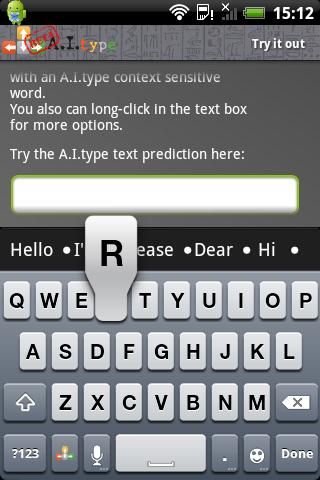
8. GO Keyboard & iPhone Theme - free
GO Keyboard & iPhone Theme is perhaps not as convincing an iPhone theme as the A.I.type one, but the GO Keyboard system itself is worth having on its own merits with plenty of advanced predictive and language tools built into it.
Email and text messages
9. InoMail - £2.53
If you're missing your old iPhone mail app then try InoMail, looking identical from the folder screen to the email reader itself you'll feel right at home. InoMail does suffer from a couple of issues such as multi-account management and file attachments but it has workarounds.
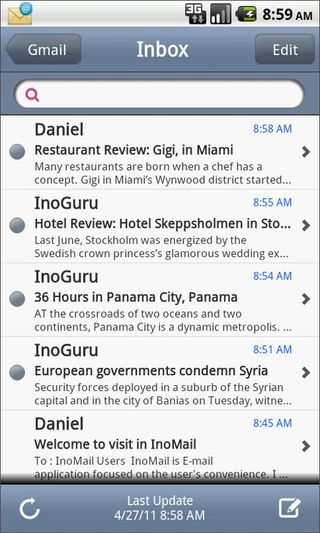
10. iSMS - £0.99
If you're a big texter you'll love the Android iSMS app that pops up a text message dialogue when a new message arrives, so you can read and respond to it immediately, helping to actually improve on the Android rubbish notifications.
11. Handcent SMS - free
Handcent SMS is a theme-based SMS system which has an iPhone-fooling green and grey bubble conversation-based mode that looks just like the iPhone. It's also more than just a pretty face, as it brings improved security and group handling too.
iPhone Copy-apps
12. Go Contacts EX & iPhone Theme free
Go Contacts EX & iPhone Theme free is pretty special as it's a replacement contacts app that can be themed with an excellent iPhone-style skin, which frankly ends up being far better than the iOS variant. If you've recently switched from an iOS device then certainly the other benefit in this system will have you feeling right at home.
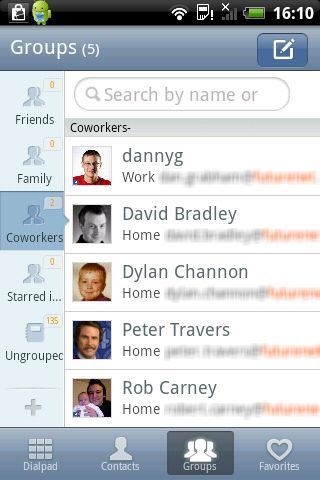
13. Classic Notes Lite - free
The classic yellow background and light-lined writing style of the iPhone notes app is a hard one to miss, but Classic Notes Lite riffs if perfectly even down to the font and adds a whole lot more, such as sharing notes via Twitter and Google Calender support.
14. Calculator - Free/£0.65
It's at the bottom of our list but Calculator is still a useful app to have, as there's a perfectly functional free calculator that can totally fool your iPhone friends. A version with full scientific functionality is available from the same author at minimal cost, which throws in complete skin support and alternative layouts.
15. Vlingo Virtual Assistant - free
It's one new feature in iOS that has heads turning and mouths flapping. Apple fans will all be talking to Siri on their iPhones, and so you can join in the "fun" try Vlingo that provides all the function of Siri without any of the expensive iPhone.
Most Popular

