25 killer Linux apps
The very best software for your Linux machine
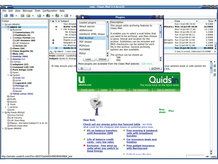
Claws Mail
Claws Mail started life as a development fork of the Sylpheed mailer, and was for a long time known as Sylpheed-Claws.
Some distros still package it with that name, but it is now a separate program. Claws Mail is a fast, lightweight GTK-based mailer suitable for use with any desktop (it even runs well on the Nokia N800).
Those with several email accounts and subscriptions to a variety of mailing lists will find plenty to help them manage their mail in Claws. Plugins extend the capabilities further, and it is also possible to pass mail through external commands, either manually or as part of the filtering process as mail is downloaded.
Kmail
While some may dislike the KDE habit of naming everything with a K, it leaves nobody in any doubt as to where KMail comes from and what it does. Yes, it's the default email client of the KDE desktop environment.
KMail runs as a standalone mail program and also as an embedded component of Kontact, the KDE personal information manager. KMail provides most of the features anyone would want from a mail client, with the usual filtering and mailing list options, encryption and digital signing support through GPG and plenty of message layout options.
Evolution
Get daily insight, inspiration and deals in your inbox
Get the hottest deals available in your inbox plus news, reviews, opinion, analysis and more from the TechRadar team.
Evolution is Gnome's mail program, but it's more than that: it's a complete groupware and PIM package.
Evolution is the most feature-rich of the mailers we looked at – at least as they were set up out of the box – largely because of the comprehensive range of plugins provided, although the one to play audio attachments could get a little tiresome, especially if deployed in a large office.
Office Software
Is work the curse of the Linuxing classes? Not if they're using one of these it isn't…
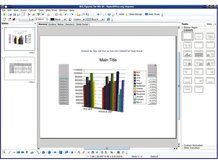
OpenOffice.org
Like Firefox, OpenOffice.org evolved from a proprietary program (Star Office) and can be considered a drop-in replacement for Microsoft Office most of the time.
As far as features go, OOo, as it is often known, has just about anything you need, with more being provided by extensions. These can be downloaded from http:// extensions.services.openoffice.org and while some of them are platform-specific, many of them are portable to any environment that will run OpenOffice.org.
A release of OOo 3.0 is not too far off, which will add even more possibilities for extensions.
KOffice
KOffice is a collection of individual programs – word processor, spreadsheet, presenter, flowcharter, image editor, report generator and project management.
It includes the KOffice Workspace, which acts as a common entry point to the various components, or you can run the program you need directly. The KOffice programs are fast to load - if you want to load and print an email attachment, you'll be out the door with the papers in hand while OpenOffice.org is still loading.
The range of programs far exceeds other suites, some with little or no competition and some standing up well against extremely well-established competitors, Krita is gathering abilities to match the Gimp.
Gnome Office
Gnome's office suite is a rather loose collection of separate programs, but this lack of integration is compensated for by the quality of the individual components. AbiWord, the word processor, and the Gnumeric spreadsheet are prime examples of efficient programs aimed at a single task.
Saving in Microsoft Word file formats is unreliable, and some documents appear distorted when opened in other programs. Saving in another format worked fine, so this is an issue with the closed MS formats rather than an integral problem with AbiWord.
On the other hand, Gnumeric did better than KSpread when loading and resaving some of the Excel spreadsheets we had lying around. AbiWord is the only one of the current word processors with grammar checking included.
